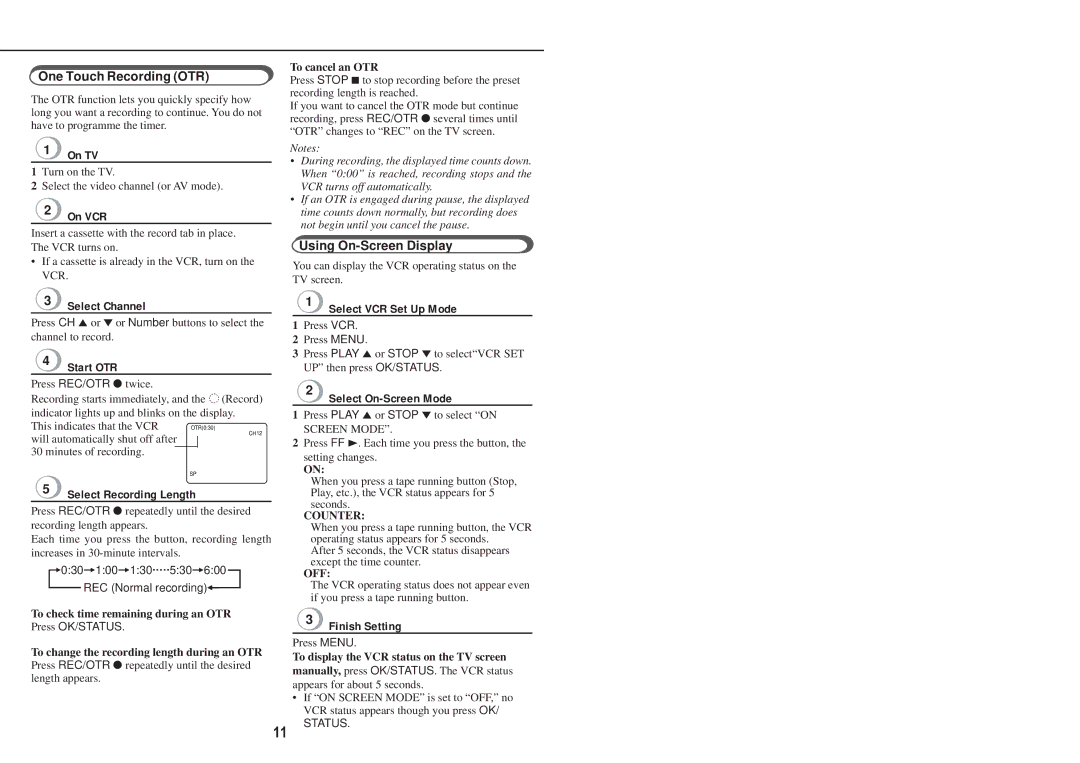One Touch Recording (OTR)
The OTR function lets you quickly specify how long you want a recording to continue. You do not have to programme the timer.
❍1 On TV
1Turn on the TV.
2Select the video channel (or AV mode).
❍2 On VCR
Insert a cassette with the record tab in place. The VCR turns on.
•If a cassette is already in the VCR, turn on the VCR.
❍3 Select Channel
To cancel an OTR
Press STOP 7to stop recording before the preset recording length is reached.
If you want to cancel the OTR mode but continue recording, press REC/OTR ● several times until “OTR” changes to “REC” on the TV screen.
Notes:
•During recording, the displayed time counts down. When “0:00” is reached, recording stops and the VCR turns off automatically.
•If an OTR is engaged during pause, the displayed time counts down normally, but recording does not begin until you cancel the pause.
Using On-Screen Display
You can display the VCR operating status on the TV screen.
❍1 Select VCR Set Up Mode
Press CH 5or ∞or Number buttons to select the channel to record.
❍4 Start OTR
Press REC/OTR ● twice.
Recording starts immediately, and the ![]() (Record) indicator lights up and blinks on the display.
(Record) indicator lights up and blinks on the display.
This indicates that the VCR OTR(0:30)
1Press VCR.
2Press MENU.
3Press PLAY 5or STOP ∞to select“VCR SET UP” then press OK/STATUS.
❍2 Select On-Screen Mode
1 Press PLAY 5or STOP ∞to select “ON |
SCREEN MODE”. |
will automatically shut off after 30 minutes of recording.
CH12
2 Press FF 3. Each time you press the button, the |
setting changes. |
ON: |
SP
❍5 Select Recording Length
Press REC/OTR ● repeatedly until the desired recording length appears.
Each time you press the button, recording length increases in
=0:30=1:00=1:30.....5:30=6:00
REC (Normal recording)+
To check time remaining during an OTR Press OK/STATUS.
To change the recording length during an OTR Press REC/OTR ● repeatedly until the desired length appears.
When you press a tape running button (Stop, |
Play, etc.), the VCR status appears for 5 |
seconds. |
COUNTER: |
When you press a tape running button, the VCR |
operating status appears for 5 seconds. |
After 5 seconds, the VCR status disappears |
except the time counter. |
OFF: |
The VCR operating status does not appear even |
if you press a tape running button. |
❍3 Finish Setting
Press MENU.
To display the VCR status on the TV screen manually, press OK/STATUS. The VCR status appears for about 5 seconds.
• If “ON SCREEN MODE” is set to “OFF,” no VCR status appears though you press OK/
11
STATUS.