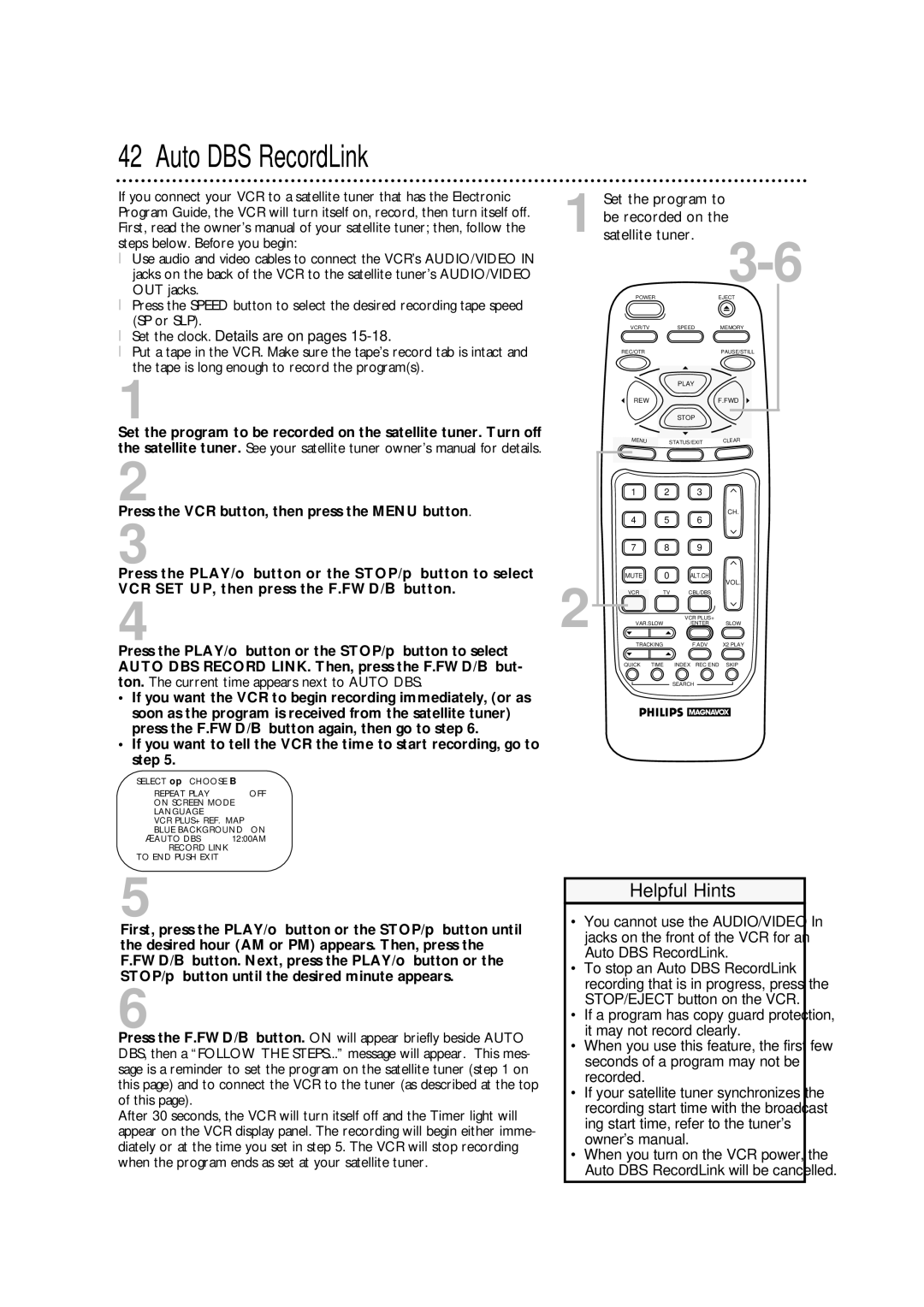42 Auto DBS RecordLink
If you connect your VCR to a satellite tuner that has the Electronic Program Guide, the VCR will turn itself on, record, then turn itself off. First, read the owner’s manual of your satellite tuner; then, follow the steps below. Before you begin:
●Use audio and video cables to connect the VCR’s AUDIO/VIDEO IN jacks on the back of the VCR to the satellite tuner’s AUDIO/VIDEO OUT jacks.
●Press the SPEED button to select the desired recording tape speed (SP or SLP).
●Set the clock. Details are on pages 15-18.
●Put a tape in the VCR. Make sure the tape’s record tab is intact and the tape is long enough to record the program(s).
1
Set the program to be recorded on the satellite tuner. Turn off the satellite tuner. See your satellite tuner owner’s manual for details.
2
Press the VCR button, then press the MENU button.
3
Press the PLAY/o button or the STOP/p button to select VCR SET UP, then press the F.FWD/B button.
4
Press the PLAY/o button or the STOP/p button to select AUTO DBS RECORD LINK. Then, press the F.FWD/B but- ton. The current time appears next to AUTO DBS.
•If you want the VCR to begin recording immediately, (or as soon as the program is received from the satellite tuner) press the F.FWD/B button again, then go to step 6.
•If you want to tell the VCR the time to start recording, go to step 5.
SELECT op CHOOSE B
REPEAT PLAY |
| OFF |
ON SCREEN MODE |
| |
LANGUAGE |
|
|
VCR PLUS+ REF. MAP |
| |
BLUE BACKGROUND | ON | |
→AUTO DBS | 12:00AM | |
RECORD LINK
TO END PUSH EXIT
5
First, press the PLAY/o button or the STOP/p button until the desired hour (AM or PM) appears. Then, press the F.FWD/B button. Next, press the PLAY/o button or the STOP/p button until the desired minute appears.
6
Press the F.FWD/B button. ON will appear briefly beside AUTO DBS, then a “FOLLOW THE STEPS...” message will appear. This mes- sage is a reminder to set the program on the satellite tuner (step 1 on this page) and to connect the VCR to the tuner (as described at the top of this page).
After 30 seconds, the VCR will turn itself off and the Timer light will appear on the VCR display panel. The recording will begin either imme- diately or at the time you set in step 5. The VCR will stop recording when the program ends as set at your satellite tuner.
Set the program to
1 be recorded on the satellite tuner.
POWER |
| EJECT |
VCR/TV | SPEED | MEMORY |
REC/OTR |
| PAUSE/STILL |
| PLAY |
|
REW |
| F.FWD |
| STOP |
|
MENU | STATUS/EXIT | CLEAR |
| 1 | 2 | 3 |
|
| 4 | 5 | 6 | CH. |
|
| |||
| 7 | 8 | 9 |
|
2 | MUTE | 0 | ALT.CH | VOL. |
|
|
| ||
VCR | TV | CBL/DBS |
| |
|
|
| VCR PLUS+ |
|
| VAR.SLOW | /ENTER | SLOW | |
| TRACKING | F.ADV | X2 PLAY | |
| QUICK | TIME | INDEX REC END | SKIP |
|
|
| SEARCH |
|
Helpful Hints
•You cannot use the AUDIO/VIDEO In jacks on the front of the VCR for an Auto DBS RecordLink.
•To stop an Auto DBS RecordLink recording that is in progress, press the STOP/EJECT button on the VCR.
•If a program has copy guard protection, it may not record clearly.
•When you use this feature, the first few seconds of a program may not be recorded.
•If your satellite tuner synchronizes the recording start time with the broadcast- ing start time, refer to the tuner’s owner’s manual.
•When you turn on the VCR power, the
Auto DBS RecordLink will be cancelled.