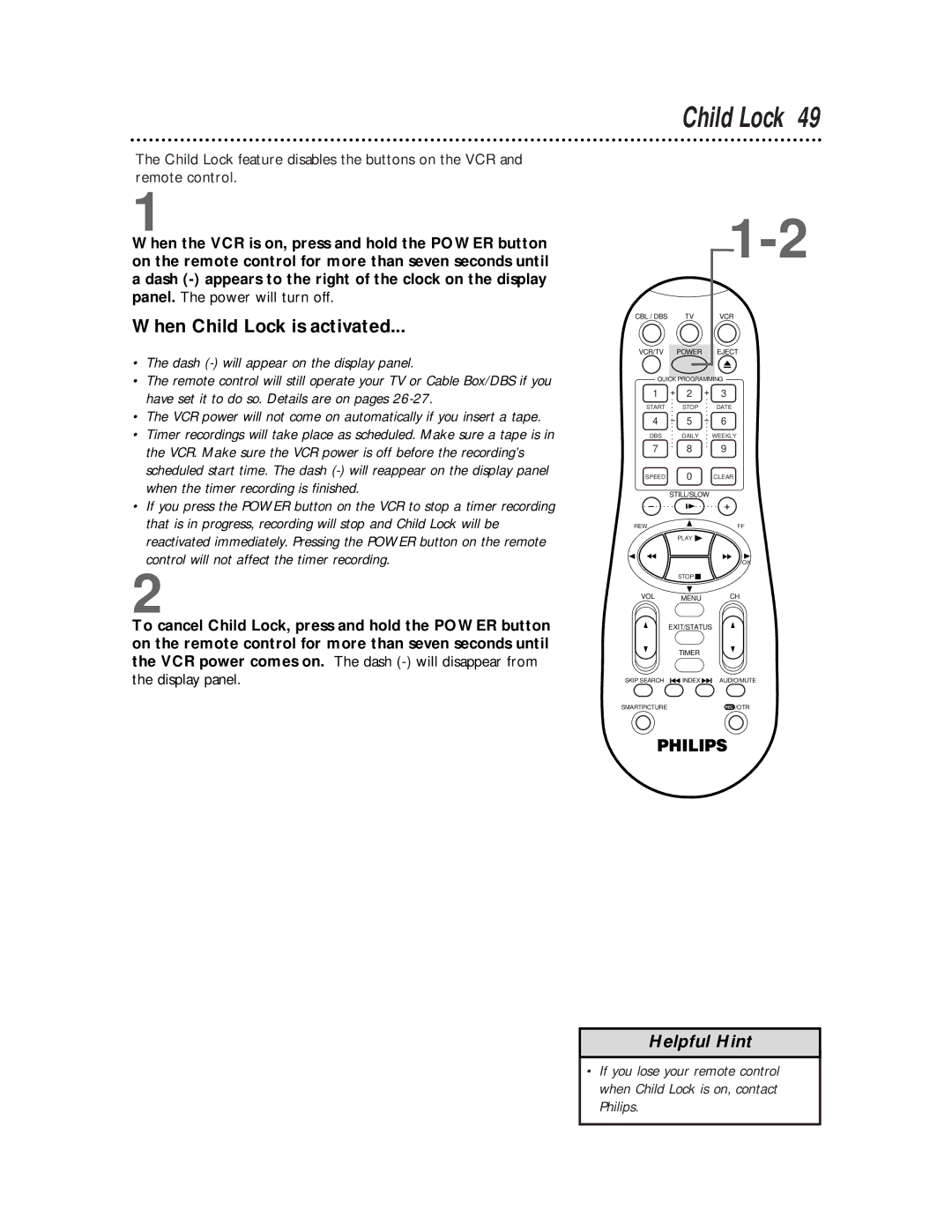VRA641AT
For Customer Use
Dear Philips Magnavox product owner
Safety Precautions
Features
Introduction
Table of Contents
Before Using Your VCR
Disconnect the antenna or cable from your TV
Hookups without a Cable Box
CH3 CH4
Hookups without a Cable Box cont’d
Connections
Hookups with a Cable Box/Direct Broadcast System
Recording/Viewing Any Channel
Recording One Channel/Watching Another
Cable signal RF coaxial
With this connection
2Cable Box/DBS
Turn on the TV Wait for the VCR to set up channels
Press the VCR button, then press the Power button
Turning on Your VCR
Press the FF /OK button. The menu shown below will appear
Press the VCR button, then press the Menu button
Automatic Channel Setup
Press the Play 8 or Stop 9 button to select
Adding/Deleting Channels
ADD/DELETE CH., then press the FF /OK button
Instructions continue on
Manual Clock Setting
To make corrections, follow steps
Button
When the month and day are correct, press the FF /OK
Setting the Clock cont’d
Press the Play 8 or Stop 9 button repeatedly to set
Button
Press the FF /OK button repeatedly to select Time
Time Zone Selection
Manual PBS Channel Selection
Press the FF /OK button repeatedly to select PBS CH
Automatic PBS Channel Selection
Daylight-Savings Time
Press the Stop 9 button or Play 8 button to select
Language Selection
Remote Control Buttons
VCR/TV Button
Timer Button
Speed Button
EXIT/STATUS Button
Display Panel
STILL/PAUSE Button REWind Button
STOP/EJECT Button FF Fast Forward Button
Front VIDEO/AUDIO OK Button Play Button Jacks
MENU/EXIT Button
Rear Panel
On-Screen Status Displays
If on Screen Mode is set to on or Counter
TV Codes
Setting the Remote Control to Operate a TV
Setting the Remote Control to Operate a Cable Box/DBS
Playing
Sqpb does not deliver Super VHS resolution
If playback does not start automatically, press the Play
Recording
VCR records in a preset volume
Press the VCR button
One-Touch Recording
Channels are set up. Details are on pages
Starting an OTR
Use the CHannel 8/9 button or the Number buttons to
If you use a Cable Box/DBS, you
VCR light will disappear from the display panel
Channels
Setting Up the VCR Plus+ Programming System
Call Letters
Examine the lists 2on
Setting Up the VCR Plus+ Programming System cont’d
Timer Recording with the VCR Plus+ Programming System
FF /OK button
Channels are programmed. Details are on pages
Quick Programming
Tape Speeds
Cassette type / Playback Time
Hrs
Will play tapes recorded in LP, but LP will not
If you forget to turn off the VCR
Same length of time every week
Message, press the Clear button
To see the programmed timer recordings individually
Checking, Editing, or Clearing Timer Recordings
Quick Programming cont’d
Indicates a Daily recording
Follow the steps below to set Timer REC Speed to Auto
Timer Recording Speed Setting
VCR 1 will play your tape. Insert a prerecorded tape in VCR
Rerecording Tape Duplication
Audio and video cables are not included
Index Search
Receiving a Stereo Broadcast
Multi-Channel Television Sound System
Receiving a Second Audio Program
Press the RECord/OTR button to start recording
Multi-Channel Television Sound System cont’d
Hi-Fi Stereo Tape Playback
Video Stabilizer
SmartPicture
Natural This is generally the preferred setting
Forward and Reverse Searching
Playback Options
Viewing a Still Picture
Viewing a Slow Motion Picture
Dash will appear on the display panel
When Child Lock is activated
Blue Background
Automatic Operation Features
Cable Box/DBS Output Channel channel 03 or
Glossary
Specifications
Helpful Hints
Helpful Hints cont’d
Model # Serial #
Limited Warranty
Index
Page
Page
Supplied Accessories