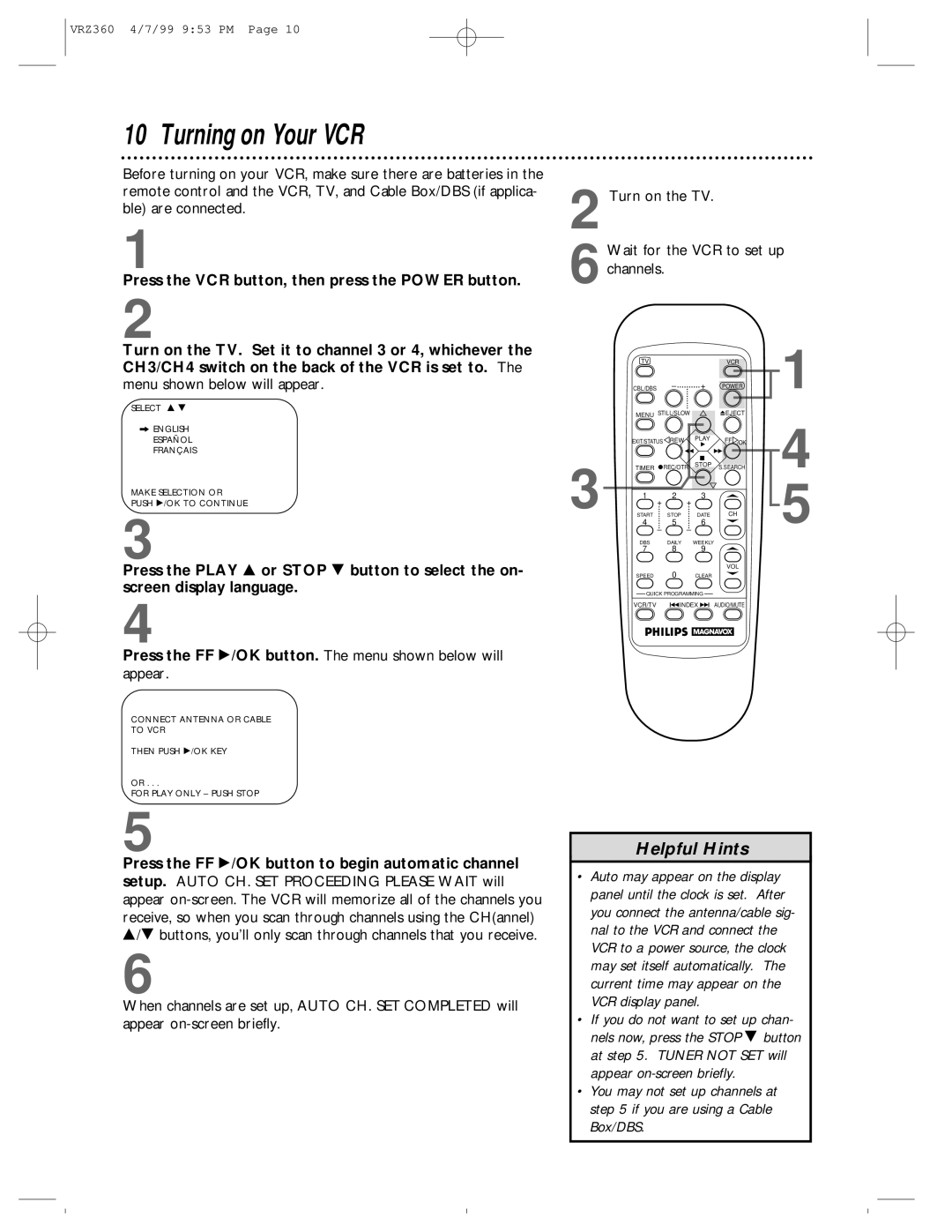VRZ360 4/7/99 9:53 PM Page 10
10 Turning on Your VCR
Before turning on your VCR, make sure there are batteries in the remote control and the VCR, TV, and Cable Box/DBS (if applica- ble) are connected.
1
Press the VCR button, then press the POWER button.
2
Turn on the TV. Set it to channel 3 or 4, whichever the CH3/CH4 switch on the back of the VCR is set to. The menu shown below will appear.
SELECT , 9
AENGLISH ESPAÑOL FRANÇAIS
MAKE SELECTION OR
PUSH :/OK TO CONTINUE
3
Press the PLAY 8 or STOP 9 button to select the on- screen display language.
4
Press the FF :/OK button. The menu shown below will appear.
CONNECT ANTENNA OR CABLE
TO VCR
THEN PUSH :/OK KEY
OR . . .
FOR PLAY ONLY – PUSH STOP
5
Press the FF :/OK button to begin automatic channel setup. AUTO CH. SET PROCEEDING PLEASE WAIT will appear
6
When channels are set up, AUTO CH. SET COMPLETED will appear
2 Turn on the TV.
6 Wait for the VCR to set up channels.
| TV |
|
| VCR | 1 |
| CBL/DBS | – | + | POWER | |
| MENU STILL/SLOW |
| cEJECT | 4 | |
| EXIT/STATUS | REW | PLAY | FF /OK | |
| : | ||||
|
| ;; | :: | ||
3 |
|
| L |
| |
TIMER [REC/OTR | STOP | S.SEARCH | |||
| |||||
1 | 2 | 3 |
| 5 | |
+ | + |
|
| ||
START | STOP | DATE | CH | ||
| 4 – | 5 – | 6 |
| |
| DBS | DAILY | WEEKLY |
| |
| 7 | 8 | 9 |
|
|
|
|
|
| VOL |
|
| SPEED | 0 | CLEAR |
|
|
| QUICK PROGRAMMING |
|
| ||
| VCR/TV | 7;;INDEX ::7 | AUDIO/MUTE |
| |
Helpful Hints
•Auto may appear on the display panel until the clock is set. After you connect the antenna/cable sig- nal to the VCR and connect the VCR to a power source, the clock may set itself automatically. The current time may appear on the VCR display panel.
•If you do not want to set up chan- nels now, press the STOP 9 button at step 5. TUNER NOT SET will appear
•You may not set up channels at step 5 if you are using a Cable Box/DBS.