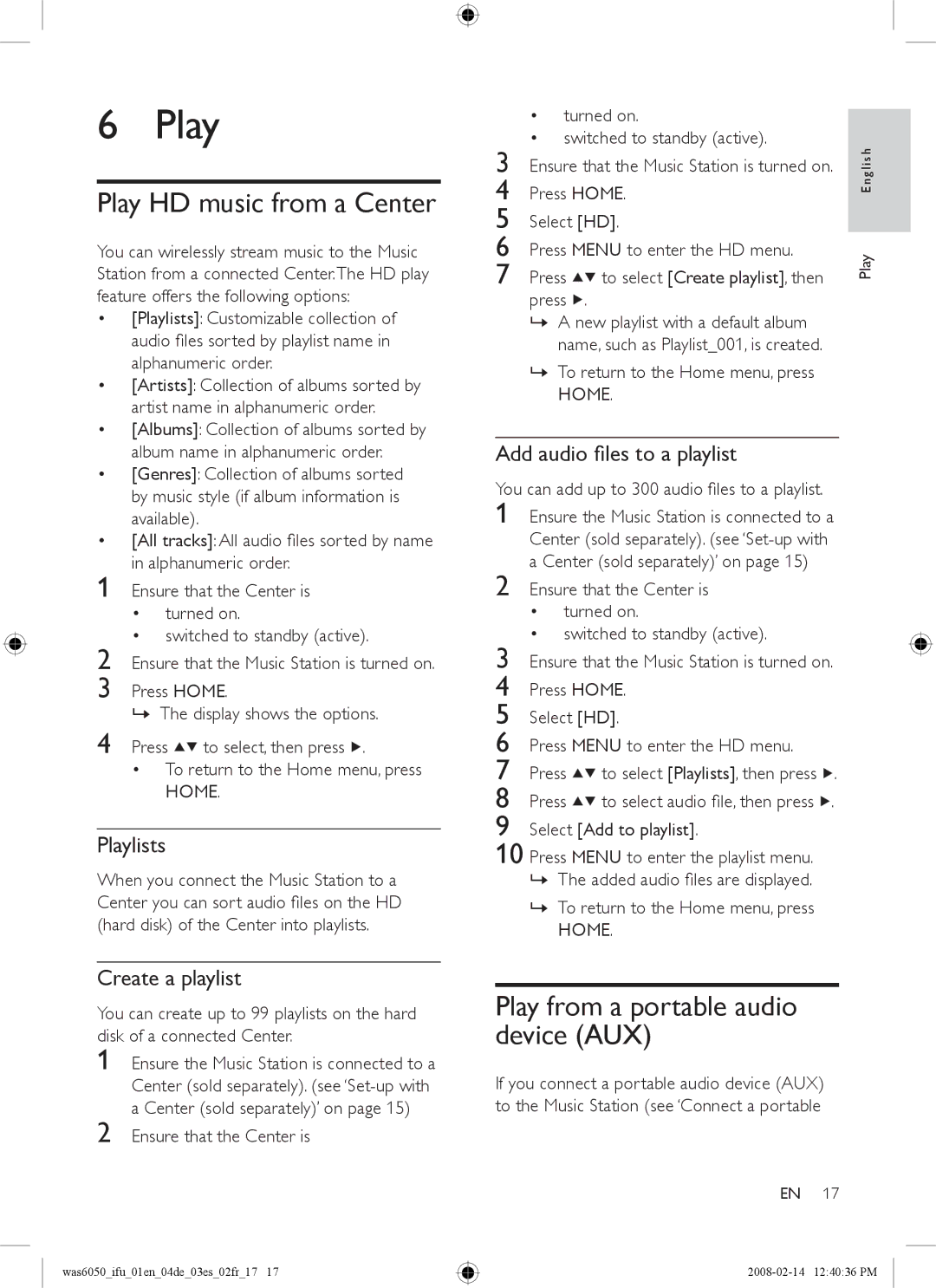6 Play
Play HD music from a Center
You can wirelessly stream music to the Music Station from a connected Center.The HD play feature offers the following options:
• [Playlists]: Customizable collection of audio files sorted by playlist name in alphanumeric order.
• [Artists]: Collection of albums sorted by artist name in alphanumeric order.
• [Albums]: Collection of albums sorted by album name in alphanumeric order.
• [Genres]: Collection of albums sorted by music style (if album information is available).
• [All tracks]: All audio files sorted by name in alphanumeric order.
1 Ensure that the Center is
• turned on.
• switched to standby (active).
2 Ensure that the Music Station is turned on.
3 Press HOME.
»The display shows the options.
4 Press ![]()
![]() to select, then press
to select, then press ![]() .
.
•To return to the Home menu, press
HOME.
Playlists
When you connect the Music Station to a Center you can sort audio files on the HD (hard disk) of the Center into playlists.
Create a playlist
You can create up to 99 playlists on the hard disk of a connected Center.
1
2
| • turned on. |
| |
|
| ||
3 | • switched to standby (active). | glish | |
Ensure that the Music Station is turned on. | |||
4 | Press HOME. | En | |
| |||
5 | Select [HD]. |
| |
6 | Press MENU to enter the HD menu. | Play | |
7 | Press to select [Create playlist], then | ||
|
press ![]() .
.
»A new playlist with a default album name, such as Playlist_001, is created.
»To return to the Home menu, press
HOME.
Add audio files to a playlist
You can add up to 300 audio files to a playlist.
1 Ensure the Music Station is connected to a Center (sold separately). (see
2 Ensure that the Center is
•turned on.
•switched to standby (active).
3 Ensure that the Music Station is turned on.
4 Press HOME.
5 Select [HD].
6 Press MENU to enter the HD menu.
7 Press ![]() to select [Playlists], then press
to select [Playlists], then press ![]() .
.
8 Press ![]() to select audio file, then press
to select audio file, then press ![]() . 9 Select [Add to playlist].
. 9 Select [Add to playlist].
10 Press MENU to enter the playlist menu.
»The added audio files are displayed.
»To return to the Home menu, press
HOME.
Play from a portable audio device (AUX)
If you connect a portable audio device (AUX) to the Music Station (see ‘Connect a portable
EN 17
was6050_ifu_01en_04de_03es_02fr_17 17