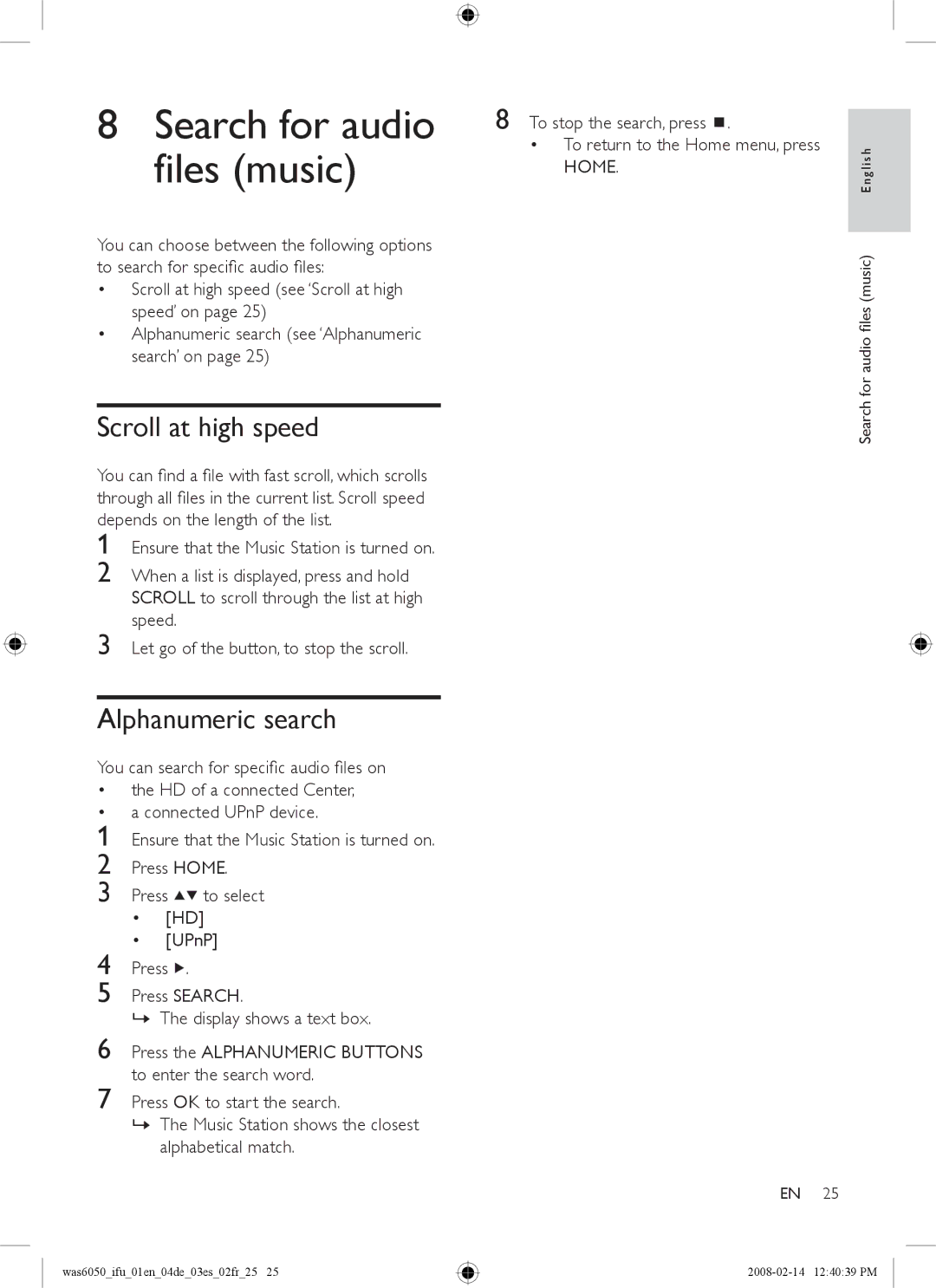8Search for audio files (music)
You can choose between the following options to search for specific audio files:
•Scroll at high speed (see ‘Scroll at high speed’ on page 25)
•Alphanumeric search (see ‘Alphanumeric search’ on page 25)
Scroll at high speed
You can find a file with fast scroll, which scrolls through all files in the current list. Scroll speed depends on the length of the list.
1
2
8 To stop the search, press ![]() .
.
•To return to the Home menu, press
HOME.
Search for audio files (music) English
3
Alphanumeric search
You can search for specific audio files on
• | the HD of a connected Center, | ||
• | a connected UPnP device. | ||
1 | Ensure that the Music Station is turned on. | ||
2 | Press HOME. | ||
3 | Press | to select | |
| • | [HD] | |
4 | • | [UPnP] | |
Press . |
| ||
5 | Press SEARCH. | ||
»The display shows a text box.
6 Press the ALPHANUMERIC BUTTONS to enter the search word.
7 Press OK to start the search.
»The Music Station shows the closest alphabetical match.
EN 25
was6050_ifu_01en_04de_03es_02fr_25 25