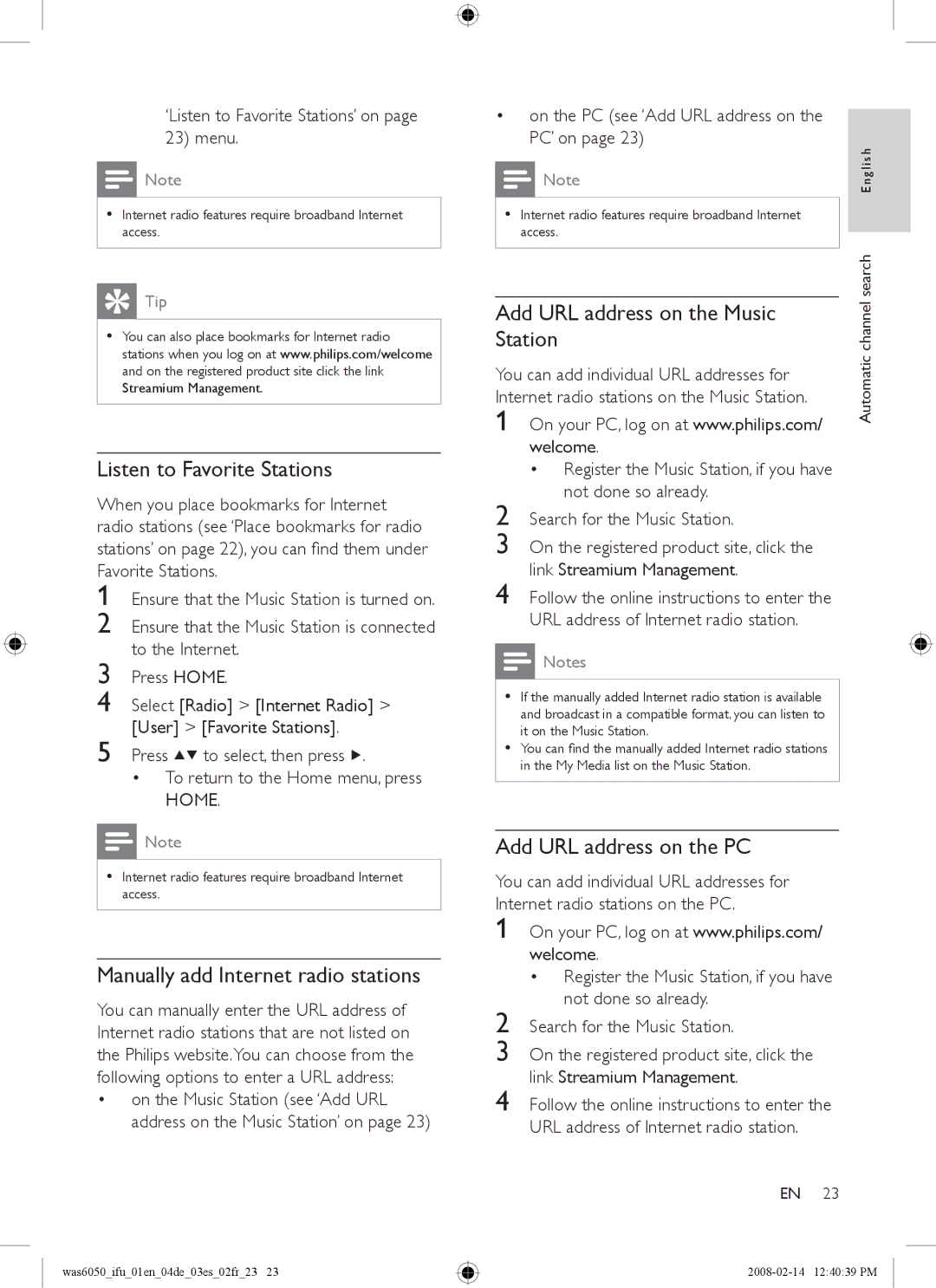‘Listen to Favorite Stations’ on page 23) menu.
![]() Note
Note
•Internet radio features require broadband Internet access.
![]() Tip
Tip
•You can also place bookmarks for Internet radio stations when you log on at www.philips.com/welcome and on the registered product site click the link
Streamium Management.
Listen to Favorite Stations
When you place bookmarks for Internet
radio stations (see ‘Place bookmarks for radio
stations’ on page 22), you can find them under | ||
Favorite Stations. | ||
1 | Ensure that the Music Station is turned on. | |
2 | Ensure that the Music Station is connected | |
3 | to the Internet. | |
Press HOME. | ||
4 | Select [Radio] > [Internet Radio] > | |
5 | [User] > [Favorite Stations]. | |
Press | to select, then press . | |
• To return to the Home menu, press HOME.
![]() Note
Note
•Internet radio features require broadband Internet access.
•on the PC (see ‘Add URL address on the PC’ on page 23)
Note | English |
•Internet radio features require broadband Internet access.
|
| search | |
Add URL address on the Music | channel | ||
Station | |||
You can add individual URL addresses for | Automatic | ||
Internet radio stations on the Music Station. | |||
1 | On your PC, log on at www.philips.com/ | ||
| |||
| welcome. |
| |
| • Register the Music Station, if you have |
| |
2 | not done so already. |
| |
Search for the Music Station. |
| ||
3 | On the registered product site, click the |
| |
4 | link Streamium Management. |
| |
Follow the online instructions to enter the |
| ||
URL address of Internet radio station.
![]() Notes
Notes
•If the manually added Internet radio station is available and broadcast in a compatible format, you can listen to it on the Music Station.
•You can find the manually added Internet radio stations in the My Media list on the Music Station.
Add URL address on the PC
You can add individual URL addresses for Internet radio stations on the PC.
1
Manually add Internet radio stations
You can manually enter the URL address of Internet radio stations that are not listed on the Philips website.You can choose from the following options to enter a URL address:
•on the Music Station (see ‘Add URL address on the Music Station’ on page 23)
2
3
4
• Register the Music Station, if you have not done so already.
EN 23
was6050_ifu_01en_04de_03es_02fr_23 23