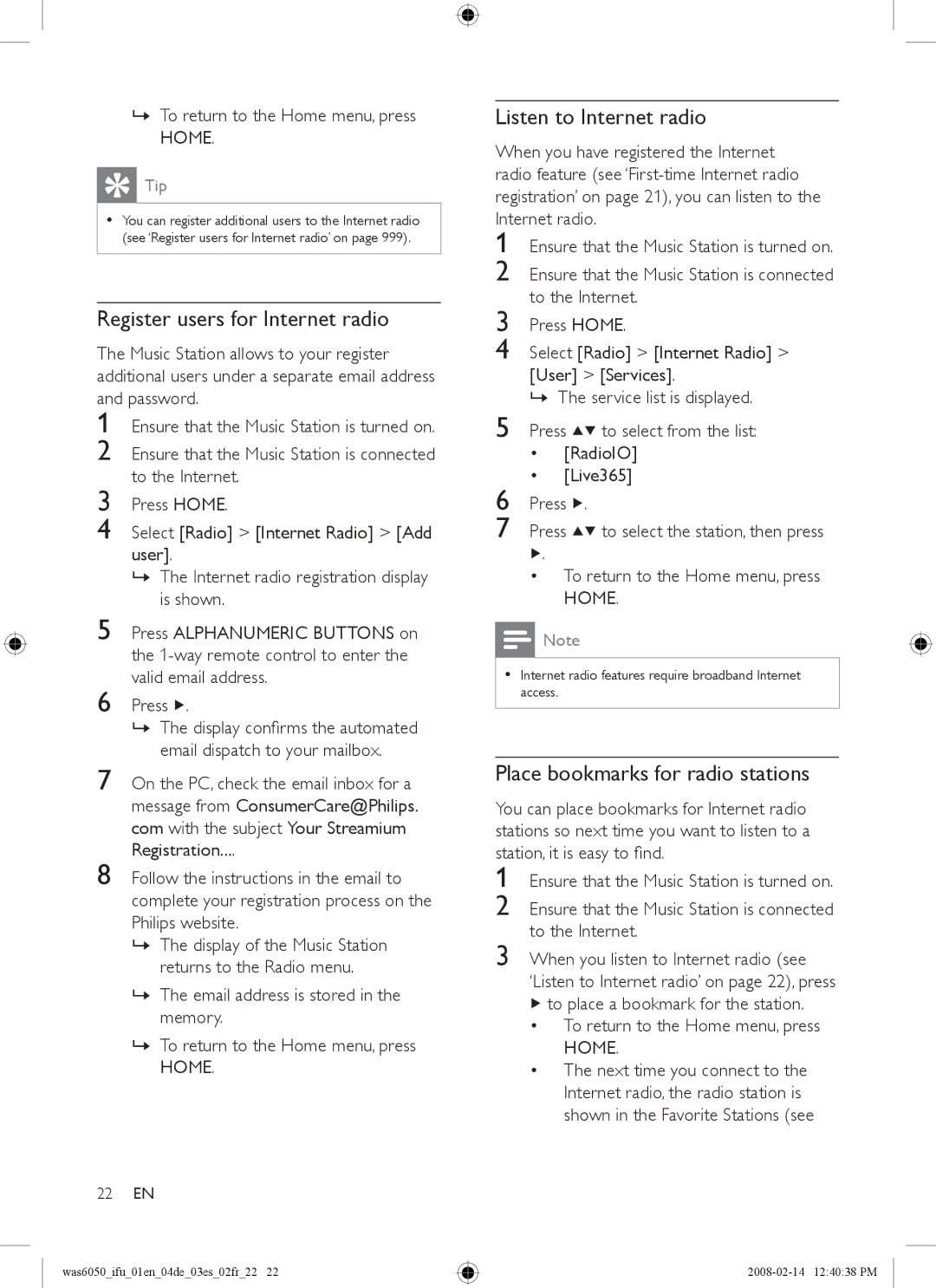»To return to the Home menu, press
HOME.
![]() Tip
Tip
•You can register additional users to the Internet radio (see ‘Register users for Internet radio’ on page 999).
Register users for Internet radio
The Music Station allows to your register
additional users under a separate email address and password.
1 Ensure that the Music Station is turned on.
2 Ensure that the Music Station is connected to the Internet.
3 Press HOME.
4 Select [Radio] > [Internet Radio] > [Add user].
» The Internet radio registration display is shown.
5 Press ALPHANUMERIC BUTTONS on the
6 Press ![]() .
.
» The display confirms the automated email dispatch to your mailbox.
7 On the PC, check the email inbox for a message from ConsumerCare@Philips. com with the subject Your Streamium Registration....
8 Follow the instructions in the email to complete your registration process on the Philips website.
» The display of the Music Station returns to the Radio menu.
» The email address is stored in the memory.
» To return to the Home menu, press HOME.
22EN
was6050_ifu_01en_04de_03es_02fr_22 22
Listen to Internet radio
When you have registered the Internet radio feature (see
1 | Ensure that the Music Station is turned on. | ||
2 | Ensure that the Music Station is connected | ||
3 | to the Internet. | ||
Press HOME. | |||
4 | Select [Radio] > [Internet Radio] > | ||
| [User] > [Services]. | ||
5 | » The service list is displayed. | ||
Press | to select from the list: | ||
| • | [RadioIO] | |
6 | • | [Live365] | |
Press . |
| ||
7 | Press | to select the station, then press | |
![]() .
.
•To return to the Home menu, press
HOME.
![]() Note
Note
•Internet radio features require broadband Internet access.
Place bookmarks for radio stations
You can place bookmarks for Internet radio stations so next time you want to listen to a station, it is easy to find.
1
2
3 When you listen to Internet radio (see ‘Listen to Internet radio’ on page 22), press ![]() to place a bookmark for the station.
to place a bookmark for the station.
•To return to the Home menu, press
HOME.
•The next time you connect to the Internet radio, the radio station is shown in the Favorite Stations (see