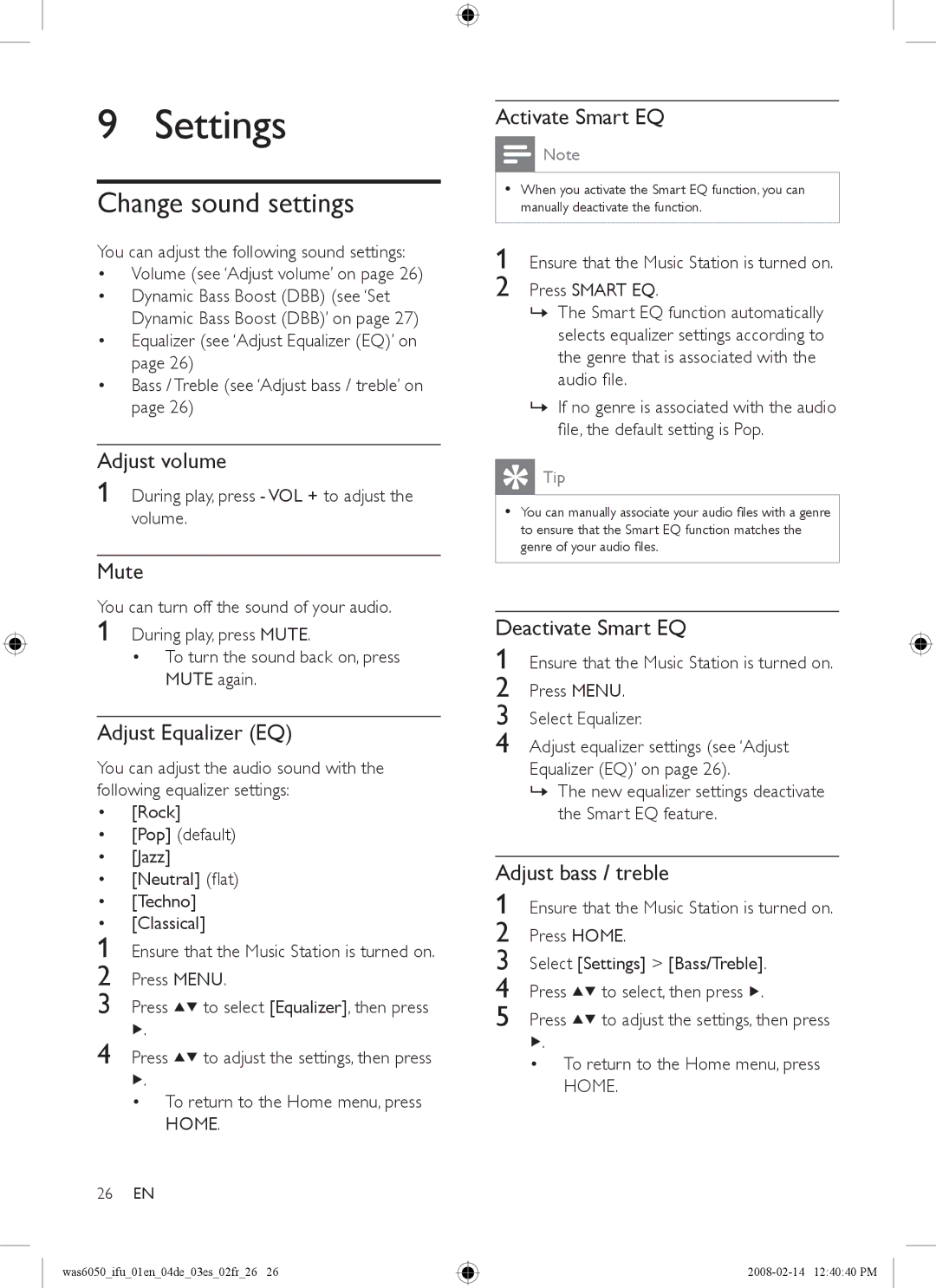9 Settings
Change sound settings
You can adjust the following sound settings:
•Volume (see ‘Adjust volume’ on page 26)
•Dynamic Bass Boost (DBB) (see ‘Set Dynamic Bass Boost (DBB)’ on page 27)
•Equalizer (see ‘Adjust Equalizer (EQ)’ on page 26)
•Bass / Treble (see ‘Adjust bass / treble’ on page 26)
Adjust volume
1 During play, press - VOL + to adjust the volume.
Mute
You can turn off the sound of your audio.
1 During play, press MUTE.
• To turn the sound back on, press MUTE again.
Adjust Equalizer (EQ)
You can adjust the audio sound with the following equalizer settings:
• | [Rock] |
|
• | [Pop] (default) | |
• | [Jazz] |
|
• | [Neutral] (flat) | |
• | [Techno] |
|
• | [Classical] | |
1 | Ensure that the Music Station is turned on. | |
2 | Press MENU. | |
3 | Press | to select [Equalizer], then press |
4 | . |
|
Press | to adjust the settings, then press | |
| . |
|
• To return to the Home menu, press HOME.
26EN
was6050_ifu_01en_04de_03es_02fr_26 26
Activate Smart EQ
![]() Note
Note
•When you activate the Smart EQ function, you can manually deactivate the function.
1 Ensure that the Music Station is turned on.
2 Press SMART EQ.
»The Smart EQ function automatically selects equalizer settings according to the genre that is associated with the audio file.
»If no genre is associated with the audio file, the default setting is Pop.
![]() Tip
Tip
•You can manually associate your audio files with a genre to ensure that the Smart EQ function matches the genre of your audio files.
Deactivate Smart EQ
1 Ensure that the Music Station is turned on.
2 Press MENU.
3 Select Equalizer.
4 Adjust equalizer settings (see ‘Adjust Equalizer (EQ)’ on page 26).
»The new equalizer settings deactivate the Smart EQ feature.
Adjust bass / treble
1 Ensure that the Music Station is turned on.
2 Press HOME.
3 Select [Settings] > [Bass/Treble].
4 Press ![]()
![]() to select, then press
to select, then press ![]() .
.
5 Press ![]()
![]() to adjust the settings, then press
to adjust the settings, then press
![]() .
.
•To return to the Home menu, press HOME.