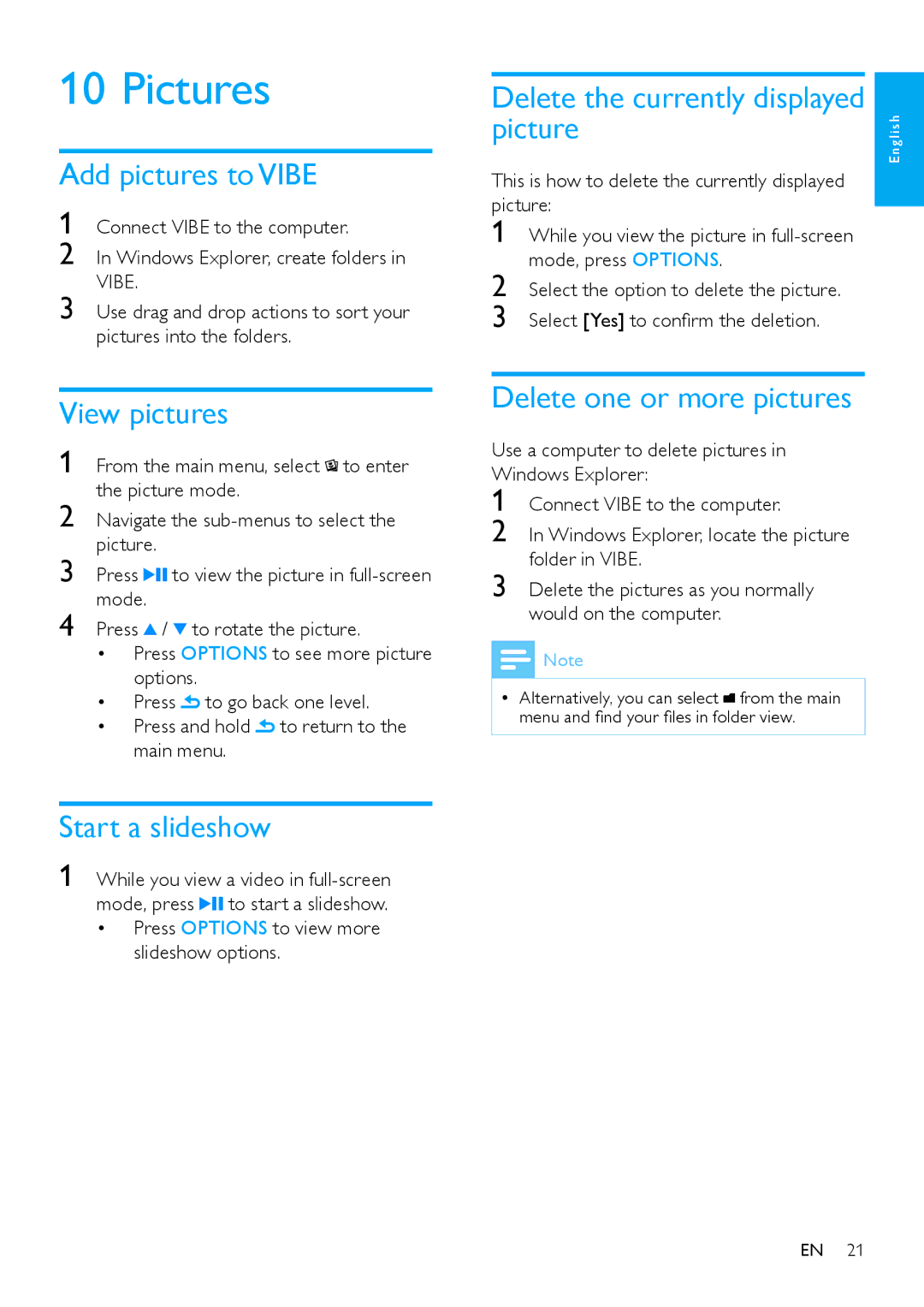10 Pictures
Add pictures to VIBE
1 Connect VIBE to the computer.
2 In Windows Explorer, create folders in VIBE.
3 Use drag and drop actions to sort your pictures into the folders.
View pictures
1 From the main menu, select![]() to enter the picture mode.
to enter the picture mode.
2 Navigate the
3 Press![]() to view the picture in
to view the picture in
4 Press![]() /
/![]() to rotate the picture.
to rotate the picture.
•Press OPTIONS to see more picture options.
•Press![]() to go back one level.
to go back one level.
•Press and hold![]() to return to the main menu.
to return to the main menu.
Start a slideshow
1 While you view a video in
•Press OPTIONS to view more slideshow options.
Delete the currently displayed |
|
| |
picture | glish | ||
|
|
| En |
This is how to delete the currently displayed |
| ||
picture: |
| ||
| |||
1 | While you view the picture in |
| |
2 | mode, press OPTIONS. |
| |
Select the option to delete the picture. |
| ||
3 | Select [Yes] to confirm the deletion. |
| |
Delete one or more pictures
Use a computer to delete pictures in
Windows Explorer:
1
2
3
![]() Note
Note
•• Alternatively, you can select ![]() from the main menu and find your files in folder view.
from the main menu and find your files in folder view.
EN 21