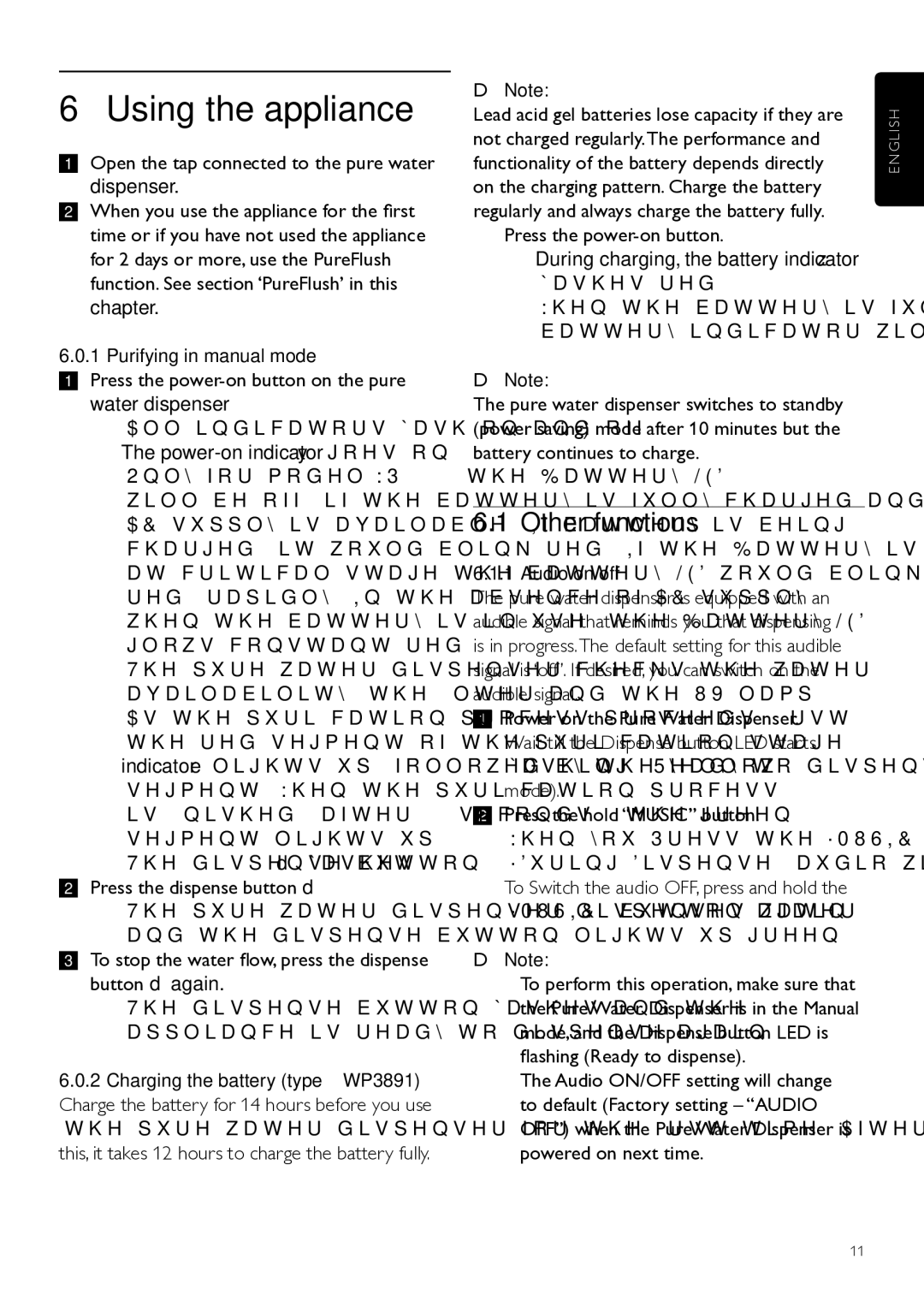WP3890, WP3891 specifications
The Philips WP3891 and WP3890 are advanced water purifier models designed to ensure the highest standards of water quality for consumers. With their cutting-edge technologies, these water filters are engineered to provide safe, clean, and great-tasting water for drinking and cooking purposes.One of the prominent features of the Philips WP3890 and WP3891 is their multi-stage filtration system. This system employs a combination of activated carbon, sediment filters, and advanced membrane technologies to remove a wide range of contaminants including chlorine, sediments, heavy metals, and harmful microorganisms. The activated carbon filter effectively improves the taste and odor of water, ensuring a refreshing drinking experience.
Another notable characteristic of these models is their capacity. The WP3891 offers a higher capacity than the WP3890, making it suitable for larger households or offices. Despite the variance in capacity, both models are designed with user convenience in mind, featuring a compact design that allows for easy placement in kitchens without taking up excessive counter space.
The WP3891 and WP3890 also come with user-friendly features such as a filter replacement indicator. This intelligent alert system notifies users when it's time to change the filters, ensuring optimal performance and quality of water purification. Additionally, both models are equipped with easy-to-use tap systems that allow for quick filtration and dispensing of water.
Energy efficiency is another significant aspect of these water purifiers. They are designed to operate with minimal energy consumption while maintaining robust filtration performance. This not only reduces the environmental footprint but also helps keep electricity bills low.
In terms of maintenance, the Philips WP3891 and WP3890 offer hassle-free operations. The filters are easy to replace, allowing users to perform maintenance without requiring any specialized tools or skills. This ensures that anyone can maintain their water purification system effectively.
Overall, the Philips WP3891 and WP3890 exemplify a blend of advanced filtration technology, practicality, and user convenience, making them excellent choices for anyone seeking clean and safe drinking water. With their performance, energy efficiency, and thoughtful design features, these water purifiers are set to enhance water quality and contribute to a healthier lifestyle for families and individuals alike.