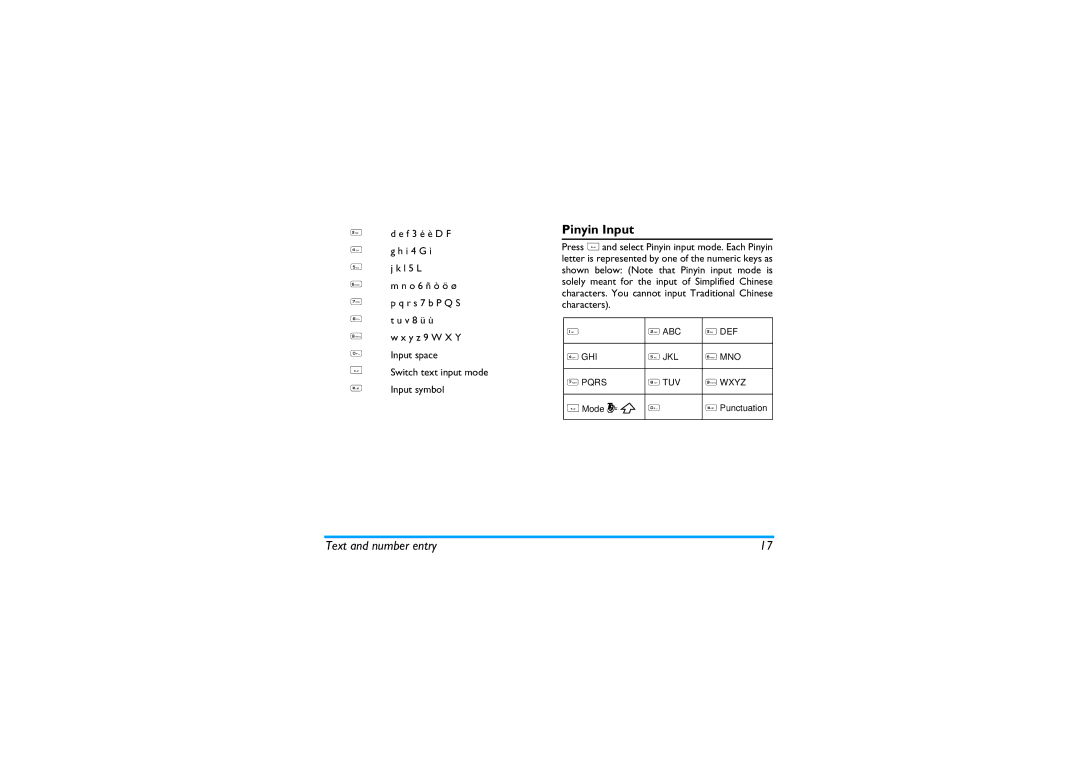3d e f 3 é è D F
4g h i 4 G ì
5j k l 5 L
6m n o 6 ñ ò ö ø
7p q r s 7 b P Q S
8t u v 8 ü ù
9w x y z 9 W X Y
0Input space
*Switch text input mode
#Input symbol
Pinyin Input
Press * and select Pinyin input mode. Each Pinyin letter is represented by one of the numeric keys as shown below: (Note that Pinyin input mode is solely meant for the input of Simplified Chinese characters. You cannot input Traditional Chinese characters).
1 | 2 ABC | 3 DEF |
|
|
|
4 GHI | 5 JKL | 6 MNO |
|
|
|
7 PQRS | 8 TUV | 9 WXYZ |
|
|
|
* Mode | 0 | # Punctuation |
|
|
|
Text and number entry | 17 |