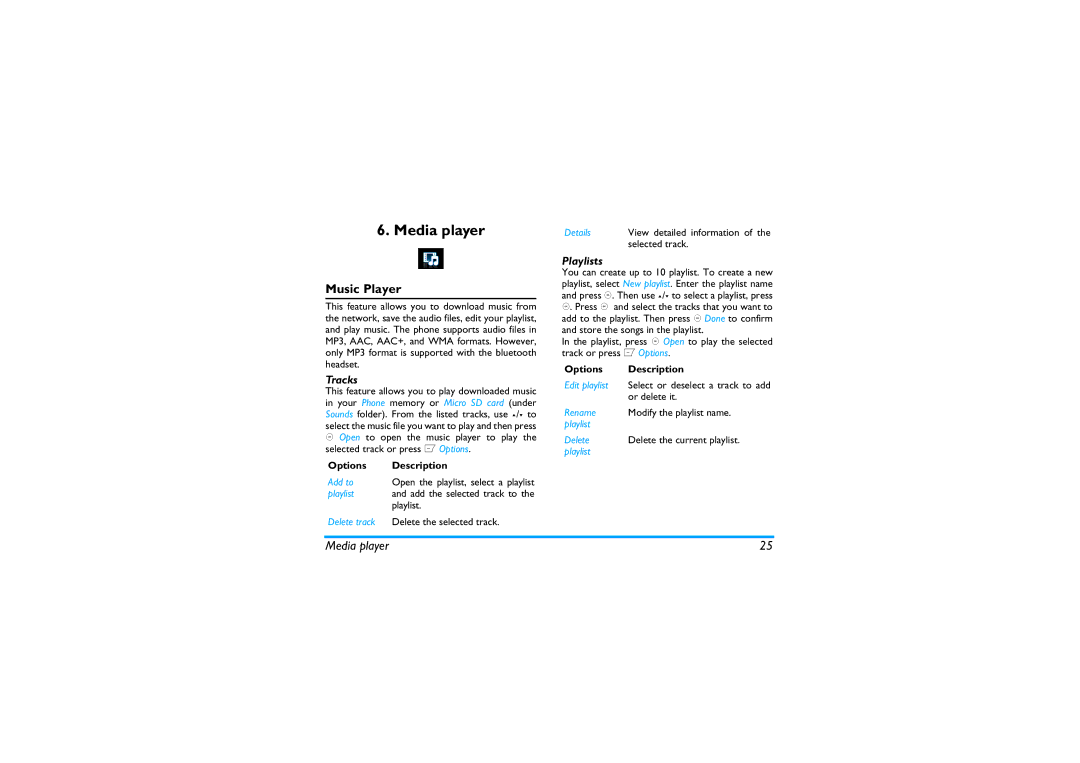6. Media player
Music Player
This feature allows you to download music from the network, save the audio files, edit your playlist, and play music. The phone supports audio files in MP3, AAC, AAC+, and WMA formats. However, only MP3 format is supported with the bluetooth headset.
Tracks
This feature allows you to play downloaded music in your Phone memory or Micro SD card (under Sounds folder). From the listed tracks, use +/- to select the music file you want to play and then press
,Open to open the music player to play the selected track or press L Options.
Options | Description |
Add to | Open the playlist, select a playlist |
playlist | and add the selected track to the |
| playlist. |
Delete track | Delete the selected track. |
Details View detailed information of the selected track.
Playlists
You can create up to 10 playlist. To create a new playlist, select New playlist. Enter the playlist name and press ,. Then use +/- to select a playlist, press ,. Press , and select the tracks that you want to add to the playlist. Then press , Done to confirm and store the songs in the playlist.
In the playlist, press , Open to play the selected track or press L Options.
Options | Description |
Edit playlist | Select or deselect a track to add |
| or delete it. |
Rename | Modify the playlist name. |
playlist |
|
Delete | Delete the current playlist. |
playlist |
|
Media player | 25 |