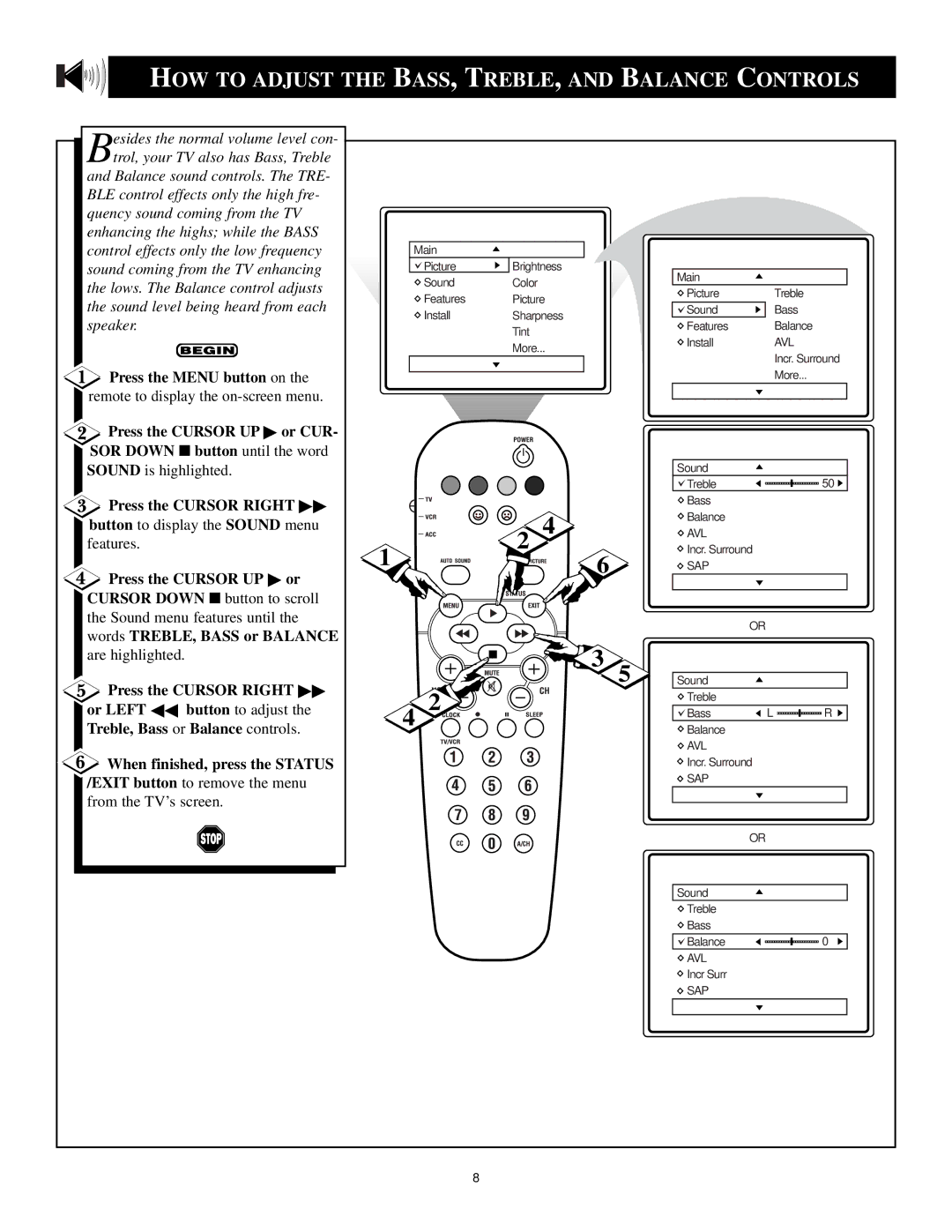HOW TO ADJUST THE BASS, TREBLE, AND BALANCE CONTROLS
esides the normal volume level con- |
|
|
|
|
|
Btrol, your TV also has Bass, Treble |
|
|
|
|
|
and Balance sound controls. The TRE- |
|
|
|
|
|
BLE control effects only the high fre- |
|
|
|
|
|
quency sound coming from the TV |
|
|
|
|
|
enhancing the highs; while the BASS |
|
|
|
|
|
control effects only the low frequency | Main |
|
|
|
|
sound coming from the TV enhancing | Picture | Brightness | Main |
|
|
the lows. The Balance control adjusts | Sound | Color |
|
| |
Picture |
| Treble | |||
Features | Picture |
| |||
the sound level being heard from each |
| ||||
Sound |
| Bass | |||
Install | Sharpness |
| |||
speaker. | Features |
| Balance | ||
| Tint |
| |||
|
| Install |
| AVL | |
|
| More... |
| ||
|
|
|
| Incr. Surround | |
|
|
|
|
| |
Press the MENU button on the |
|
|
|
| More... |
remote to display the |
|
|
|
|
|
Press the CURSOR UP ▶ or CUR- |
|
|
|
|
|
SOR DOWN ■ button until the word |
|
|
|
|
|
SOUND is highlighted. |
|
| Sound |
| 50 |
|
|
| Treble |
| |
Press the CURSOR RIGHT ▶▶ |
|
| Bass |
|
|
| 4 | Balance |
|
| |
button to display the SOUND menu |
|
|
| ||
| AVL |
|
| ||
features. | 1 | 2 | Incr. Surround |
|
|
Press the CURSOR UP ▶ or | 6 | SAP |
|
| |
|
|
|
|
| |
CURSOR DOWN ■ button to scroll |
|
|
|
|
|
the Sound menu features until the |
|
| OR |
|
|
words TREBLE, BASS or BALANCE |
|
|
|
| |
|
|
|
|
| |
are highlighted. |
| 3 5 |
|
|
|
Press the CURSOR RIGHT ▶▶ |
| Sound |
|
| |
2 |
| Treble |
|
| |
or LEFT ◀◀ button to adjust the |
|
|
| ||
| Bass | L | R | ||
Treble, Bass or Balance controls. | 4 |
| Balance |
|
|
|
|
|
| ||
|
|
| AVL |
|
|
When finished, press the STATUS |
|
| Incr. Surround |
|
|
/EXIT button to remove the menu |
|
| SAP |
|
|
from the TV’s screen. |
|
|
|
|
|
|
|
| OR |
|
|
|
|
| Sound |
|
|
|
|
| Treble |
|
|
|
|
| Bass |
|
|
|
|
| Balance |
| 0 |
|
|
| AVL |
|
|
|
|
| Incr Surr |
|
|
|
|
| SAP |
|
|
|
| 8 |
|
|
|