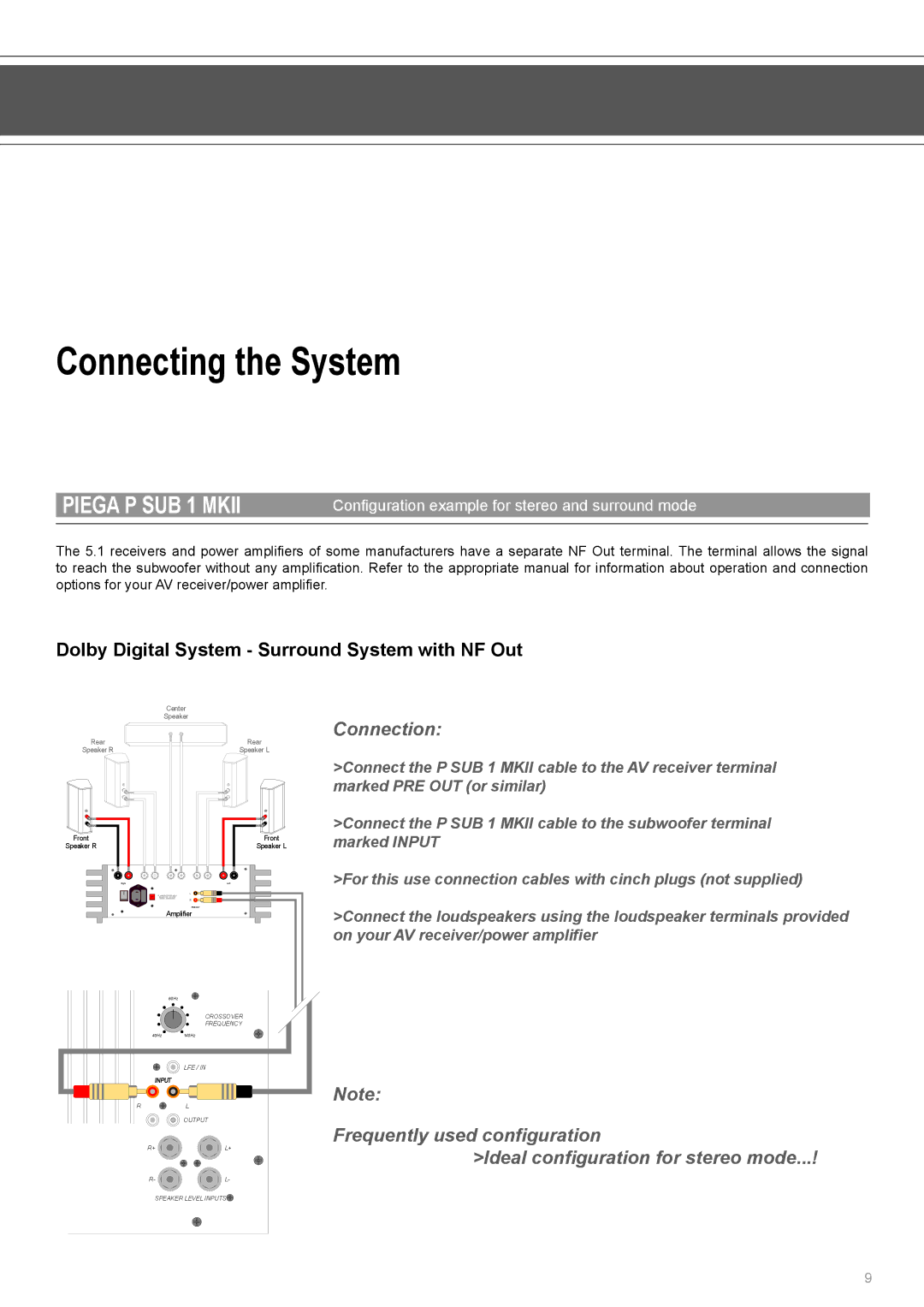Connecting the System
PIEGA P SUB 1 MKII
Configuration example for stereo and surround mode
The 5.1 receivers and power amplifiers of some manufacturers have a separate NF Out terminal. The terminal allows the signal to reach the subwoofer without any amplification. Refer to the appropriate manual for information about operation and connection options for your AV receiver/power amplifier.
Dolby Digital System - Surround System with NF Out
Center
Speaker
Rear | Rear |
Speaker R | Speaker L |
Front | Front |
Speaker R | Speaker L |
Right | Left |
| L |
| R |
| PRE OUT |
| Amplifier |
60Hz |
|
| CROSSOVER |
| FREQUENCY |
40Hz | 140Hz |
| LFE / IN |
INPUT |
|
R | L |
| OUTPUT |
R+ | L+ |
R- | L- |
SPEAKER LEVEL INPUTS | |
Connection:
>Connect the P SUB 1 MKII cable to the AV receiver terminal marked PRE OUT (or similar)
>Connect the P SUB 1 MKII cable to the subwoofer terminal marked INPUT
>For this use connection cables with cinch plugs (not supplied)
>Connect the loudspeakers using the loudspeaker terminals provided on your AV receiver/power amplifier
Note:
Frequently used configuration
>Ideal configuration for stereo mode...!
9