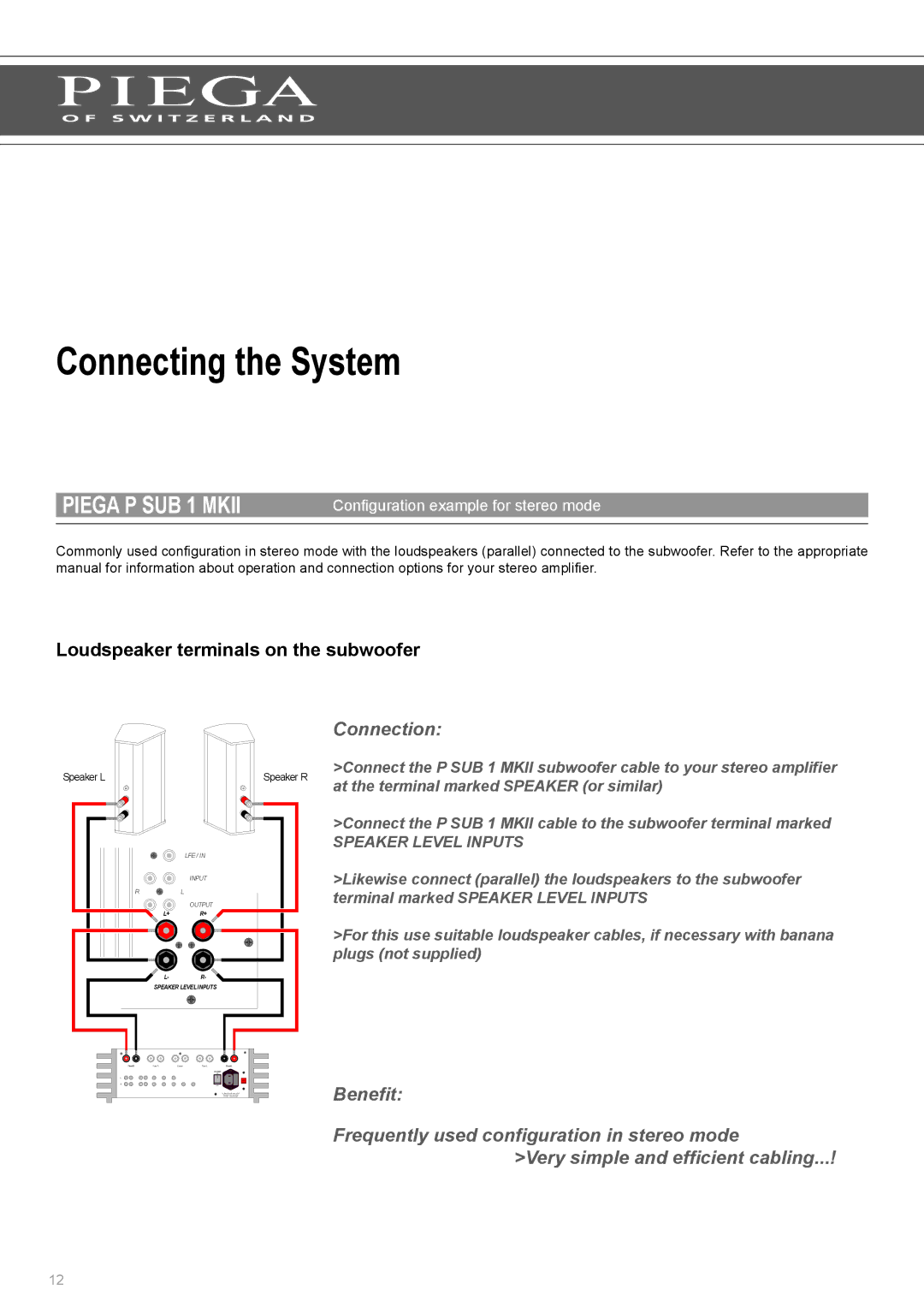Connecting the System
PIEGA P SUB 1 MKII
Configuration example for stereo mode
Commonly used configuration in stereo mode with the loudspeakers (parallel) connected to the subwoofer. Refer to the appropriate manual for information about operation and connection options for your stereo amplifier.
Loudspeaker terminals on the subwoofer
Speaker L
LFE / IN
INPUT
RL
OUTPUT
L+ R+
L- R-
SPEAKER LEVEL INPUTS
|
|
|
|
|
| Connection: |
|
|
| Speaker R | >Connect the P SUB 1 MKII subwoofer cable to your stereo amplifier | ||
|
|
| at the terminal marked SPEAKER (or similar) | |||
|
|
|
|
|
| |
|
|
|
|
|
| >Connect the P SUB 1 MKII cable to the subwoofer terminal marked |
|
|
|
|
|
| |
|
|
|
|
|
| |
|
|
|
|
|
| SPEAKER LEVEL INPUTS |
|
|
|
|
|
| >Likewise connect (parallel) the loudspeakers to the subwoofer |
|
|
|
|
|
| terminal marked SPEAKER LEVEL INPUTS |
|
|
|
|
|
| |
|
|
|
|
|
| >For this use suitable loudspeaker cables, if necessary with banana |
|
|
|
|
|
| |
|
|
|
|
|
| plugs (not supplied) |
|
|
|
|
|
| |
|
|
|
|
|
|
|
|
|
|
|
|
|
|
|
|
|
|
|
|
|
Front R | Rear R | Center | Rear L | Front L |
POWER
L
R
Benefit:
Frequently used configuration in stereo mode
>Very simple and efficient cabling...!
12