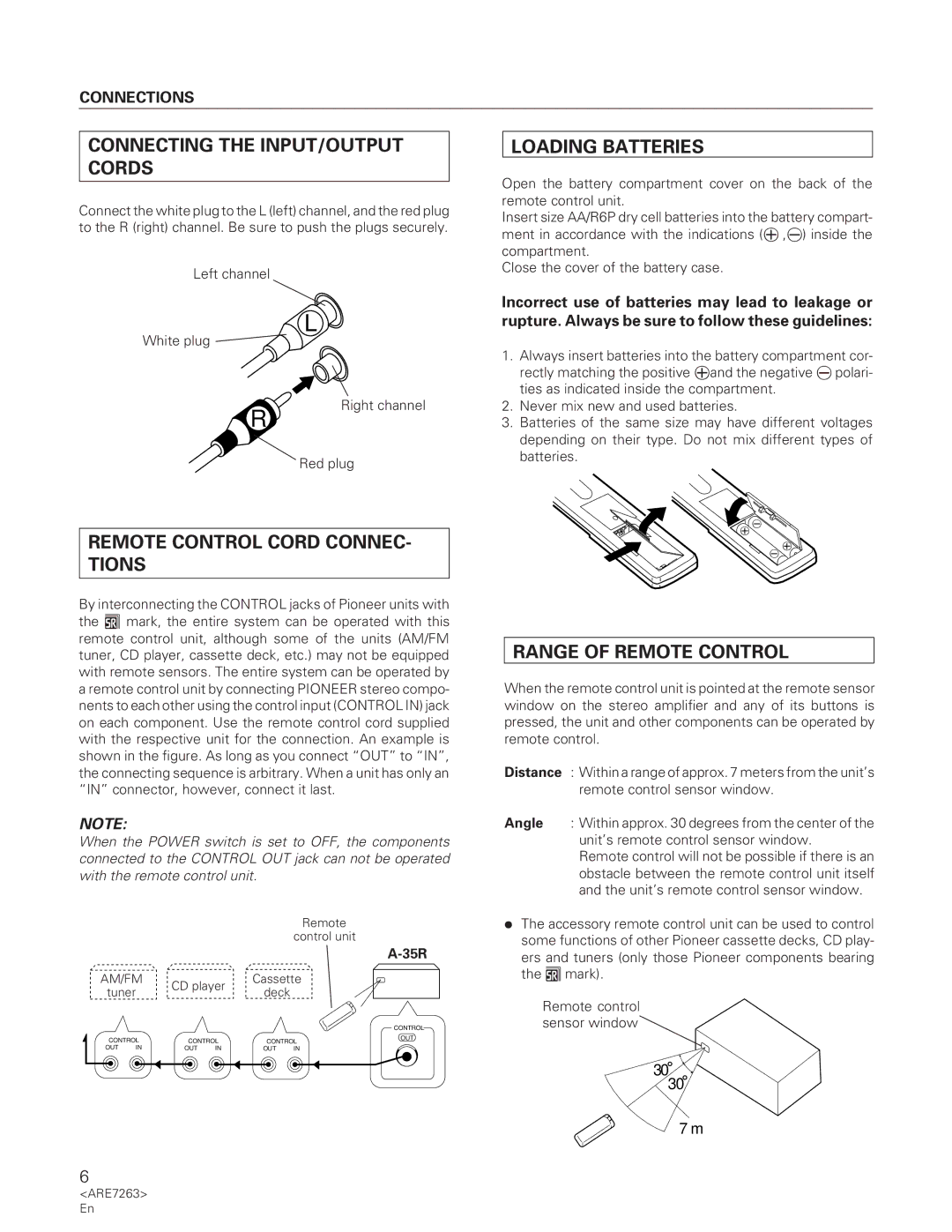A-35R specifications
Pioneer has long been a respected name in the audio industry, known for its innovative products and high-quality sound. Among its notable offerings are the PD-F27, PD-F17, and A-35R, each designed to elevate the listening experience for music enthusiasts.The Pioneer PD-F27 and PD-F17 are both part of the company's CD player lineup, with the PD-F27 being a more advanced model featuring a multi-CD playback options. One of the standout characteristics of the PD-F27 is its ability to hold and play up to 27 CDs, making it ideal for those who have extensive music collections. This model also utilizes Pioneer’s advanced digital processing technology, which ensures that audio playback is clear and detailed. The PD-F27 features a precision laser mechanism that provides reliable performance, while its extensive function set includes programmable playback, random play, and a repeat function for complete control over listening experiences. Additionally, the intuitive front panel and remote control make navigation through large collections effortless.
On the other hand, the PD-F17 serves as a more compact alternative, designed for users who may not require the capacity of 27 discs. It retains many of the same features found in the PD-F27, such as high-quality digital output and flexible playback options. The PD-F17 is engineered with a focus on delivering robust sound while maintaining user-friendly operation, making it a suitable choice for smaller setups or users new to CD players.
Complementing these CD players is the Pioneer A-35R amplifier, known for its powerful and dynamic sound output. The A-35R is designed with a robust circuitry layout which ensures high fidelity performance. It delivers clean and transparent audio, thanks to its high-current output stage which allows it to drive various speakers effectively. With several input options, including phono input for turntables, the A-35R is versatile enough to accommodate different audio sources.
The A-35R amplifier also features tone controls, allowing music lovers to tailor their listening experience further. Its user-friendly interface and solid construction ensure durability and longevity, typical of Pioneer's engineering philosophy.
Overall, the PD-F27, PD-F17, and A-35R form an impressive audio combination, offering features and technologies that cater to diverse musical tastes while delivering exceptional sound quality, making them valuable additions to any audio setup.