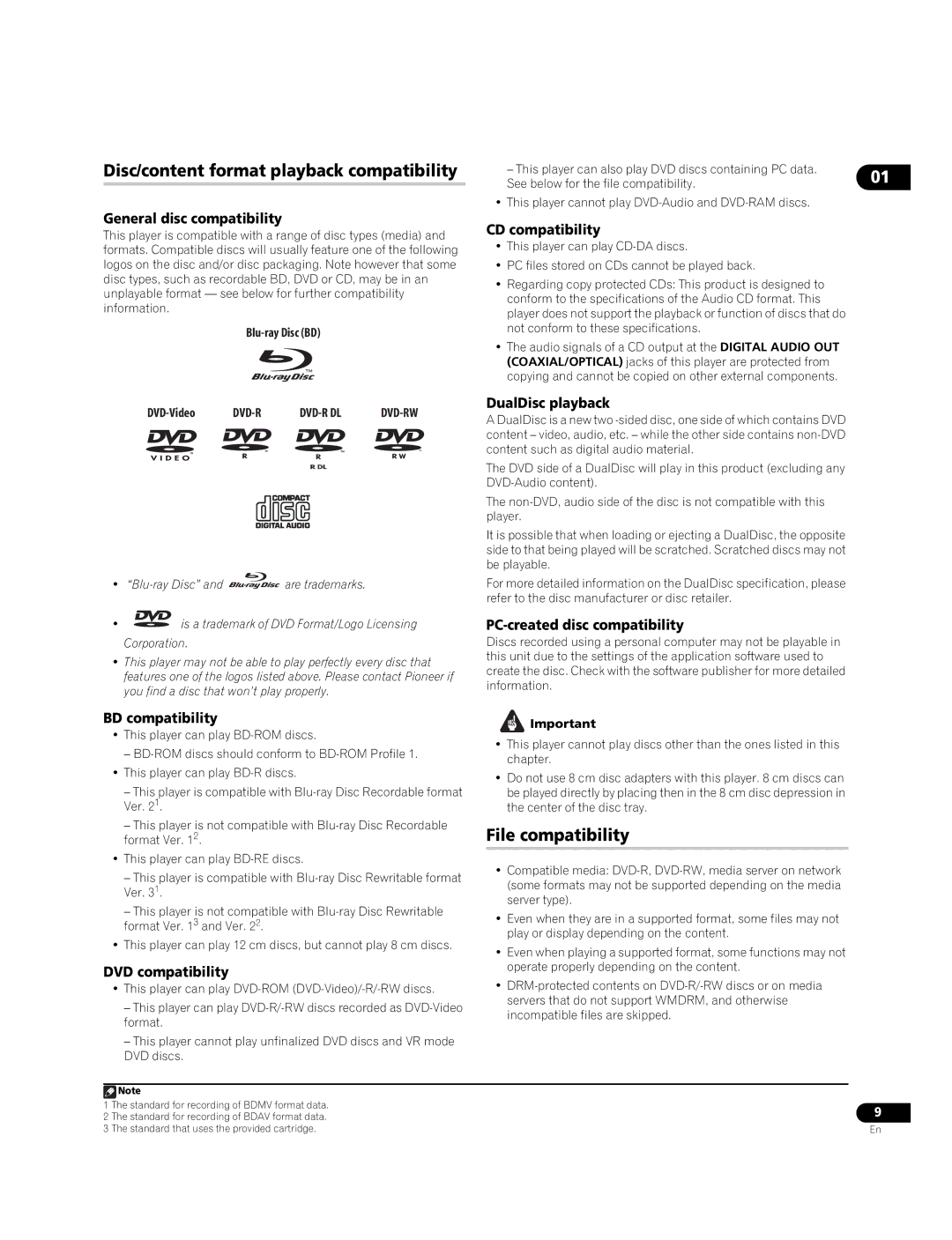Disc/content format playback compatibility
General disc compatibility
This player is compatible with a range of disc types (media) and formats. Compatible discs will usually feature one of the following logos on the disc and/or disc packaging. Note however that some disc types, such as recordable BD, DVD or CD, may be in an unplayable format — see below for further compatibility information.
Blu-ray Disc (BD)
– This player can also play DVD discs containing PC data. | 01 |
See below for the file compatibility. |
• This player cannot play
CD compatibility
•This player can play CD-DA discs.
•PC files stored on CDs cannot be played back.
•Regarding copy protected CDs: This product is designed to conform to the specifications of the Audio CD format. This player does not support the playback or function of discs that do not conform to these specifications.
•The audio signals of a CD output at the DIGITAL AUDIO OUT (COAXIAL/OPTICAL) jacks of this player are protected from copying and cannot be copied on other external components.
|
|
•![]()
![]()
![]()
![]()
![]()
![]()
![]() are trademarks.
are trademarks.
• | is a trademark of DVD Format/Logo Licensing |
Corporation.
•This player may not be able to play perfectly every disc that features one of the logos listed above. Please contact Pioneer if you find a disc that won’t play properly.
BD compatibility
•This player can play
–
•This player can play
–This player is compatible with
–This player is not compatible with
•This player can play BD-RE discs.
–This player is compatible with
–This player is not compatible with
•This player can play 12 cm discs, but cannot play 8 cm discs.
DVD compatibility
DualDisc playback
A DualDisc is a new two
The DVD side of a DualDisc will play in this product (excluding any
The
It is possible that when loading or ejecting a DualDisc, the opposite side to that being played will be scratched. Scratched discs may not be playable.
For more detailed information on the DualDisc specification, please refer to the disc manufacturer or disc retailer.
PC-created disc compatibility
Discs recorded using a personal computer may not be playable in this unit due to the settings of the application software used to create the disc. Check with the software publisher for more detailed information.
![]() Important
Important
•This player cannot play discs other than the ones listed in this chapter.
•Do not use 8 cm disc adapters with this player. 8 cm discs can be played directly by placing then in the 8 cm disc depression in the center of the disc tray.
File compatibility
•Compatible media:
•Even when they are in a supported format, some files may not play or display depending on the content.
•Even when playing a supported format, some functions may not operate properly depending on the content.
• This player can play | • | |
– This player can play | servers that do not support WMDRM, and otherwise | |
incompatible files are skipped. | ||
format. | ||
| ||
– This player cannot play unfinalized DVD discs and VR mode |
| |
DVD discs. |
|
![]() Note
Note
1 The standard for recording of BDMV format data.
2 The standard for recording of BDAV format data.
3 The standard that uses the provided cartridge.
9
En