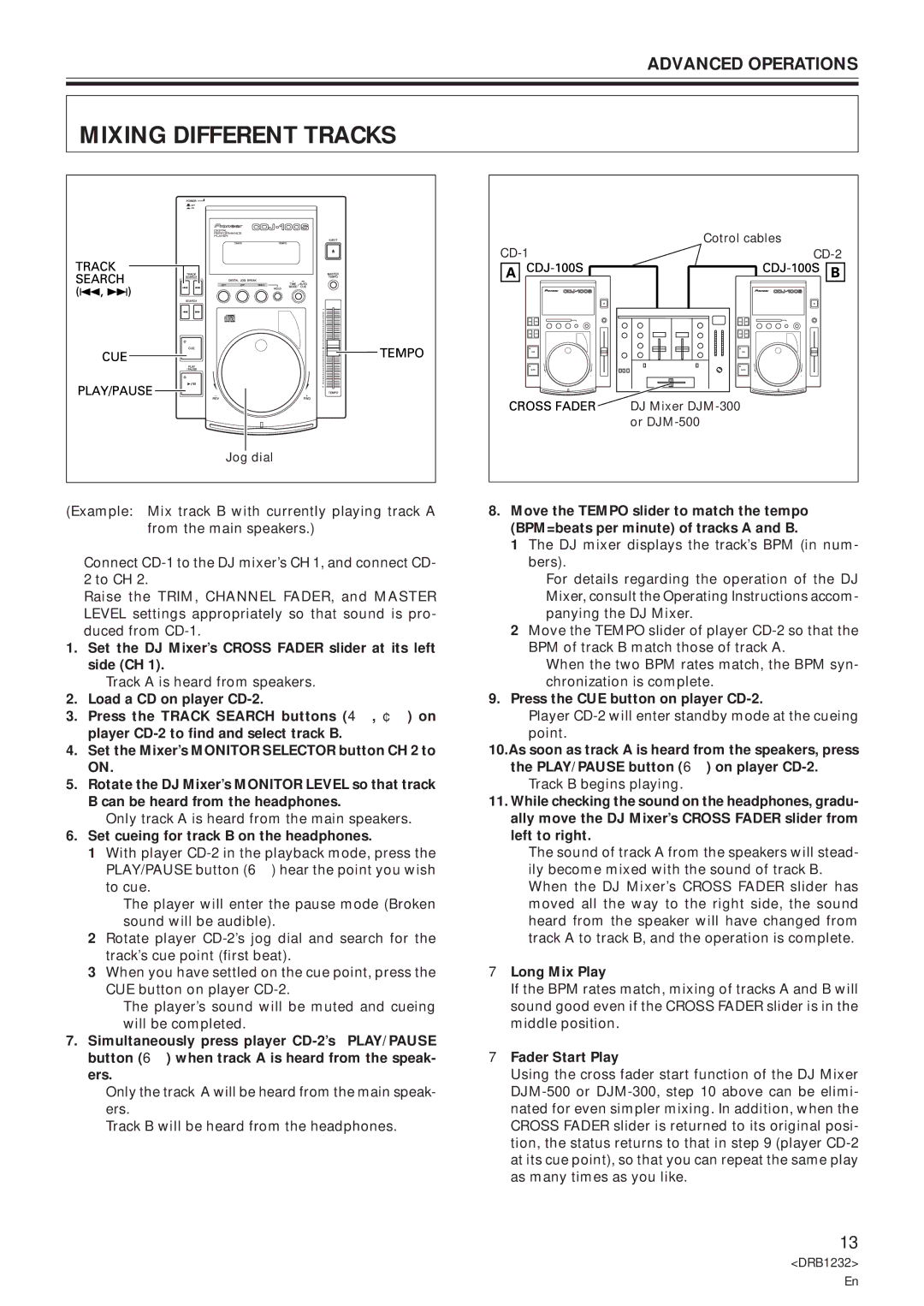ADVANCED OPERATIONS
MIXING DIFFERENT TRACKS
Jog dial |
(Example: Mix track B with currently playing track A from the main speakers.)
ÖConnect
ÖRaise the TRIM, CHANNEL FADER, and MASTER LEVEL settings appropriately so that sound is pro- duced from
1.Set the DJ Mixer’s CROSS FADER slider at its left side (CH 1).
ÖTrack A is heard from speakers.
2.Load a CD on player
3.Press the TRACK SEARCH buttons (4, ¢) on player
4.Set the Mixer’s MONITOR SELECTOR button CH 2 to ON.
5.Rotate the DJ Mixer’s MONITOR LEVEL so that track B can be heard from the headphones.
ÖOnly track A is heard from the main speakers.
6.Set cueing for track B on the headphones.
1 With player
ÖThe player will enter the pause mode (Broken sound will be audible).
2Rotate player
track’s cue point (first beat).
3When you have settled on the cue point, press the CUE button on player
ÖThe player’s sound will be muted and cueing will be completed.
7.Simultaneously press player
Ö Only the track A will be heard from the main speak- ers.
Ö Track B will be heard from the headphones.
| Cotrol cables |
| DJ Mixer |
| or |
8.Move the TEMPO slider to match the tempo (BPM=beats per minute) of tracks A and B.
1 The DJ mixer displays the track’s BPM (in num- bers).
ÖFor details regarding the operation of the DJ Mixer, consult the Operating Instructions accom- panying the DJ Mixer.
2Move the TEMPO slider of player
ÖWhen the two BPM rates match, the BPM syn- chronization is complete.
9.Press the CUE button on player
Ö Player
point.
10.As soon as track A is heard from the speakers, press the PLAY/PAUSE button (6) on player
ÖTrack B begins playing.
11.While checking the sound on the headphones, gradu- ally move the DJ Mixer’s CROSS FADER slider from left to right.
ÖThe sound of track A from the speakers will stead- ily become mixed with the sound of track B.
ÖWhen the DJ Mixer’s CROSS FADER slider has moved all the way to the right side, the sound heard from the speaker will have changed from track A to track B, and the operation is complete.
7Long Mix Play
If the BPM rates match, mixing of tracks A and B will sound good even if the CROSS FADER slider is in the middle position.
7Fader Start Play
Using the cross fader start function of the DJ Mixer
13
<DRB1232>
En