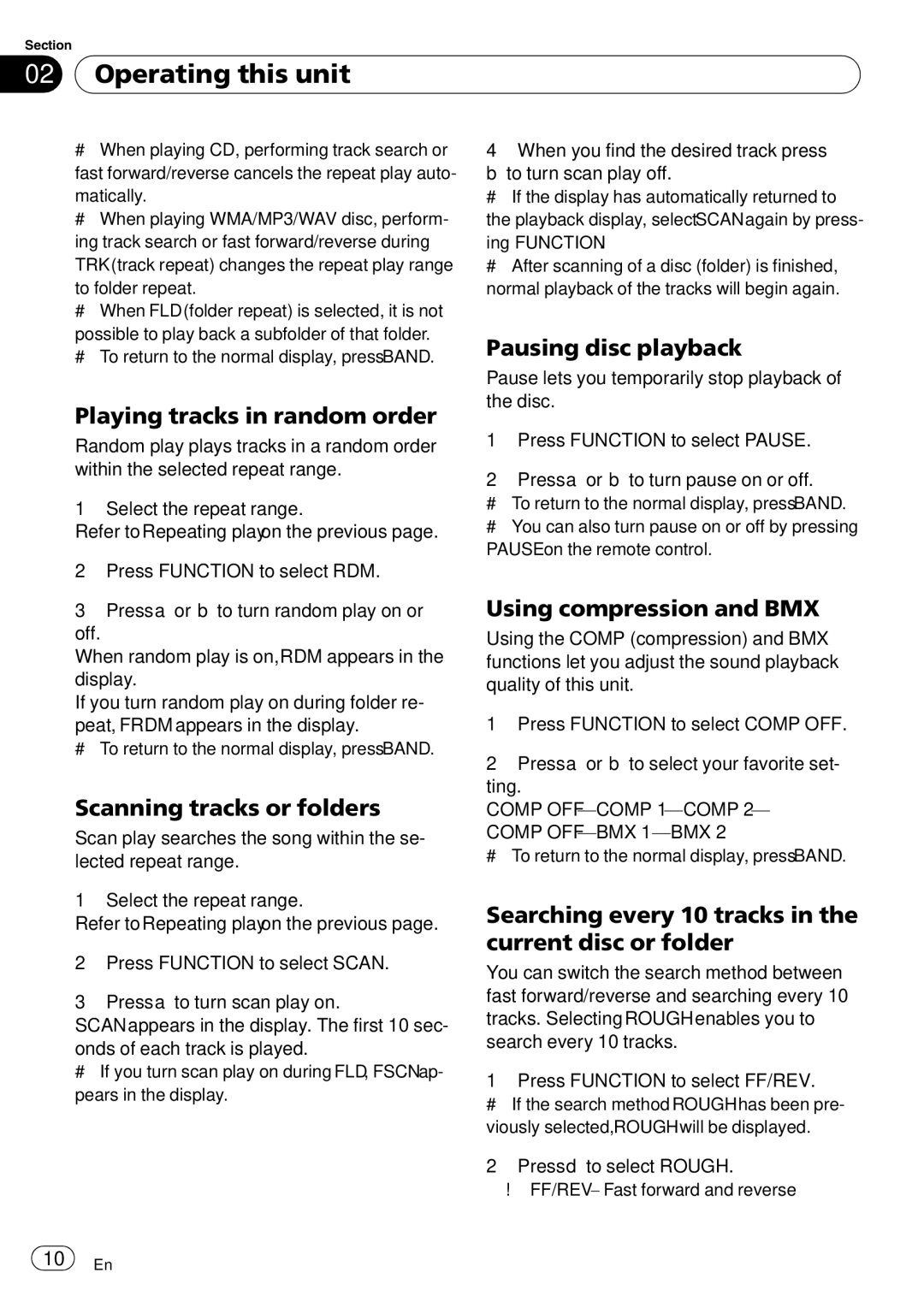DEH-1900MP specifications
The Pioneer DEH-1900MP is a versatile and feature-rich car stereo receiver designed to provide exceptional audio quality and user-friendly controls for an enhanced driving experience. With a sleek design and a host of functionalities, the DEH-1900MP caters to both music enthusiasts and casual listeners alike.One of the main features of the DEH-1900MP is its compatibility with a wide variety of audio formats. The receiver supports standard CDs, CD-R/RW discs, and MP3/WMA file formats, allowing users to enjoy their favorite music in various ways. The built-in AM/FM tuner provides access to a broad range of radio stations, while the 24-station preset memory makes it easy to switch between them.
The DEH-1900MP is equipped with a high-performance MOSFET amplifier, delivering 50 watts of maximum power per channel. This ensures a clear and rich sound quality, making every listening experience enjoyable. Furthermore, the unit features a 3-band equalizer that allows users to customize sound settings according to their preferences, promoting a more personalized audio experience.
Another key characteristic of the DEH-1900MP is its user-friendly interface. The large, easy-to-read 13-character display provides crucial information at a glance, while the intuitive controls ensure effortless navigation through menus and settings. The front-facing AUX input allows for direct connection of various portable devices, such as smartphones and MP3 players, making it convenient to play music from external sources.
The Pioneer DEH-1900MP also incorporates advanced sound processing technologies, including high-pass and low-pass filters that enhance audio quality by eliminating unwanted frequencies. Moreover, it features a built-in microphone for hands-free calling when paired with Bluetooth-enabled devices, providing added safety while on the road.
In summary, the Pioneer DEH-1900MP stands out with its robust feature set and advanced technologies, making it a great choice for those seeking an upgraded audio experience in their vehicles. Its versatility, user-friendly interface, and sound customization options make it a highly capable car stereo receiver adept at meeting the needs of today's consumers. Whether you're a music lover or just looking to enhance your daily drives, the DEH-1900MP provides a reliable and enjoyable solution.