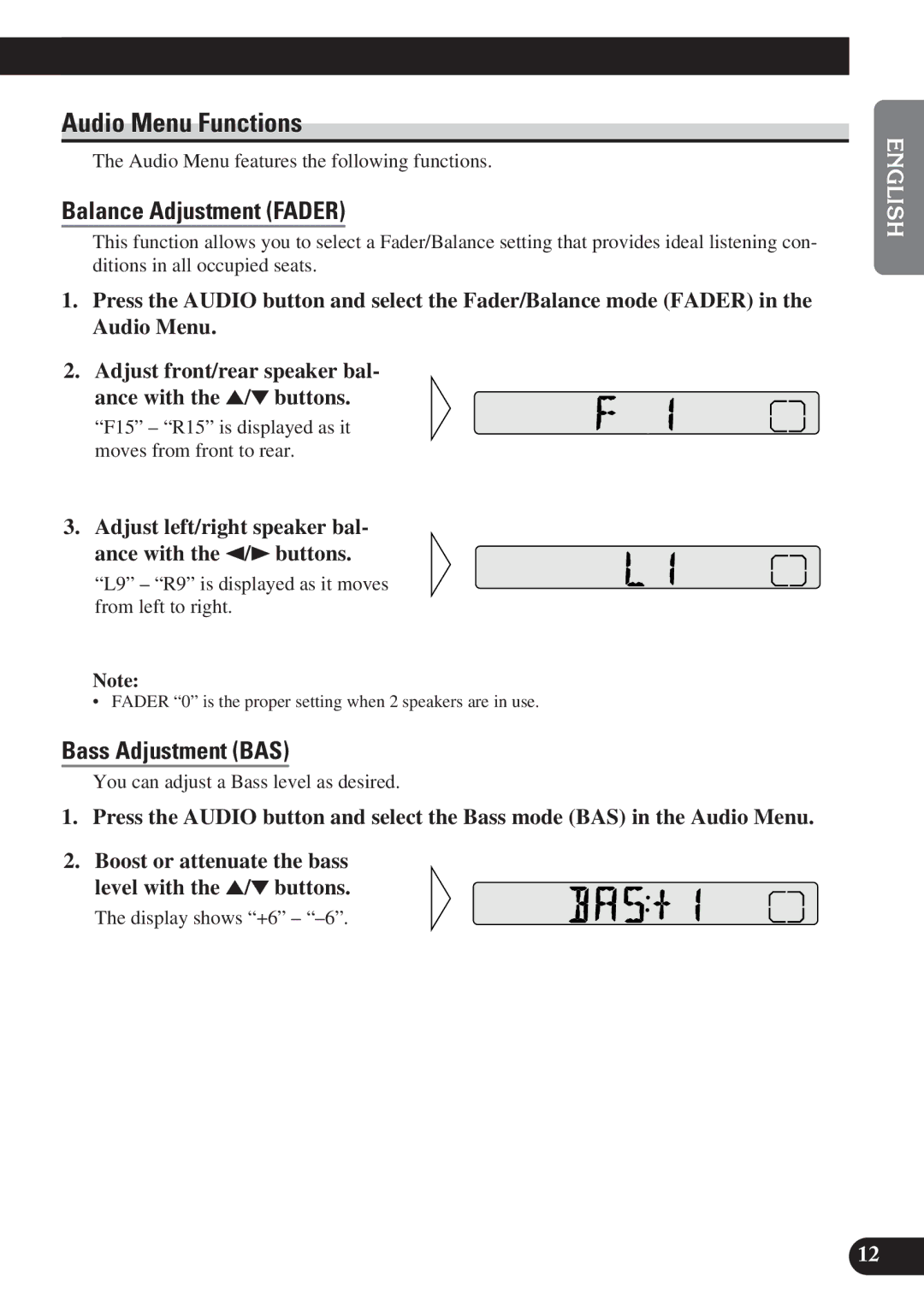A Title (English)
Audio Menu Functions
The Audio Menu features the following functions.
Balance Adjustment (FADER)
This function allows you to select a Fader/Balance setting that provides ideal listening con- ditions in all occupied seats.
1.Press the AUDIO button and select the Fader/Balance mode (FADER) in the Audio Menu.
2.Adjust front/rear speaker bal-
ance with the 5/° buttons.
“F15” – “R15” is displayed as it moves from front to rear.
3. Adjust left/right speaker bal- ance with the 2/3 buttons.
“L9” – “R9” is displayed as it moves from left to right.
Note:
• FADER “0” is the proper setting when 2 speakers are in use.
Bass Adjustment (BAS)
You can adjust a Bass level as desired.
1.Press the AUDIO button and select the Bass mode (BAS) in the Audio Menu.
2.Boost or attenuate the bass
level with the 5/° buttons.
The display shows “+6” –
ENGLISH ESPAÑOL DEUTSCH FRANÇAIS ITALIANO NEDERLANDS
12