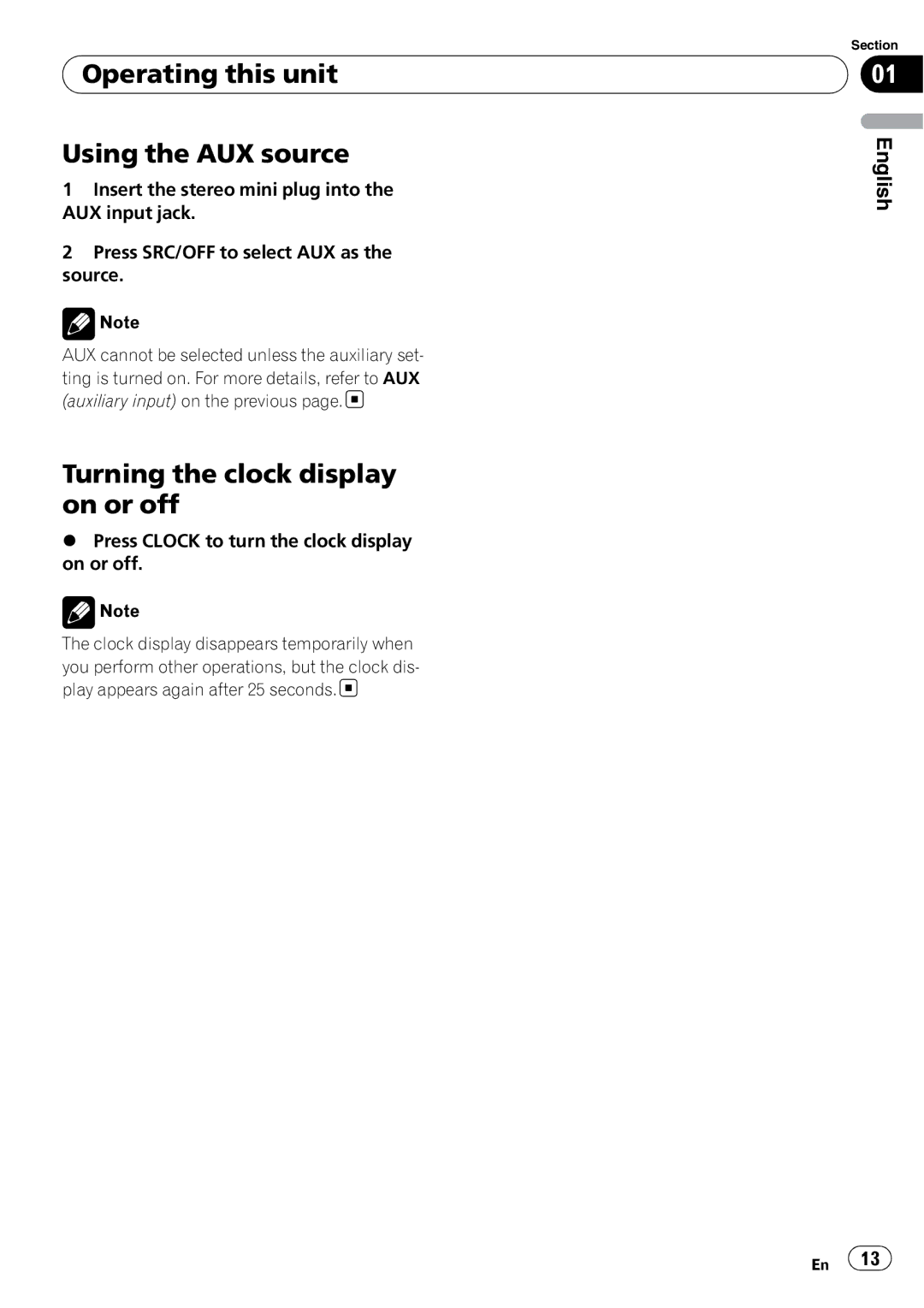Operating this unit
Operating this unit
Using the AUX source
1Insert the stereo mini plug into the AUX input jack.
2Press SRC/OFF to select AUX as the source.
![]() Note
Note
AUX cannot be selected unless the auxiliary set- ting is turned on. For more details, refer to AUX (auxiliary input) on the previous page.![]()
Turning the clock display on or off
%Press CLOCK to turn the clock display on or off.
![]() Note
Note
The clock display disappears temporarily when you perform other operations, but the clock dis- play appears again after 25 seconds.![]()
Section
01
English
En ![]() 13
13![]()