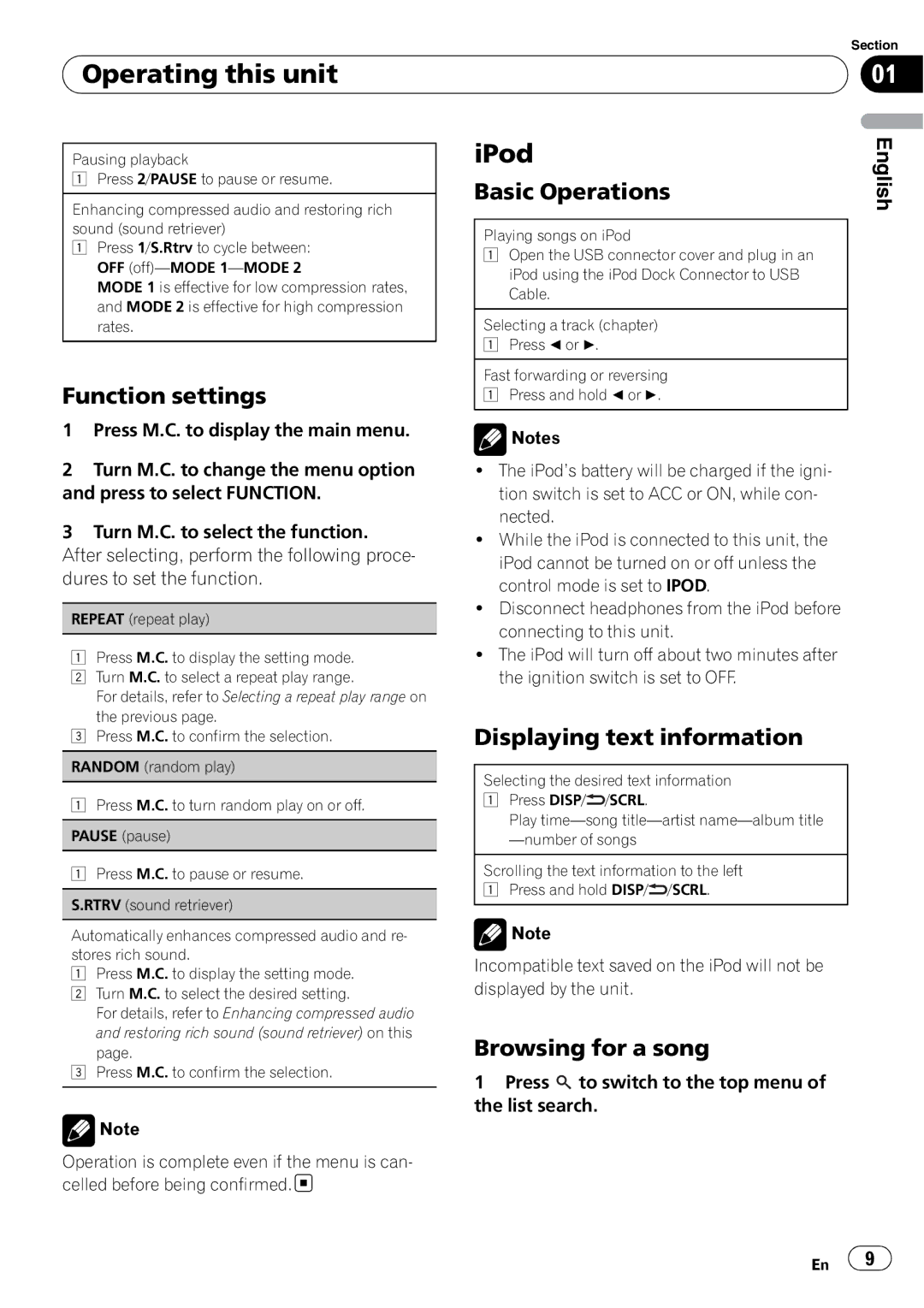Operating this unit
Operating this unit
Pausing playback | iPod | ||
1 Press 2/PAUSE to pause or resume. | Basic Operations | ||
| |||
Enhancing compressed audio and restoring rich | |||
|
| ||
sound (sound retriever) |
| Playing songs on iPod | |
1 Press 1/S.Rtrv to cycle between: |
| ||
| 1 Open the USB connector cover and plug in an | ||
OFF |
| ||
| iPod using the iPod Dock Connector to USB | ||
MODE 1 is effective for low compression rates, |
| ||
| Cable. | ||
and MODE 2 is effective for high compression |
| ||
|
| ||
| Selecting a track (chapter) | ||
rates. |
| ||
|
| 1 Press c or d. | |
| |||
|
|
| |
Function settings |
| Fast forwarding or reversing | |
| 1 Press and hold c or d. | ||
1 Press M.C. to display the main menu. |
| Notes | |
|
| ||
2 Turn M.C. to change the menu option | ! The iPod’s battery will be charged if the igni- | ||
and press to select FUNCTION. |
| tion switch is set to ACC or ON, while con- | |
3 Turn M.C. to select the function. |
| nected. | |
! While the iPod is connected to this unit, the | |||
After selecting, perform the following proce- | |||
| iPod cannot be turned on or off unless the | ||
dures to set the function. |
| ||
| control mode is set to IPOD. | ||
|
| ||
| ! Disconnect headphones from the iPod before | ||
REPEAT (repeat play) | |||
| connecting to this unit. | ||
|
| ||
1 Press M.C. to display the setting mode. | ! The iPod will turn off about two minutes after | ||
2 Turn M.C. to select a repeat play range. |
| the ignition switch is set to OFF. | |
For details, refer to Selecting a repeat play range on |
|
| |
the previous page. | Displaying text information | ||
3 Press M.C. to confirm the selection. | |||
RANDOM (random play) |
|
| |
| Selecting the desired text information | ||
|
| ||
1 Press M.C. to turn random play on or off. |
| 1 Press DISP/ /SCRL. | |
| Play | ||
|
| ||
PAUSE (pause) | |||
| |||
|
|
| |
1 Press M.C. to pause or resume. |
| Scrolling the text information to the left | |
|
| 1 Press and hold DISP/ /SCRL. | |
S.RTRV (sound retriever) | |||
|
| ||
|
| ||
Section
01
English
Automatically enhances compressed audio and re- stores rich sound.
1Press M.C. to display the setting mode.
2Turn M.C. to select the desired setting.
For details, refer to Enhancing compressed audio and restoring rich sound (sound retriever) on this page.
3Press M.C. to confirm the selection.
![]() Note
Note
Operation is complete even if the menu is can- celled before being confirmed.![]()
![]() Note
Note
Incompatible text saved on the iPod will not be displayed by the unit.
Browsing for a song
1Press ![]() to switch to the top menu of the list search.
to switch to the top menu of the list search.
En | 9 |