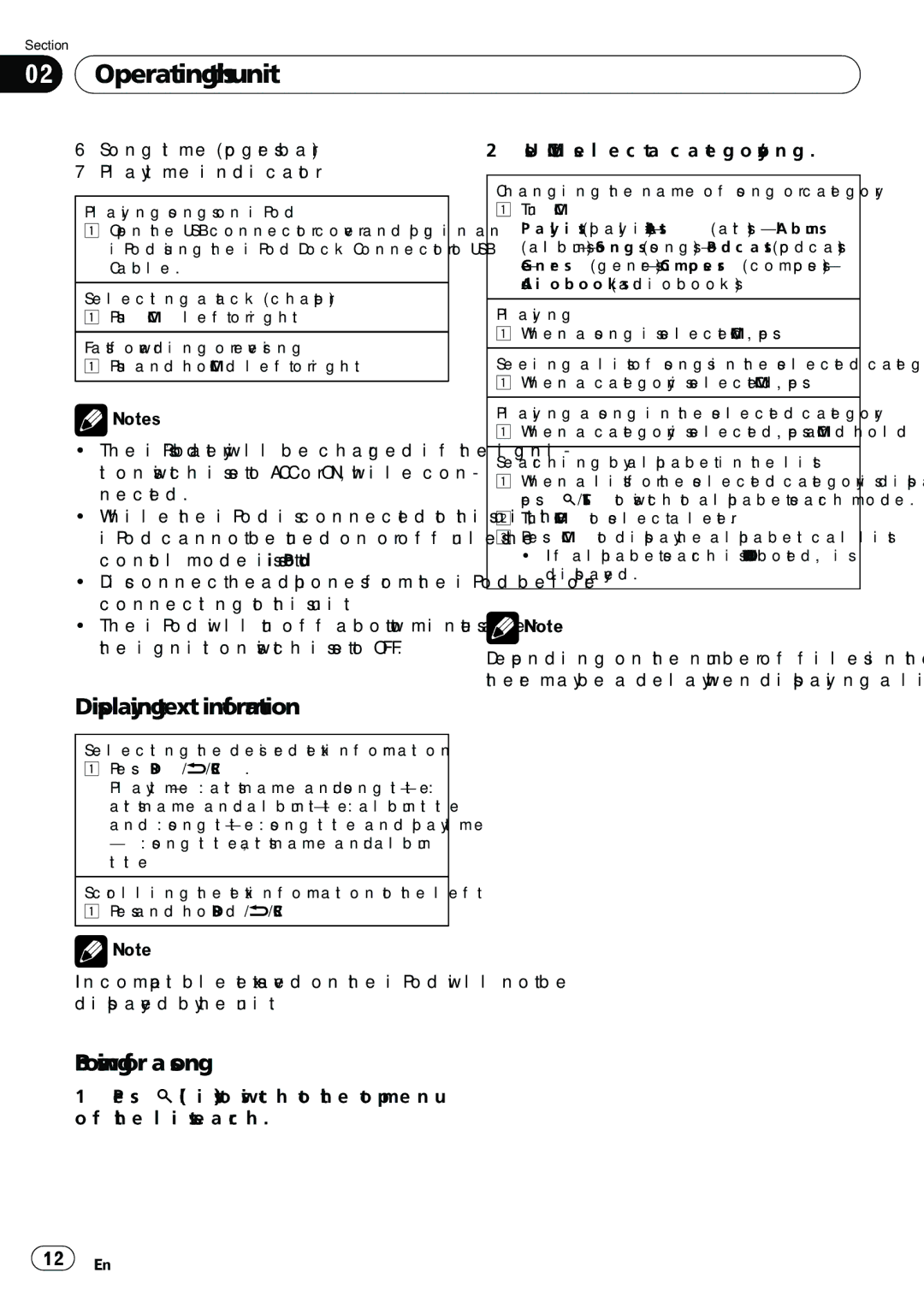DEH-5200SD specifications
The Pioneer DEH-5200SD is a versatile car stereo that is designed to elevate your in-car audio experience with its blend of functionality and modern technology. One of its standout features is its compatibility with a wide range of digital media formats, allowing users to enjoy music from various sources, including CDs, USB drives, and SD cards. The unit supports MP3, WMA, WAV, and FLAC audio formats, ensuring that you can play your favorite tunes without compromise on sound quality.A key attribute of the DEH-5200SD is its user-friendly interface, featuring a bright, easy-to-read LCD display. This display not only makes navigation simple but also enhances the aesthetic appeal of your dashboard. Users benefit from intuitive controls, with clear buttons and a well-organized layout, allowing for quick access to sound settings and media options while driving.
One of the integral technologies embedded in the DEH-5200SD is its Advanced Sound Retriever. This feature enhances compressed audio formats, restoring lost frequencies to provide a fuller, more dynamic listening experience. Coupled with a built-in 4-channel amplifier delivering 50 watts per channel, it offers robust audio output, making any journey enjoyable regardless of the music genre.
Furthermore, the DEH-5200SD includes Bluetooth connectivity, enabling hands-free calling and seamless media streaming. Users can easily pair their smartphones with the unit, ensuring they remain connected while focusing on the road. This feature also supports audio streaming from various apps, enhancing your media experience with the latest hits, podcasts, or audiobooks.
The stereo is equipped with a three-band equalizer, allowing you to customize your sound profile based on personal preferences or the acoustics of your vehicle. Additionally, it supports high-voltage preamp outputs, making it a great choice for those looking to expand their sound system in the future. With its sleek design, high functionality, and sound-enhancing technologies, the Pioneer DEH-5200SD is an excellent choice for anyone seeking a reliable and high-quality car audio solution. Whether you're commuting to work or embarking on a road trip, this unit ensures that your favorite music accompanies you in style and clarity.