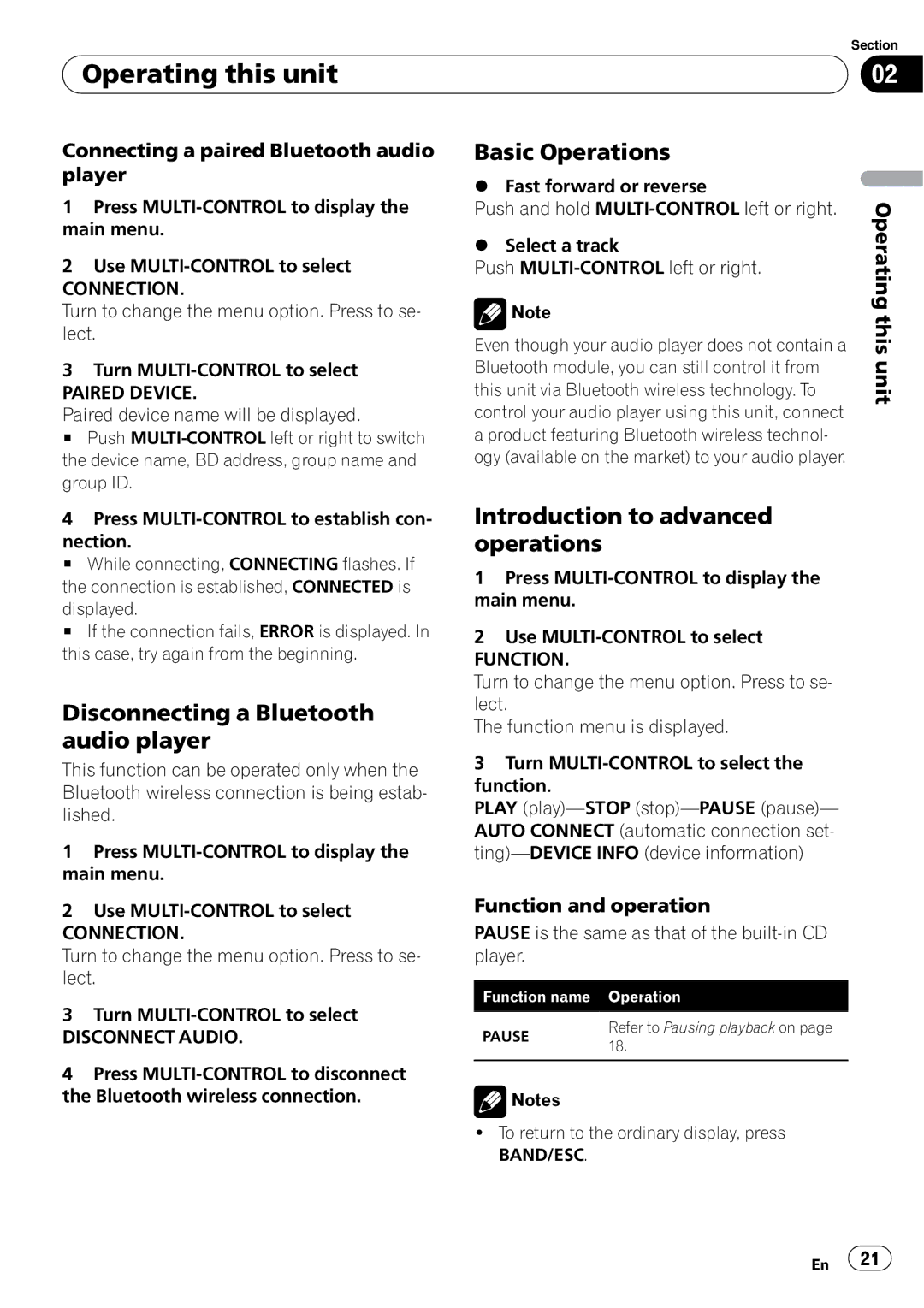| Section |
Operating this unit | 02 |
|
|
Connecting a paired Bluetooth audio player
1Press
2Use
CONNECTION.
Turn to change the menu option. Press to se- lect.
3Turn
PAIRED DEVICE.
Paired device name will be displayed.
# Push
4Press
nection.
# While connecting, CONNECTING flashes. If the connection is established, CONNECTED is
displayed.
# If the connection fails, ERROR is displayed. In this case, try again from the beginning.
Disconnecting a Bluetooth audio player
This function can be operated only when the Bluetooth wireless connection is being estab- lished.
1Press
Basic Operations
%Fast forward or reverse
Push and hold
%Select a track
Push
![]() Note
Note
Even though your audio player does not contain a Bluetooth module, you can still control it from this unit via Bluetooth wireless technology. To control your audio player using this unit, connect a product featuring Bluetooth wireless technol- ogy (available on the market) to your audio player.
Introduction to advanced operations
1Press
2Use
FUNCTION.
Turn to change the menu option. Press to se- lect.
The function menu is displayed.
3Turn
PLAY
Operating this unit
2Use
CONNECTION.
Turn to change the menu option. Press to se- lect.
3Turn
DISCONNECT AUDIO.
4Press
Function and operation
PAUSE is the same as that of the
Function name Operation
Refer to Pausing playback on page
PAUSE
18.
![]() Notes
Notes
!To return to the ordinary display, press BAND/ESC.
En ![]() 21
21![]()