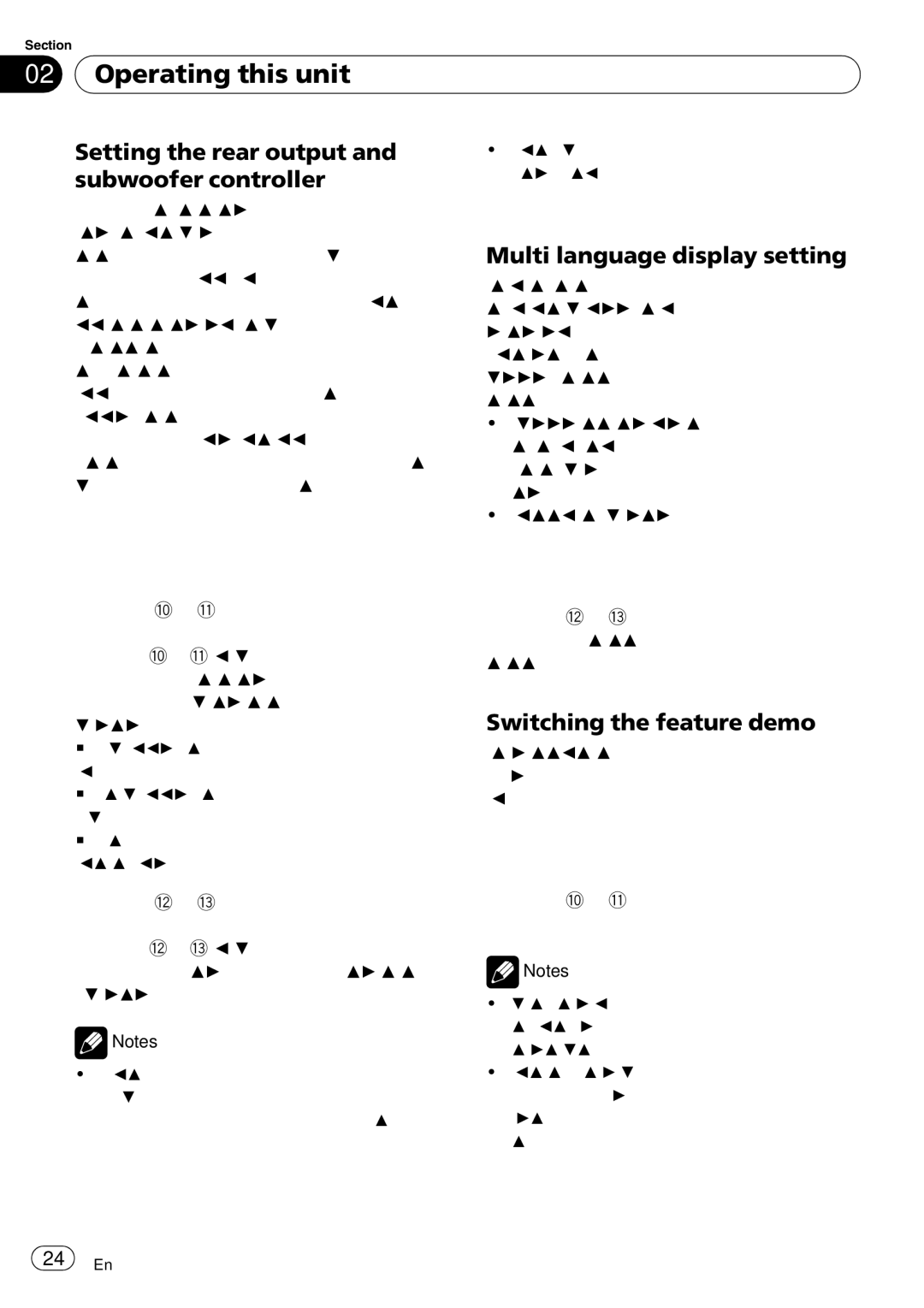Section
02 Operating this unit
Operating this unit
Setting the rear output and subwoofer controller
This unit’s rear output (rear speaker leads out- put and RCA rear output) can be used for full- range speaker (REAR SP FULL) or subwoofer (REAR SP S/W) connection. If you switch the rear output setting to REAR SP S/W, you can connect a rear speaker lead directly to a sub- woofer without using an auxiliary amp. Initially, the unit is set for rear
1Press FUNCTION to select
S/W CONTROL.
2Press a or b to switch the rear output setting.
Pressing a or b will switch between REAR SP FULL
be displayed.
# When no subwoofer is connected to the rear
output, select REAR SP FULL.
# When a subwoofer is connected to the rear
output, set for subwoofer REAR SP S/W.
# When the rear output setting is REAR SP S/W, you cannot operate the following procedure.
3Press c or d to switch the subwoofer output or rear output.
Pressing c or d will switch between PREOUT S/W and PREOUT FULL and that sta- tus will be displayed.
![]() Notes
Notes
!Even if you change this setting, there is no output unless you turn the subwoofer output on (refer to Using subwoofer output on page 20).
!If you change this setting, subwoofer output in the audio menu return to the factory set- tings.
Multi language display setting
Text information such as title name, artist name or comment can be recorded on a com- pressed audio disc.
This unit can display them even if they are em- bedded in either European language or Rus- sian language.
!If embedded language and selected lan- guage setting are not consistent with each other, text information may not be dis- played properly.
!Some characters may not be displayed properly.
1Press FUNCTION to select TITLE.
2Press c or d to select the language. EUROPEAN (European
Switching the feature demo
The feature demo automatically starts when power to this unit is turned off while the igni- tion switch is set to ACC or ON.
1Press FUNCTION to select
DEMONSTRATION.
2Press a or b to turn DEMONSTRATION on or off.
![]() Notes
Notes
!Remember that if the feature demo continues operating when the car engine is turned off, it may drain battery power.
!You can also turn on or off feature demo by pressing 6 while this unit is turned off. For more details, see About the demo mode on page 6.
![]() 24
24![]() En
En