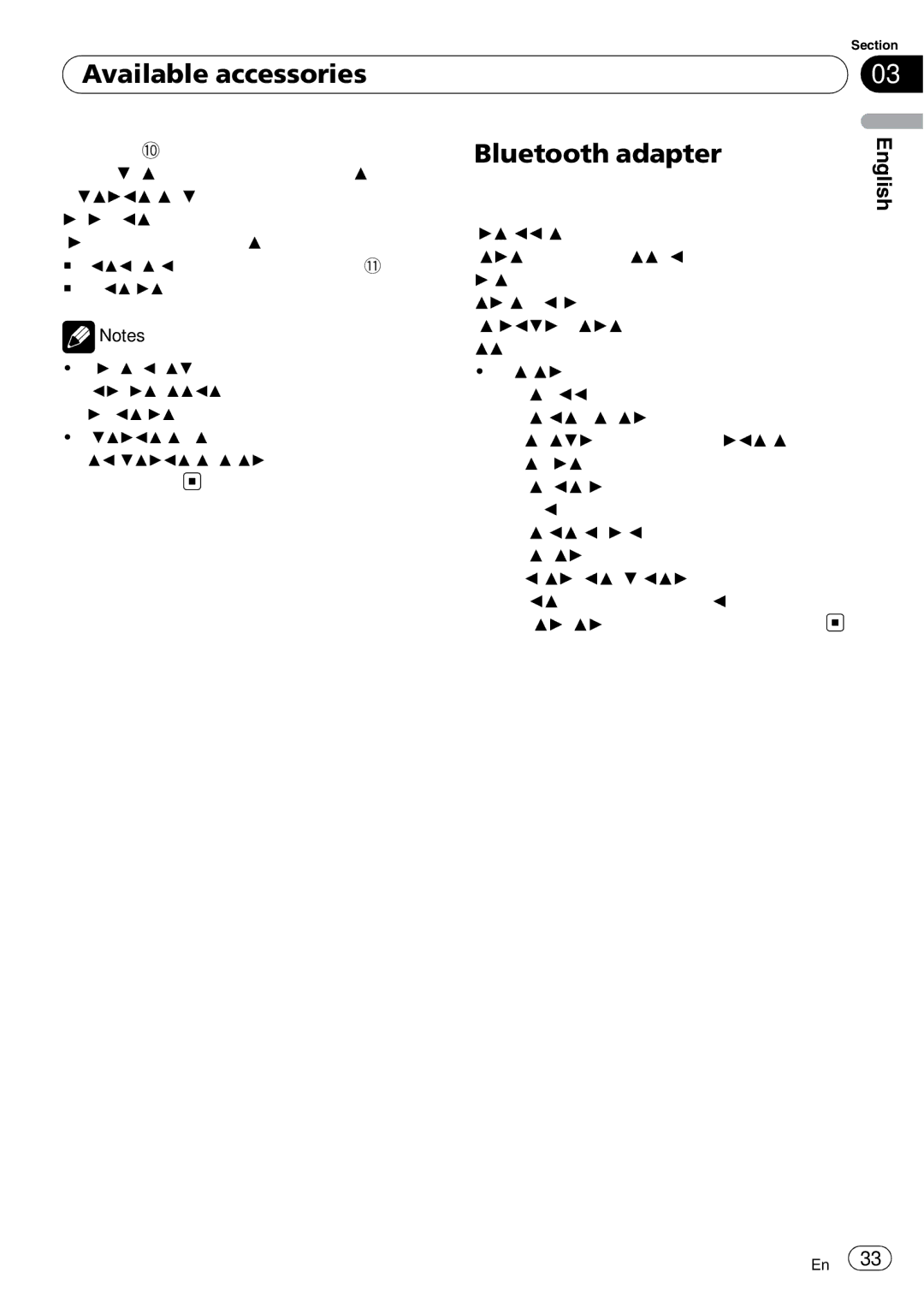| Section |
Available accessories | 03 |
|
|
2 Press a to turn BSSM on.
BSSM begins to flash. While BSSM is flashing the 12 strongest broadcast stations will be stored in order from the lowest channel up. When finished, BSSM stops flashing.
#To cancel the storage process, press b.
#To return to the channel display, press BAND.
![]() Notes
Notes
!If you do not operate the function within about 30 seconds, the display is automatically re- turned to the channel display.
!Storing broadcast stations with BSSM may re-
place broadcast stations you have saved using 1 to 6. ![]()
Bluetooth adapter
You can use this unit to control a Bluetooth adapter, which is sold separately.
For details concerning operation, refer to the Bluetooth adapter’s manuals. This section provides information on Bluetooth telephone/ audio operations with this unit which differs from that described in the Bluetooth adapter’s manual.
!This unit is a head unit group 1 unit.
—When a Bluetooth wireless connection of a cellular phone or a Bluetooth audio player is established, BT indicator ap- pears in the display.
—When a phone call ends, the system re- turns to the previous source.
—When a call comes in during sources other than Bluetooth telephone/audio source and the call is being carried on,
you cannot use BAND to switch Blue- tooth telephone and Bluetooth audio.![]()
English
En ![]() 33
33![]()