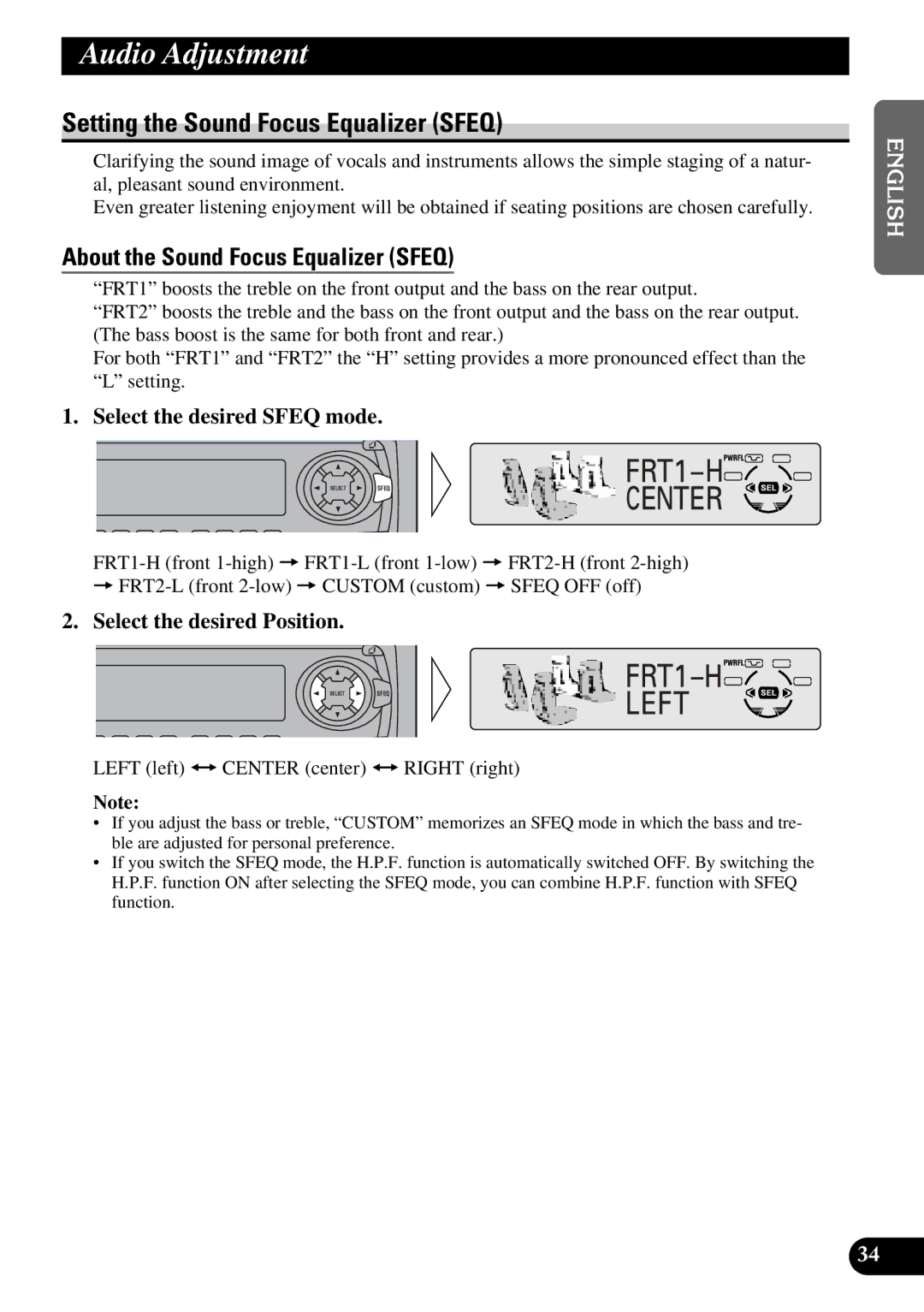DEH-P730 DEH-P630
Contents
English Español Deutsch Français Italiano Nederlands
Decibel Level Example
To establish a safe level
Once you have established a comfortable sound level
Head Unit
Key Finder
Remote Controller for DEH-P630
Steering Remote Controller for DEH-P730
About This Manual
Before Using This Product
About the Demo Mode
About This Product
7U.S.A
Precaution
After-sales Service for Pioneer Products
When using the 50-Disc Type Multi-CD Player
About the XM Ready Mark
Install the Lithium Battery
Remote Controller and Care
Using the Steering Remote Controller for DEH-P730
Battery
Remove the lithium battery
Replacing the Lithium Battery
Replacing the Lithium Battery
Using the Remote Controller for DEH-P630
Replacing the Front Panel
Detaching and Replacing the Front Panel
Theft Protection
Detaching the Front Panel
Head Unit
Remote Controller
Basic Operation
To Listen to Music
Turn the source OFF
Raise or lower the volume
Rolling the Volume changes the volume level
Basic Operation of Built-in CD Player
Switching the Display
Track Number Indicator
Play Time Indicator Track Search and Fast Forward/Reverse
Disc Loading Slot
Basic Operation of Tuner
Manual and Seek Tuning
Preset Number Indicator Band Indicator
Preset Tuning
This product can control a Multi-CD player sold separately
Track Number Indicator Disc Number Indicator
Basic Operation of Multi-CD Player
7Head Unit 7Steering Remote 7Remote 7Display Controller
Corresponding Display Indications and Buttons
Entering the Function Menu
7Tuner
Operate a mode e.g. Repeat Play
Cancel the Function Menu
Function Menu Functions
7Multi-CD Player
Entering the Detailed Setting Menu
Enter the Detailed Setting Menu
7Built-in CD Player
Operate a mode Cancel the Detailed Setting Menu
Detailed Setting Menu Functions
FM Local 1 Ô Local 2 Ô Local 3 Ô Local AM Local 1 Ô Local
Local Seek Tuning Local
Tuner Operation
Best Stations Memory BSM
Scan Play T.SCAN
Using the Built-in CD Player
Repeat Play RPT
Random Play RDM
Pause pauses the currently playing track
Pause Pause
Disc Title Input Title
Play range Display
Using Multi-CD Players
Repeat Play Pmode
Multi-CD player Repeat = One- track Repeat = Disc Repeat
Scan Play Scan
ITS Play ITS-P
ITS Instant Track Selection
ITS Programming ITS
Erase a Disc Program
Erase a Track Program
Move the box left and right with the 2/3 buttons Overleaf
Select letters, numbers Symbols with the 5/∞ buttons
Disc Title
Select the desired character Type with button
Play the selected disc with Button
Selecting Discs by Disc Title List T.LIST
Displaying Disc Title
COMP/DBE ON/OFF Switching
Switch the Disc Title Display With the Display button
Compression and DBE Comp
Select the desired title display with the Display button
Title Display Switching
CD Text Function for CD Text compatible type
Title Scroll
About the Sound Focus Equalizer Sfeq
Audio Adjustment
Setting the Sound Focus Equalizer Sfeq
Select the desired Sfeq mode
Select the desired Equalizer curve
You can switch between Equalizer curves
Selecting the Equalizer Curve
About the Custom Curves
Entering the Audio Menu
Balance Adjustment Fad
Select the desired mode in the Audio Menu
Operate a mode Cancel the Audio Menu
Boost or attenuate the selected band with the 5/∞ buttons
Equalizer Curve Adjustment EQ Low/EQ Mid/EQ High
Adjust left/right speaker bal- ance with the 2/3 buttons
2N += 1N += 1W += 2W
Equalizer Curve Fine Adjustment
Select the desired Q factor with the 5/∞ buttons
Boost or attenuate the treble level with the 5/∞ buttons
Bass Adjustment Bass
Treble Adjustment Treble
Boost or attenuate the bass level with the 5/∞ buttons
Low += Mid += High
Loudness Adjustment Loud
Subwoofer Output Sub-W1
Non Fading Output NonFad
Subwoofer Setting Adjustment Sub-W2
50 += 80 += 125 Hz
Non Fading Output Level Adjustment NonFad
High Pass Filter HPF
Low Ô Lo-Mid Ô Mid Mid-Hi Ô High
Source Level Adjustment SLA
Automatic Sound Levelizer ASL Function for DEH-P730
Display shows +4
Select a desired mode
Initial Setting
Entering the Initial Setting Menu
Turn the source OFF Enter the Initial Setting Menu
Initial Setting Menu features the following functions
Initial Setting Menu Functions
Setting the Time Clock
Setting the Warning Tone Warn
Selecting the Brightness Bright
Switching the AUX Mode AUX
Setting the Dimmer DIM
Change the Subwoofer Controller with the 2/3 but- tons
Setting the Rear Output and Subwoofer Controller SW
Switching the Telephone Standby TEL 2 for DEH-P730
Switching the Handsfree Telephoning TEL 1 for DEH-P730
Switching the Motion Screen Disp
To turn the time display on
Switching the Entertainment Display
Other Functions
Displaying the Time
Select AUX. Refer to
Using the AUX Source
Selecting the AUX Source
AUX Title Input Title
Handsfree Telephoning Function
Telephone Muting/Attenuation Function
DAB Status Indications
When using the DAB Digital Audio Broadcasting Tuner
Indications that light when Function is switched on
About This Product’s Indications
Area Weather Flash Weather
Operation
Changing the Label
Operating Announcements with the Function Menu
Select one from among the PTY
DAB receives the desired PTY Service
Available PTY Function
Searching the PTY
Scroll the Dynamic Label
Enter the Dynamic Label mode
Dynamic Label Function
Dynamic Label Display
Storing Dynamic Label in Memory
Recalling Preset Dynamic Label
Switch to the Dynamic Label mode
CD Player and Care
Message Possible cause Recommended action
Built-in CD Player’s Error Message
Specifications
Utilisation des lecteurs de CD à
Table des matières
Réglages du son
Lorsque vous avez établi un niveau sonore confortable
Pour établir un niveau sûr
Élément central
Tableau des commandes
Télécommande pour le DEH-P630
Télécommande monté sur le volant pour le DEH-P730
Quelques mots sur la démonstration
Quelques mots concernant ce mode d’emploi
Avant d’utiliser cet appareil
Quelques mots concernant cet appareil
Précaution
Service après-vente des produits Pioneer
Propos de la marque XM Ready
Précaution
Remarques concernant le boîtier de télécommande
Installation de la pile au lithium
Pile
Retirez la pile au lithium
Remplacement de la pile au lithium
Remplacement de la pile au lithium
Utilisation du boîtier de télécommande pour le DEH-P630
Dépose de la face avant
Tonalité d’alarme
Dépose et pose de la face avant
Protection contre le vol
Élément central
Télécommande
Opérations de base
Pour écouter de la musique
Augmentez ou diminuez le niveau d’écoute
Mettez la source hors service
Rouler la commande VOLUME, change le niveau d’écoute
Numéro de plage musicale
Opérations de base sur le lecteur de CD intégré
Choix des indications affichées
Ouverture
Fente pour le disque
Fréquence
Opérations de base sur le syntoniseur
Accord manuel et accord automatique
Numéro de présélection Gamme
Numéro de plage musicale Numéro de disque
Opérations de base sur les lecteurs de CD à chargeur
7Élément central
Affichage du menu des fonctions
Fonction Indication affichée Touche Résultat
Fonctions du menu des fonctions
Abandonnez le menu des fonctions
7Syntoniseur
Affichez le menu des réglages détaillés
Affichage du menu des réglages détaillés
7Lecteur de CD intégré
7Lecteur de CD à chargeur
Lecteur de CD à chargeur
Fonctions du menu des réglages détaillés
Mémoire des meilleures stations BSM
Utilisation du syntoniseur
Accord automatique sur les seules stations puissantes Local
Examen rapide du disque T.SCAN
Utilisation du lecteur de CD intégré
Répétition de la lecture RPT
Lecture au hasard RDM
Frappe du titre d’un disque Title
Indication affichée Possibilité de lecture
Utilisation des lecteurs de CD à chargeur
Répétition de la lecture Pmode
Possibilité de lecture Indication affichée
Examen rapide des disques Scan
Lecture ITS ITS-P
ITS Programmation en temps réel
Programmation en temps réel ITS
Pour effacer un numéro de disque
Pour effacer un numéro de plage musicale
Pour taper une espace, choisissez le curseur clignotant
Titre d’un disque
Choisissez le caractère Souhaité avec la touche
Choix d’un disque sur la liste des titres T.LIST
Commandez la lecture du disque en appuyant sur la touche
Vous pouvez afficher le titre du disque en cours de lecture
Mise en/hors service de la fonction COMP/DBE
Compression et DBE Comp
Affichage du titre du disque
Choisissez l’affichage conven- able avec la touche Display
Fonction CD Text pour les disques compatibles CD Text
Affichage, ou non, du titre
Défilement du titre
Propos de l’égaliseur de focalisation sonore Sfeq
Choisissez le mode Sfeq désirée
Réglages du son
Réglage de l’égaliseur de focalisation sonore Sfeq
Vous pouvez choisir la courbe d’égalisation
Choix de la courbe d’égalisation
Propos des courbes personnalisées
Choisissez la courbe d’égalisation désirée
Réglage de l’équilibrage Fad
Affichage du menu des réglages sonores
Paramètres du menu des réglages sonores
’affichage indique +6
Réglage de la courbe d’égalisation EQ Low/EQ Mid/EQ High
Réglage fin de la courbe d’égalisation
5K Ô 4K Ô 6,3K Ô 10K Hz
Réglage des graves Bass
Réglage des aigus Treble
Sortie vers le haut-parleur d’extrêmes graves Sub-W1
Mise en service de la correction physiologique Loud
Sortie de ligne préamplifiée NonFad
Filtre passe-haut HPF
’affichage indique +4
Réglage du niveau de la source sonore SLA
Affichage du menu des réglages initiaux
Choisissez le mode de fonctionnement désiré
Réglages initiaux
Réglage de l’heure Clock
Réglage de la tonalité d’alarme Warn
Paramètres du menu des réglages initiaux
Choix de la luminosité Bright
Utilisation, ou non, de la source auxiliaire AUX
Réglage de la luminosité DIM
Remarque
English Français Deutsch Français
Utilisation, ou non, de l’affichage du fond Disp
Pour afficher l’heure
Autres fonctions
Consultation de l’heure
Choix des indications affichées
Choisissez l’entrée AUX. Reportez-vous à la
Utilisation de l’entrée AUX
Choix de l’entrée AUX
Frappe du nom de l’entrée AUX Title
Fonction de téléphone mains libres
Fonction de sourdine/atténuation audio téléphonique
Indication Etat
Quelques mots sur les indications affichées
Indications d’état DAB
Indication Fonction
Traitement des annonces à partir du menu des fonctions
Fonctionnement
Changement d’étiquette
Recherche PTY
Commandez la recherche PTY
Le DAB reçoit le service PTY désiré
Fonction des PTY disponibles
Faites défiler l’étiquette dynamique
Adoptez le mode étiquette dynamique
Fonction d’étiquette dynamique
Affichage des étiquettes dynamiques
Rappel d’une étiquette dynamique prédéfinie
Choisissez le mode d’étiquette dynamique
Mise en mémoire de l’étiquette dynamique
Lecteur de CD et entretien
Messages Causes possibles Actions correctives
Messages d’erreur fournis par le lecteur de CD
Caractéristiques techniques
Page
Page
Pioneer Corporation