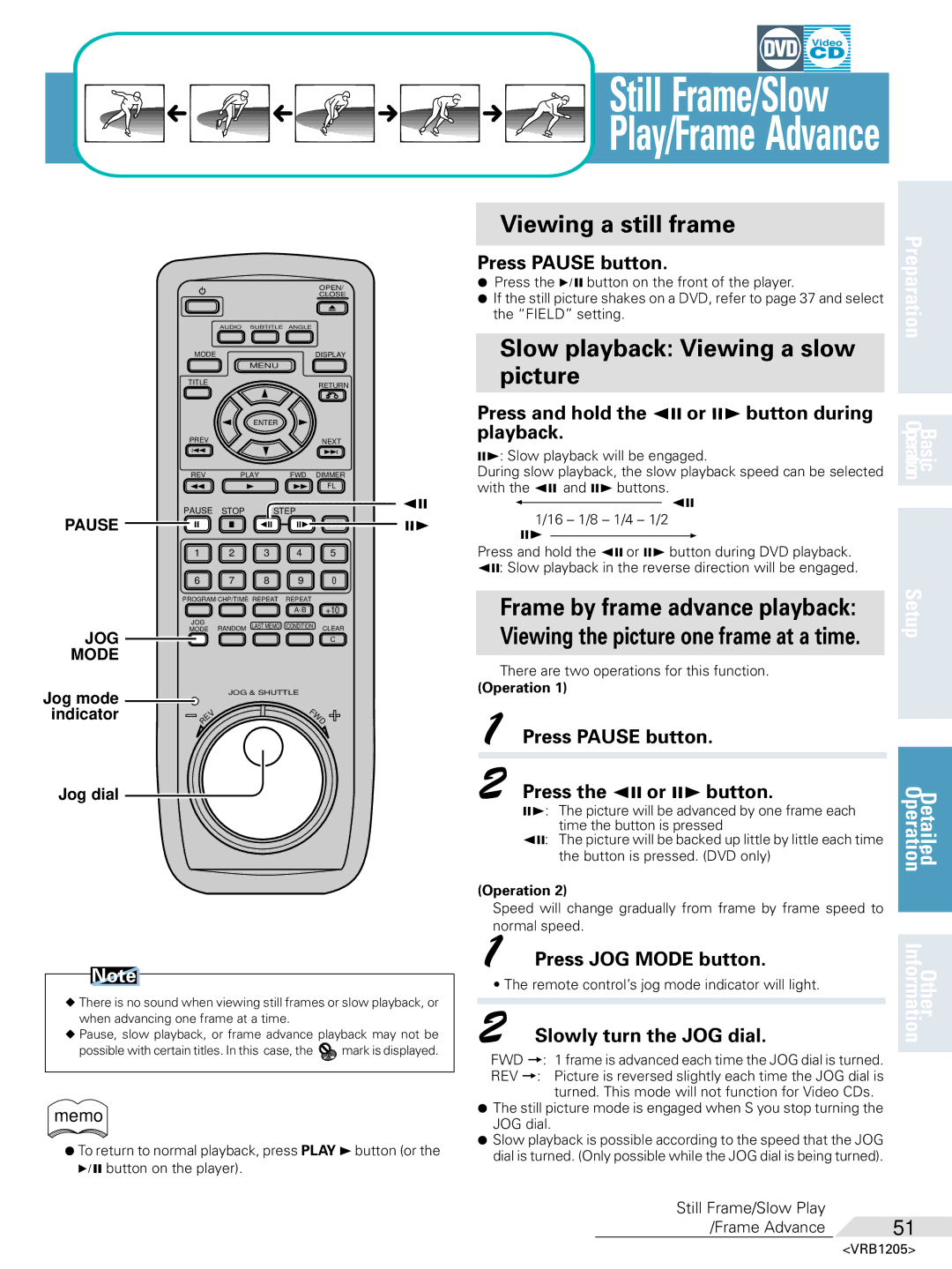|
|
|
|
| OPEN/ |
|
|
|
|
|
| CLOSE |
|
|
|
|
|
| 0 |
|
|
| AUDIO | SUBTITLE ANGLE |
|
| |
| MODE |
|
|
| DISPLAY |
|
|
|
| MENU |
|
|
|
| TITLE |
|
|
| RETURN |
|
|
|
| 2 |
|
| |
|
|
|
|
|
| |
|
| 2 | ENTER | 3 |
|
|
| PREV |
| 2 |
| NEXT |
|
| 4 |
|
| ¢ |
| |
| REV | PLAY | FWD | DIMMER |
| |
| 1 |
| 3 | ¡ | FL |
|
| PAUSE | STOP | STEP |
| e | |
PAUSE |
| E | ||||
8 | 7 | e | E | DNR | ||
| 1 | 2 | 3 | 4 | 5 |
|
| 6 | 7 | 8 | 9 | 0 |
|
| PROGRAM CHP/TIME REPEAT | REPEAT |
|
| ||
|
|
|
| +10 |
| |
| JOG | RANDOM | LAST MEMO CONDITION | CLEAR |
| |
JOG | MODE |
| ||||
|
|
|
| C |
| |
MODE |
|
|
|
|
|
|
Jog mode |
| JOG & SHUTTLE |
|
| ||
|
|
|
| D |
| |
indicator | E |
|
| F |
| |
| V |
|
| W |
| |
| R |
|
|
|
|
|
Jog dial
Note
◆There is no sound when viewing still frames or slow playback, or when advancing one frame at a time.
◆Pause, slow playback, or frame advance playback may not be
possible with certain titles. In this case, the ![]() mark is displayed.
mark is displayed.
memo
¶To return to normal playback, press PLAY 3button (or the 6 button on the player).
Still Frame/Slow
Play/Frame Advance
Viewing a still frame
Press PAUSE button.
¶ Press the 6 button on the front of the player. | Preparation | ||||
¶ If the still picture shakes on a DVD, refer to page 37 and select | |||||
the “FIELD” setting. |
|
| |||
|
|
|
| ||
Slow playback: Viewing a slow |
| ||||
|
| ||||
picture |
|
|
| ||
Press and hold the e or E button during |
| ||||
Operation | |||||
During slow playback, the slow playback speed can be selected | |||||
playback. |
|
| Basic | ||
E: Slow playback will be engaged. | |||||
| |||||
with the e and E buttons. | e |
| |||
| |||||
3 |
|
| |||
|
|
|
| ||
1/16 – 1/8 – 1/4 – 1/2
E3
Press and hold the e or E button during DVD playback. e: Slow playback in the reverse direction will be engaged.
| Setup | |
Frame by frame advance playback: | ||
| ||
Viewing the picture one frame at a time. |
| |
|
|
There are two operations for this function.
(Operation 1)
1 | Press PAUSE button. |
| |||
|
|
| |||
|
|
|
|
| |
2 | Press the e or E button. | Operation | |||
|
| the button is pressed. (DVD only) | |||
|
| Detailed | |||
|
| E: The picture will be advanced by one frame each |
| ||
|
| time the button is pressed |
| ||
|
| e: The picture will be backed up little by little each time |
| ||
(Operation 2) |
| ||||
| Speed will change gradually from frame by frame speed to |
| |||
| |||||
| normal speed. |
| |||
1 | Press JOG MODE button. |
| |||
Other | |||||
| • The remote control’s jog mode indicator will light. | ||||
|
|
|
| ||
|
|
|
| ||
2 |
|
| |||
Slowly turn the JOG dial. | Information | ||||
FWD =: 1 frame is advanced each time the JOG dial is turned.
REV =: Picture is reversed slightly each time the JOG dial is turned. This mode will not function for Video CDs.
¶The still picture mode is engaged when S you stop turning the JOG dial.
¶Slow playback is possible according to the speed that the JOG dial is turned. (Only possible while the JOG dial is being turned).
Still Frame/Slow Play | 51 |
/Frame Advance |