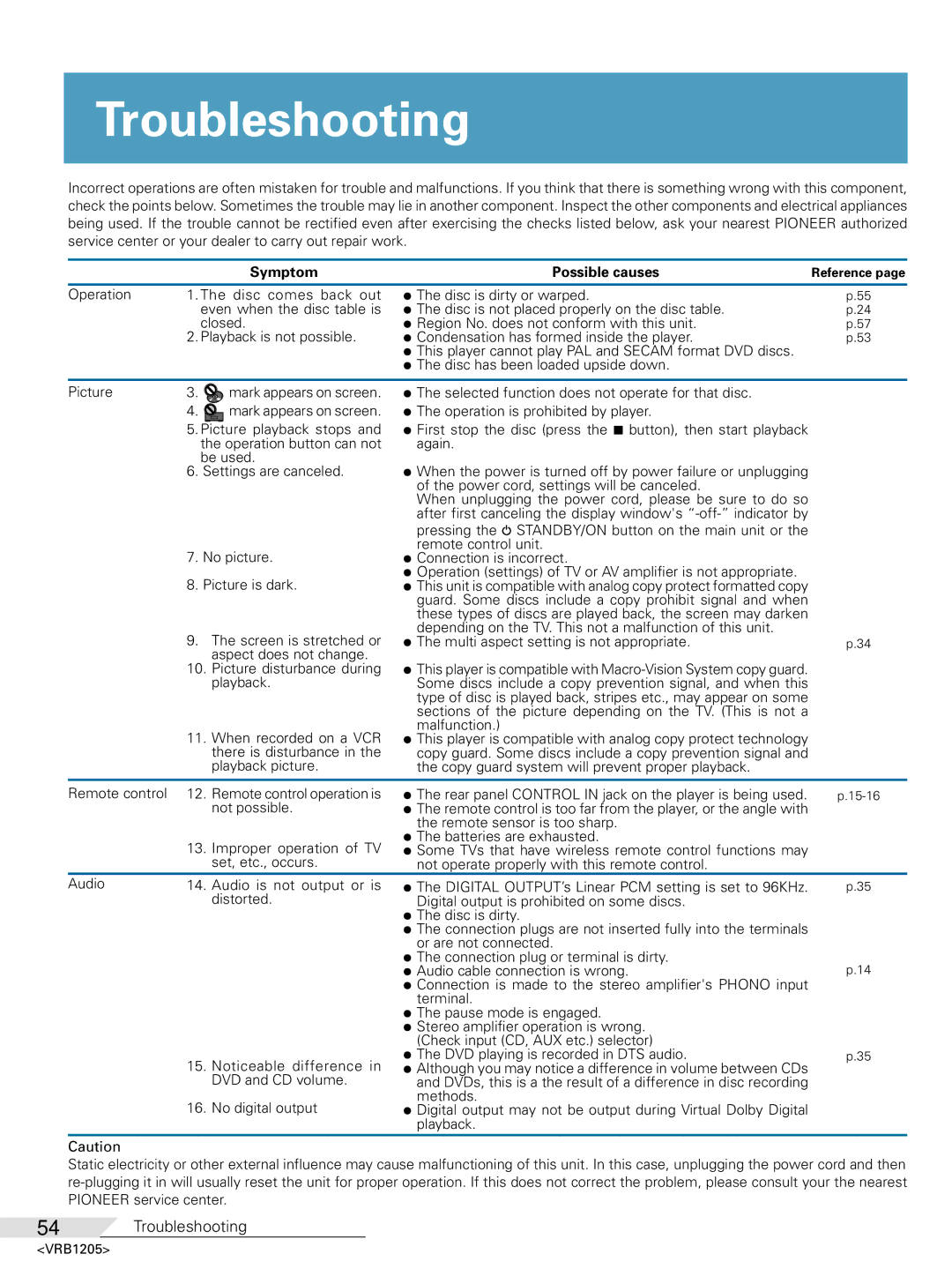Troubleshooting
Incorrect operations are often mistaken for trouble and malfunctions. If you think that there is something wrong with this component, check the points below. Sometimes the trouble may lie in another component. Inspect the other components and electrical appliances being used. If the trouble cannot be rectified even after exercising the checks listed below, ask your nearest PIONEER authorized service center or your dealer to carry out repair work.
Symptom | Possible causes | Reference page |
Operation | 1. The disc comes back out |
| even when the disc table is |
| closed. |
| 2. Playback is not possible. |
÷ The disc is dirty or warped. | p.55 |
÷ The disc is not placed properly on the disc table. | p.24 |
÷ Region No. does not conform with this unit. | p.57 |
÷ Condensation has formed inside the player. | p.53 |
÷This player cannot play PAL and SECAM format DVD discs.
÷The disc has been loaded upside down.
Picture | 3. | mark appears on screen. ÷ The selected function does not operate for that disc. |
4.![]() mark appears on screen. ÷ The operation is prohibited by player.
mark appears on screen. ÷ The operation is prohibited by player.
5.Picture playback stops and ÷ First stop the disc (press the 7 button), then start playback
the operation button can not | again. |
be used. |
|
6.Settings are canceled. ÷ When the power is turned off by power failure or unplugging of the power cord, settings will be canceled.
When unplugging the power cord, please be sure to do so after first canceling the display window's
|
| pressing the STANDBY/ON button on the main unit or the |
|
| 7. No picture. | remote control unit. |
|
| ÷ Connection is incorrect. |
| |
| 8. Picture is dark. | ÷ Operation (settings) of TV or AV amplifier is not appropriate. |
|
| ÷ This unit is compatible with analog copy protect formatted copy |
| |
|
| guard. Some discs include a copy prohibit signal and when |
|
|
| these types of discs are played back, the screen may darken |
|
| 9. The screen is stretched or | depending on the TV. This not a malfunction of this unit. |
|
| ÷ The multi aspect setting is not appropriate. | p.34 | |
| aspect does not change. |
|
|
| 10. Picture disturbance during | ÷ This player is compatible with |
|
| playback. | Some discs include a copy prevention signal, and when this |
|
|
| type of disc is played back, stripes etc., may appear on some |
|
|
| sections of the picture depending on the TV. (This is not a |
|
| 11. When recorded on a VCR | malfunction.) |
|
| ÷ This player is compatible with analog copy protect technology |
| |
| there is disturbance in the | copy guard. Some discs include a copy prevention signal and |
|
| playback picture. | the copy guard system will prevent proper playback. |
|
|
|
|
|
Remote control | 12. Remote control operation is | ÷ The rear panel CONTROL IN jack on the player is being used. | |
| not possible. | ÷ The remote control is too far from the player, or the angle with |
|
|
| the remote sensor is too sharp. |
|
| 13. Improper operation of TV | ÷ The batteries are exhausted. |
|
| ÷ Some TVs that have wireless remote control functions may |
| |
| set, etc., occurs. | not operate properly with this remote control. |
|
Audio | 14. Audio is not output or is | ÷ The DIGITAL OUTPUT’s Linear PCM setting is set to 96KHz. | p.35 |
| distorted. | Digital output is prohibited on some discs. |
|
|
| ÷ The disc is dirty. |
|
|
| ÷ The connection plugs are not inserted fully into the terminals |
|
|
| or are not connected. |
|
|
| ÷ The connection plug or terminal is dirty. |
|
|
| ÷ Audio cable connection is wrong. | p.14 |
|
| ÷ Connection is made to the stereo amplifier's PHONO input |
|
|
| terminal. |
|
|
| ÷ The pause mode is engaged. |
|
|
| ÷ Stereo amplifier operation is wrong. |
|
|
| (Check input (CD, AUX etc.) selector) |
|
| 15. Noticeable difference in | ÷ The DVD playing is recorded in DTS audio. | p.35 |
| ÷ Although you may notice a difference in volume between CDs |
| |
| DVD and CD volume. | and DVDs, this is a the result of a difference in disc recording |
|
| 16. No digital output | methods. |
|
| ÷ Digital output may not be output during Virtual Dolby Digital |
|
playback.
Caution
Static electricity or other external influence may cause malfunctioning of this unit. In this case, unplugging the power cord and then
54Troubleshooting