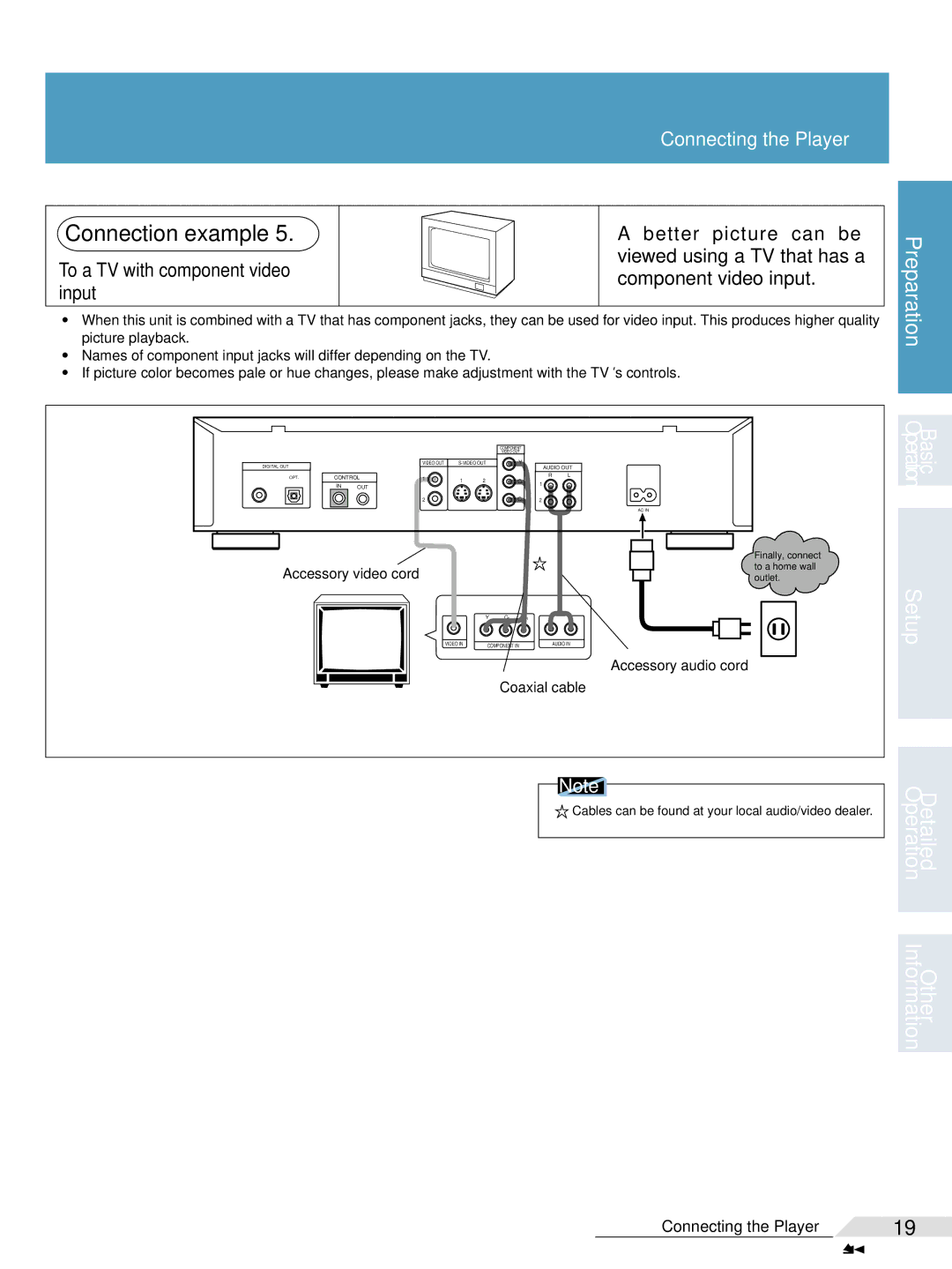DV-05
Important Notice
Important Safety Instructions
Information to User
Disc Types Compatible with This Unit
Disc Types Compatible with This Unit
Dolby Digital
See What You Can Do
Control unit, and how to make connections
Wide range of DVD features are available for your enjoyment
Contents
DVD CD Video CD
THX
Introduction
Check accessories
Before Using
VRB1205
Precautions when connecting the player
Connecting the Player
Names and Functions
Dolby Digital = PCM
Connecting the Player
Coaxial cable Cord with a mini plug no resistance, 3.5ø
Accessory video cord
Optical
Fiber cable
Coaxial cable Optical fiber cable
AV amplifier without built-in decoder
AV amplifier Video cable
Coaxial cable
Digital recording components
Digital recorder
For stereo TV with S-VIDEO input
Accessory audio cord Video cable
Input
Accessory video cord
Accessory audio cord Coaxial cable
To a TV with component video
Random button Random W Shuttle ring SHUTTLEt Jog dial Jogq
Remote control operation
Names and Functions
Buttons indicated with are used for menu operation
Forward ¡¢ button t
Front panel
Display window
Basic Operation
Fast
Playing DVDs, CDs and Video CDs
Previous Fast reverse
Next
¶ Press to skip forward to the next chapter track
Skipping back to the previous chapter track
¶ To return to the menu screen
¶ Playback stops
Stopping Playback & Switching Power Off
Set up
About the title menu
About the main menu
Return button
To go to menus setting selected before
Button name
Menu button
Selection item numbers
Current set-up condition
Changing Settings
G. Color
Select a language from the 136 different languages
Lang SET
Pan Scan
Wide
96KHz
DNR
During playback, press Mode to select
Changing Picture and Sound Quality
Changing picture quality of DVDs and Video CDs DNR
Condition of DVDs
Changing the still picture
VDD or VDS
Changing the sound quality of DVDs Audio D.R.C
Direction buttons 2/3
Press direction buttons 2/ 3 to select
Erasing the recorded contents
When a disc that has Memorized settings is loaded
Press Audio button to select the desired language
Press Audio button during playback
¶ Audio type changes each time you press the button
Press Angle button during playback
To check whether or not the disc is recorded with angles
Press Subtitle button during playback
Press Subtitle button to select the desired language
Within title
Viewing Disc Information
Press Display button during playback
Video CD
Detailed Operation
Press the Last Memo button during play
Memorizing the place where you stopped watching
Resuming playback from where you stopped
¶ The Last Memory indicator lights on the player
Press Title button
Select a title number using Direction buttons 5/∞
Direct search with title numbers
Searching with the menu
When the chapter/track number is large
Direct search using number buttons
Select the chapter by number
Chapter Number Search with the menu
Searching by time
Time search Press CHP/TIME button twice
Programs with a maximum of 24 steps can be memorized
¶ Follow procedure 4 to select a title
Programming DVD
Programming DVD titles/chapters 9, 7, and 18 in order
Programming a pause
Program setting Video CDs, CDs
When the wrong number button
How to confirm, add to, or Delete programs
Return to a specified location
Repeat play of a chapter/track
Repeat play of a title
Repeat play of a specified section
Slow playback Viewing a slow Picture
Viewing a still frame
Stopping Random play
Random Play
Random playback of chapters within one title
Random playback of titles
Do not place an object on the unit
For Proper and Long Use
Symptom Possible causes
Troubleshooting
Care of Discs
Use a soft, dry cloth for cleaning. For stubborn dirt, soak
Terms
Parental level
Playback Control PBC
Multi-angle
Aspect
÷ See Language
Language Code List
Language Code List
Specifications
We Want You Listening For a Lifetime
0 4 2 1 1 4 0