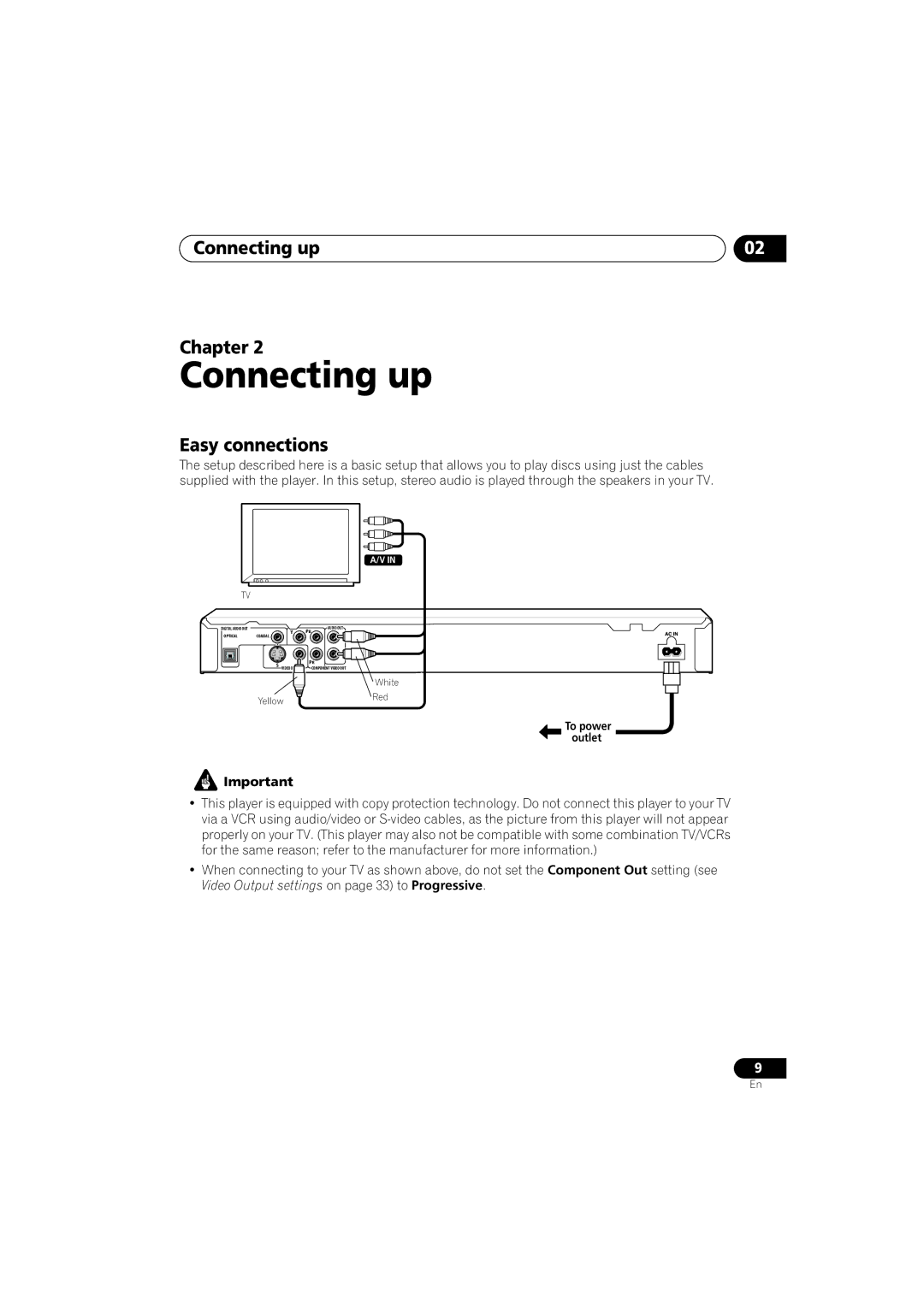Connecting up | 02 |
Chapter 2
Connecting up
Easy connections
The setup described here is a basic setup that allows you to play discs using just the cables supplied with the player. In this setup, stereo audio is played through the speakers in your TV.
A/V IN
TV
DIGITAL AUDIO OUT | Y | AUDIO OUT |
| PB | |
OPTICAL | COAXIAL | L |
PR
![]() R
R![]()
![]()
![]()
![]()
COMPONENT VIDEO OUT
White
YellowRed
To power outlet
![]() Important
Important
•This player is equipped with copy protection technology. Do not connect this player to your TV via a VCR using audio/video or
•When connecting to your TV as shown above, do not set the Component Out setting (see Video Output settings on page 33) to Progressive.
9
En