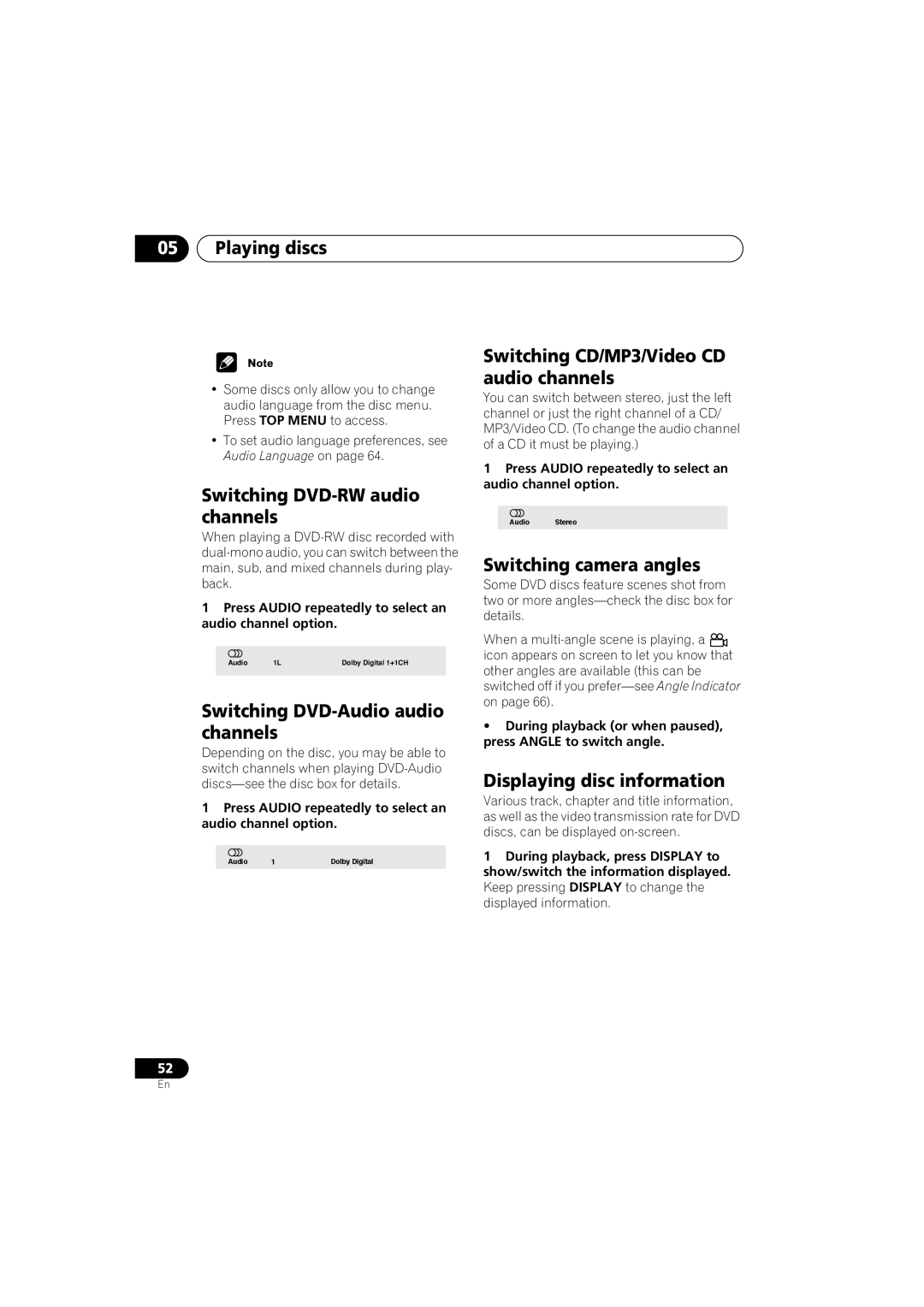DV-79AVi DV-79AVi-s
DVD Player
Operating Instructions
Register Your Product at
the equipment
Information to User
Wash hands after handling
This Class B digital apparatus complies with Canadian ICES-003
POWER-CORD CAUTION
We Want You Listening For A Lifetime
1 IEEE Std 1394a-2000, Standard for a High Performance Serial Bus
2 Audio and Music Data Transmission Protocol
Contents
02 Connecting up
06 Audio Settings menu
01 Before you start
07 The Video Settings menu
08 Initial Settings menu
Video Adjust
09 Additional information
Features
Before you start
01 Before you start Chapter
HDMI*1 digital interface
Virtual Dolby Digital using SRS TruSurround*7
Before you start
PureCinema progressive scan
Super Fine Focus digital filter
Putting the batteries in the remote control
Using the remote control
01 Before you start What’s in the box
cations , inside the compartment 3 Close the cover
Before you start Disc / content format playback compatibility
General disc compatibility
CD-R/RW compatibility
DVD-R/RW Compatibility
Compressed Audio Compatibility
01 Before you start
PC Created Disc Compatibility
Before you start Titles, chapters, groups and tracks
DVD-Video regions
Connecting up
02 Connecting up Chapter
Rear panel
1 AUDIO OUT 2ch
Connecting up
7 CONTROL IN / OUT
8 VIDEO OUT 1&2
9 S-VIDEO OUT 1&2
A/V IN
02 Connecting up Easy connections
To power outlet
Using other types of video output
Connecting using an S-Video output
Connecting using the component video output
Connecting up
02 Connecting up Connecting for multichannel surround sound
Connecting using the multichannel analog outputs
Connecting using a digital audio output
Connecting up
02 Connecting up
Connecting using i.LINK
About i.LINK
Creating an i.LINK network
“i.LINK” and the “i.LINK” logo are trademarks of Sony Corporation
Connecting up
Connecting using HDMI
1 Use an HDMI cable to connect the
02 Connecting up
i.LINK cable
About HDMI
Controlling this player from another Pioneer component
Connecting up
It is not possible to output SACD source from the HDMI connection
My TV only has one input for the sound. What should I plug it into?
02 Connecting up
1 POWER switch
2 SACD SETUP button
4 PURE AUDIO button/indicator
5 Remote control sensor
03 Controls and displays
About progressive scan video
10 reverse scan/skip
11 forward scan/skip
Controls and displays
1 5.1CH
2 V-PART
3 PRGSVE
03 Controls and displays Remote control
7 V.ADJ VIDEO ADJUST
11 PLAY MODE
3 AUDIO
19 Jog indicator
20 JOG JOG MODE
27 TV CONTROL buttons VOLUME
15 ANGLE
Setting up the remote to control your TV
Preset code list
Preset Code
1 Input the manufacturer code
Switching on
My DVD player switches on but there is nothing displayed on my TV
Getting Started
Getting Started Chapter
Using the on-screen displays
3 Press ENTER again to finish setting up
04 Getting Started Let’s Get Started
1 Press ENTER to move on to the next screen
Setting up with the Setup Navigator
3 Select ‘Setup Navigator’
Getting Started
Button
04 Getting Started
4 Select a DVD language
5 Is your TV/monitor compatible with progressive-scan video?
Select Compatible, Not Compatible or Don’t Know
11 Do you have a sub-woofer connected to your AV receiver?
12 Is your AV receiver Dolby Digital compatible?
14 Is your AV receiver compatible with 96kHz Linear PCM audio?
Getting Started
96kHz LinearSettingsPCM completeUnknown
Congratulations, setup is complete
04 Getting Started
1 If the player isn’t already on, press STANDBY/ON to switch it on
Getting Started Playing discs
Basic playback controls
2 Press OPEN/CLOSE to open the disc tray 3 Load a disc
DVD disc menus
Front panel controls
04 Getting Started
Button
Video CD PBC menus
RETURN
Getting Started
Button
Why won’t the disc I loaded play?
Some MP3 tracks don’t show up. Where are they?
There’s no picture
My DVD-Audio disc starts playing, but then suddenly stops
Why does the volume level seem lower during SACD playback?
Is it better to listen to DVD-Audio discs through the analog outputs?
There’s no picture from the HDMI output
Getting Started
Playing discs
05 Playing discs Chapter
Introduction
Using the Disc Navigator to browse the contents of a disc
Playing discs
Scanning discs
1 During playback, press
start scanning
05 Playing discs Using the Multi Dial
Playing in slow motion
To start scanning playback at 1/16
During playback, press
Playing discs Frame advance/frame reverse
Looping a section of a disc
During playback, press pause
Press
05 Playing discs Using repeat play
Using random play
2 Select a repeat play option
DVD-Video and DVD-RW discs
Creating a program list
2 Select a random play option
Random Title Random Chapter Random Off
Random Group Random Track Random Off
05 Playing discs
2 Select ‘Create/Edit’ from the list of program options
Editing a program list
4 Repeat step 3 to build up a program list
5 To play the program list, press play
3 To clear a step, highlight the step number and press CLEAR
2 Select a search mode
Searching a disc
Other functions available from the program menu
HOME MENU
Switching subtitles
Switching the DVD audio language
4 Press ENTER to start playback
1 Press SUBTITLE repeatedly to select a subtitle option
Switching DVD-RW audio channels
Switching DVD-Audio audio channels
Switching CD/MP3/Video CD audio channels
Switching camera angles
DVD-RW displays
SACD displays
CD and Video CD Displays
During PBC playback only
Audio Settings menu
06 Audio Settings menu Chapter
Note about features in the Audio Settings menu
3 Press ENTER to make the setting and exit the Audio Settings screen
Audio Settings menu
Hi-Bit
Virtual Surround
3 Press ENTER to make the setting and exit the Audio Settings screen
06 Audio Settings menu
4 Variable setting only Set the channel levels for each speaker
Channel Level
SRS TruSurround’ or ‘Off’, as required
5 Press ENTER to make the settings and exit the audio settings screen
3 Press ENTER to make the settings and exit the audio settings screen
Speaker Distance
Audio Settings menu
The Video Settings menu
07 The Video Settings menu Chapter
Video Adjust
Creating your own presets
The Video Settings menu
3 Adjust the picture quality settings
When the HDMI output is connected, the following options also appear
4 Press ENTER to save the preset and exit the Video Adjust screen
07 The Video Settings menu
Initial Settings menu
Initial Settings menu
Using the Initial Settings
Digital Audio Out settings
08 Initial Settings menu
Dolby Digital Out
DTS Out
Linear PCM Out
Video Output settings
MPEG Out
TV Screen
Component Out
Language settings
S-Video Out
Still Picture
Audio Language
Auto Language
Subtitle Language
Initial Settings menu
Display settings
Angle Indicator
DVD Menu Language
Subtitle Display
Registering a new password
1 Select ‘Password’
Options
Background
Changing your password
Setting/changing the Parental Lock level
2 Use the number buttons to enter a 4- digit password
3 Enter a new password
Setting/changing the Country/Area code
Bonus Group
3 Select a new level
1 Select ‘Country Code’
DVD Playback Mode
Auto Disc Menu
Group Playback
08 Initial Settings menu
HDMI Settings
SACD Playback
Initial Settings menu
Audio
Resolution
Aspect Ratio
Colour
720 x 480 I NTSC/ 720 x 576 I PAL - 720x480/576 pixel interlace video
CD Playback
Video Memory
Audio
Initial Settings menu
Audio Output Mode
Speaker Installation
This setting does not affect any digital audio output
Speakers
3 Use the Joystick up/down to change the current setting
These settings do not affect any digital audio output
Speaker Distance
1 Use the Joystick to move the cursor up/down to select a speaker
Channel Level
4 Move the cursor left to go back to the
Speaker Distance screen
08 Initial Settings menu
i.LINK Setup
Connections Setup
Audio Out
Initial Settings menu
Auto Select Play
DVD-Audio Out
08 Initial Settings menu
ENTER
Wipe lightly from the center of the disc using straight strokes
Don’t wipe the disc surface using circular strokes
Additional information
Additional information
Cleaning the pickup lens
Problems with condensation
Hints on installation
Power cable caution
Resetting the player
1 Switch the player into standby
2 Using the front panel buttons, hold
down the stop button and press POWER to switch the player back on
09 Additional information About the audio output settings
About the HDMI output settings
Disc audio format
Dolby Digital
Dolby Digital Karaoke
Component specification
HDMI output with DVD-Audio sources
5.1 channel compatible*1
HDMI Ver. 1.1 DVD-Audio and
About the i.LINK output settings
Connections Setup
DVD-RW 3ch or more
DVD-Audio CD / MP3 DTS CD Video CD
09 Additional information Language code list
Country/Area code list
Language Language code letter, Language code
Country/Area, Country/Area code, Country/Area code letter
Selecting languages using the language code list
Glossary
Browsable pictures DVD-Audio only
Digital audio
Dynamic range
File extension
i.LINK
HDMI
PQLS Precision Quartz Lock System rate control
Progressive scan video
Sampling frequency
Slideshow DVD, Video CD
09 Additional information Troubleshooting
Problem
General
Remedy
see Using the remote control on page
batteries in the remote control on page
DVD/CD/Video CD/ player
Problem
Audio Output Mode on page
ProblemRemedy
09 Additional information
Output Mode on page
Check that Linear PCM Out is set to Down Sample Off
Compatibility on page
Problem
HDMI troubleshooting
Problem
settings for the component you’re using. You may need to refer to the
09 Additional information
Additional information
Problem
Remedy
i.LINK troubleshooting
Output Mode is set to 5.1 Channel see Audio Output Mode on
Problem
09 Additional information
i.LINK-related messages
LINK CHECK
PQLS ON
PQLS OFF
09 Additional information Specifications
Audio characteristics
Accessories
General
PIONEER CORPORATION
PIONEER ELECTRONICS USA INC
PIONEER ELECTRONICS OF CANADA, INC
PIONEER EUROPE NV

![]() icon appears on screen to let you know that other angles are available (this can be switched off if you
icon appears on screen to let you know that other angles are available (this can be switched off if you