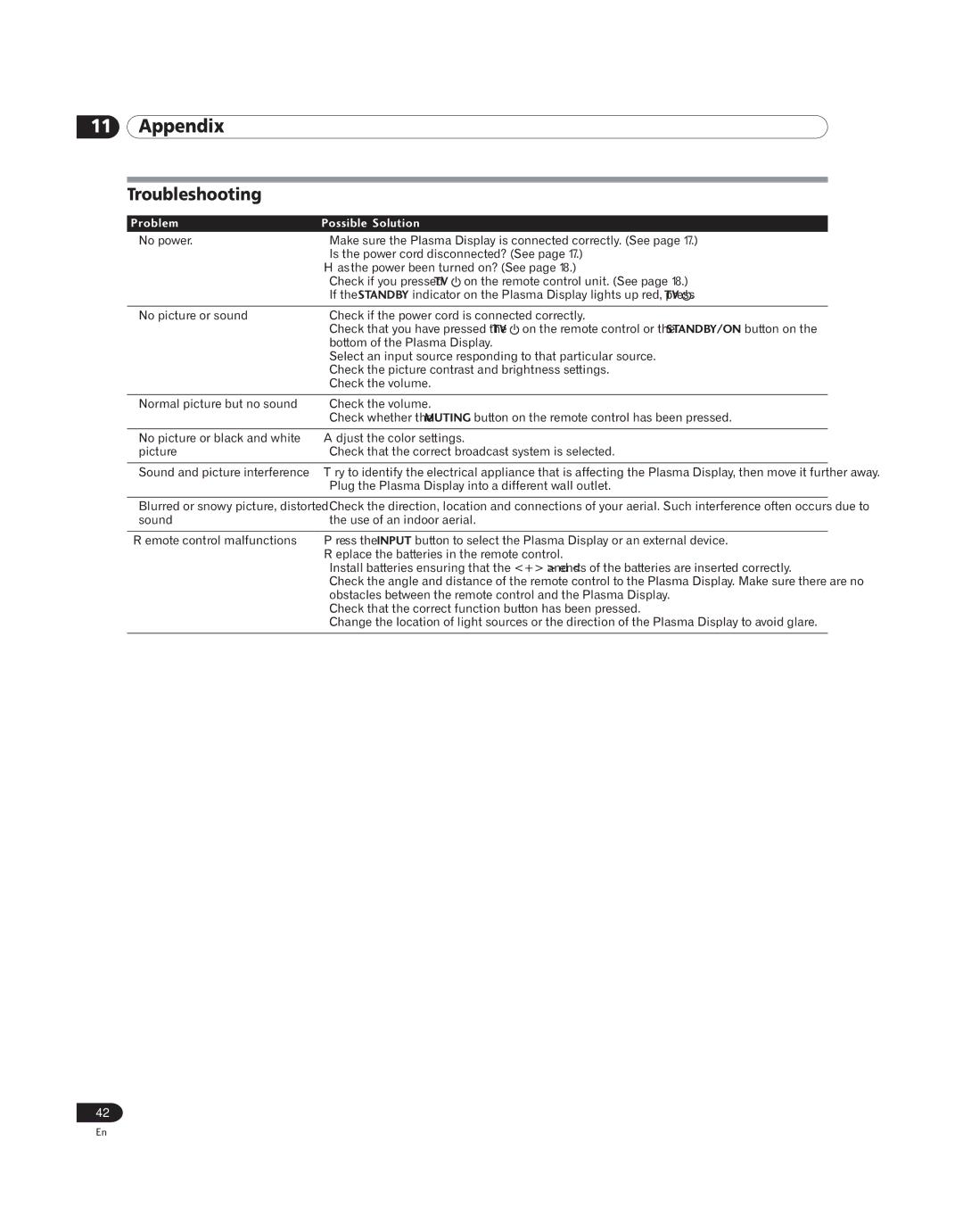PDP-4214HD, PDP 42A3HD specifications
The Pioneer PDP 42A3HD and PDP-4214HD are notable plasma display panels that were highly regarded for their outstanding picture quality and innovative technologies. These models capture the essence of Pioneer’s commitment to delivering exceptional video performance, making them attractive options for home theater enthusiasts.The PDP 42A3HD features a 42-inch screen with a resolution of 1024 x 768 pixels, offering a bright, vibrant image with impressive clarity. It incorporates Pioneer's Advanced PureDrive technology, which ensures that motion images remain smooth and clear, minimizing blur and enhancing detail even during fast-paced scenes. The panel boasts a high contrast ratio, which contributes to deeper blacks and more defined highlights, resulting in a more immersive viewing experience.
Similarly, the PDP-4214HD matches the 42-inch size while offering a similar resolution. This model uses a specially designed phosphor layer to improve color reproduction, delivering more accurate and vivid colors across a wide color gamut. With its highly refined image processing capabilities, the PDP-4214HD presents viewers with a seamless and natural viewing experience, making it ideal for both movies and sports broadcasts.
Both models support multiple HD formats, including 720p and 1080i, which ensure compatibility with a variety of HD sources such as Blu-ray players, gaming consoles, and set-top boxes. The panels are equipped with multiple input options, including HDMI, component, and composite ports, allowing for versatile connectivity with various electronic devices.
One of the standout features of these Pioneer displays is their aesthetic design. With an ultra-slim profile and sleek finish, they easily fit into modern living spaces while doubling as a stylish piece of decor. The minimalist frame design maximizes the viewing area and enhances the overall appearance of the display.
In terms of audio, both models come with integrated speakers that deliver decent sound quality, but for the ultimate home cinema experience, users often opt for external sound systems to complement the stunning visuals.
In conclusion, the Pioneer PDP 42A3HD and PDP-4214HD plasma displays excel in delivering top-notch visuals, fueled by advanced technologies, stylish designs, and robust features. Their ability to render vibrant, detailed images while supporting various HD formats makes them a valuable addition to any home entertainment system.