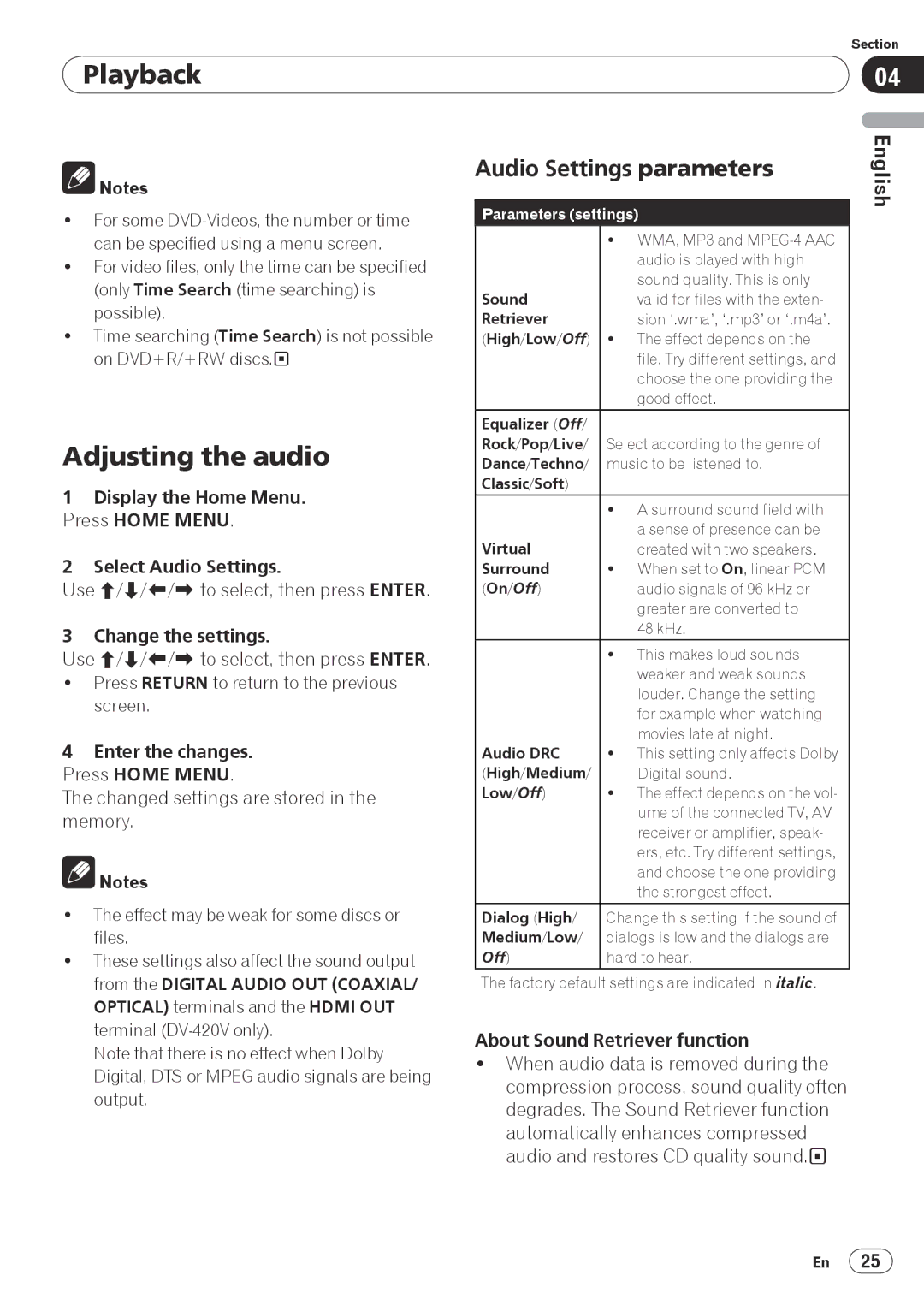Playback
![]() Notes
Notes
For some DVD‑Videos, the number or time can be specified using a menu screen.
For video files, only the time can be specified (only Time Search (time searching) is possible).
Time searching (Time Search) is not possible on DVD+R/+RW discs.
Adjusting the audio
1Display the Home Menu. Press HOME MENU.
2Select Audio Settings.
Use /// to select, then press ENTER.
3 Change the settings.
Use /// to select, then press ENTER.
Press RETURN to return to the previous screen.
4Enter the changes. Press HOME MENU.
The changed settings are stored in the memory.
![]() Notes
Notes
The effect may be weak for some discs or files.
These settings also affect the sound output from the DIGITAL AUDIO OUT (COAXIAL/ OPTICAL) terminals and the HDMI OUT terminal
Note that there is no effect when Dolby Digital, DTS or MPEG audio signals are being output.
Section
04
Audio Settings parameters | English | |
| ||
|
|
|
Parameters (settings) |
| |
| WMA, MP3 and |
|
| audio is played with high |
|
| sound quality. This is only |
|
Sound | valid for files with the exten- |
|
Retriever | sion ‘.wma’, ‘.mp3’ or ‘.m4a’. |
|
(High/Low/Off) | The effect depends on the |
|
| file. Try different settings, and |
|
| choose the one providing the |
|
| good effect. |
|
Equalizer (Off/ |
|
|
Rock/Pop/Live/ | Select according to the genre of |
|
Dance/Techno/ | music to be listened to. |
|
Classic/Soft) |
|
|
| A surround sound field with |
|
| a sense of presence can be |
|
Virtual | created with two speakers. |
|
Surround | When set to On, linear PCM |
|
(On/Off) | audio signals of 96 kHz or |
|
| greater are converted to |
|
| 48 kHz. |
|
| This makes loud sounds |
|
| weaker and weak sounds |
|
| louder. Change the setting |
|
| for example when watching |
|
| movies late at night. |
|
Audio DRC | This setting only affects Dolby |
|
(High/Medium/ | Digital sound. |
|
Low/Off) | The effect depends on the vol- |
|
| ume of the connected TV, AV |
|
| receiver or amplifier, speak- |
|
| ers, etc. Try different settings, |
|
| and choose the one providing |
|
| the strongest effect. |
|
Dialog (High/ | Change this setting if the sound of |
|
Medium/Low/ | dialogs is low and the dialogs are |
|
Off) | hard to hear. |
|
The factory default settings are indicated in italic.
About Sound Retriever function
When audio data is removed during the compression process, sound quality often degrades. The Sound Retriever function automatically enhances compressed audio and restores CD quality sound.
En 25