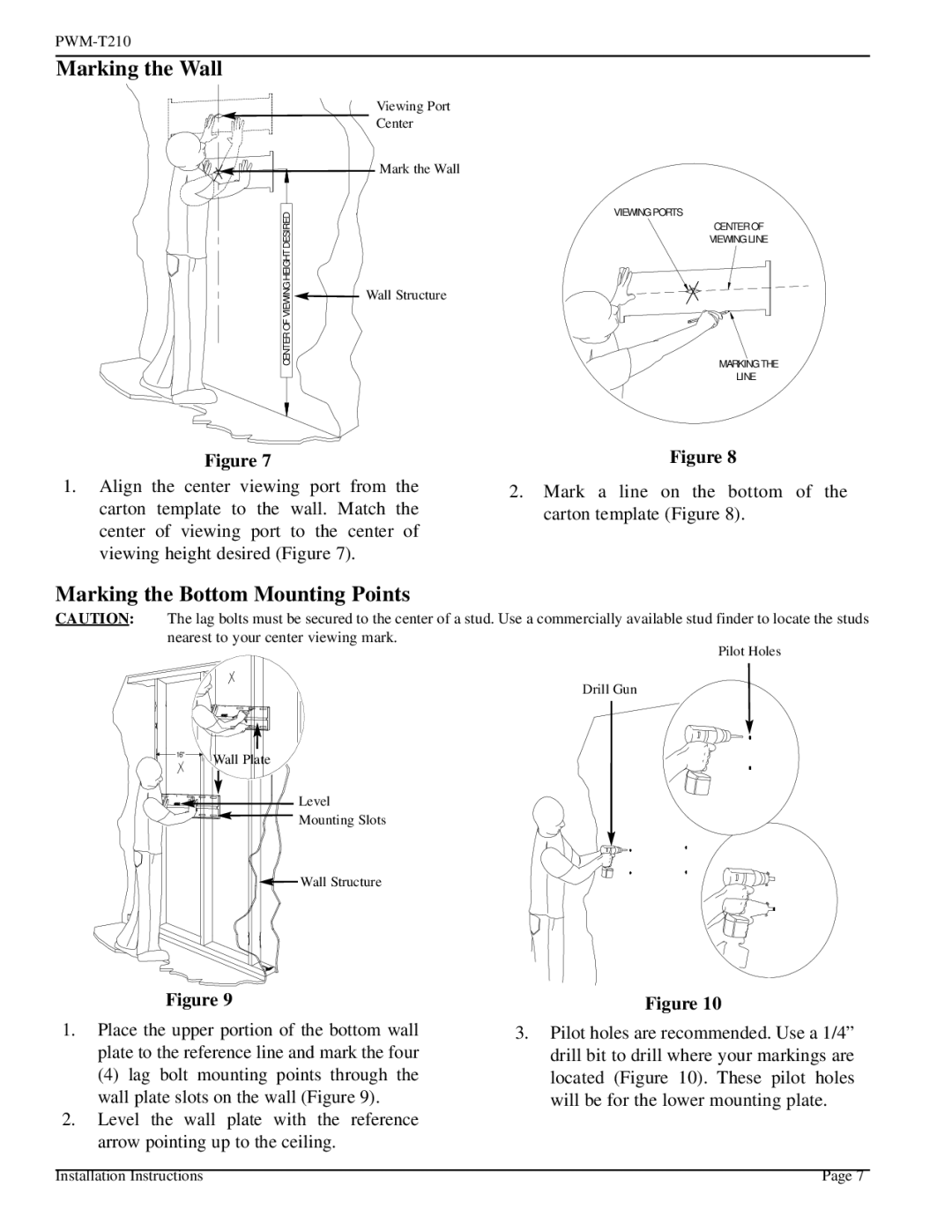Marking the Wall
| Viewing Port |
| Center |
| Mark the Wall |
HEIGHTDESIRED |
|
VIEWINGOFCENTER | Wall Structure |
|
Figure 7
1.Align the center viewing port from the carton template to the wall. Match the center of viewing port to the center of viewing height desired (Figure 7).
VIEWING PORTS
CENTER OF
VIEWING LINE
MARKING THE
LINE
Figure 8
2.Mark a line on the bottom of the carton template (Figure 8).
Marking the Bottom Mounting Points
CAUTION: The lag bolts must be secured to the center of a stud. Use a commercially available stud finder to locate the studs nearest to your center viewing mark.
Pilot Holes
Drill Gun
16" ![]() Wall Plate
Wall Plate
![]()
![]() Level
Level
![]() Mounting Slots
Mounting Slots
![]() Wall Structure
Wall Structure
Figure 9
1.Place the upper portion of the bottom wall plate to the reference line and mark the four
(4)lag bolt mounting points through the wall plate slots on the wall (Figure 9).
2.Level the wall plate with the reference arrow pointing up to the ceiling.
Figure 10
3.Pilot holes are recommended. Use a 1/4” drill bit to drill where your markings are located (Figure 10). These pilot holes will be for the lower mounting plate.
Installation Instructions | Page 7 |