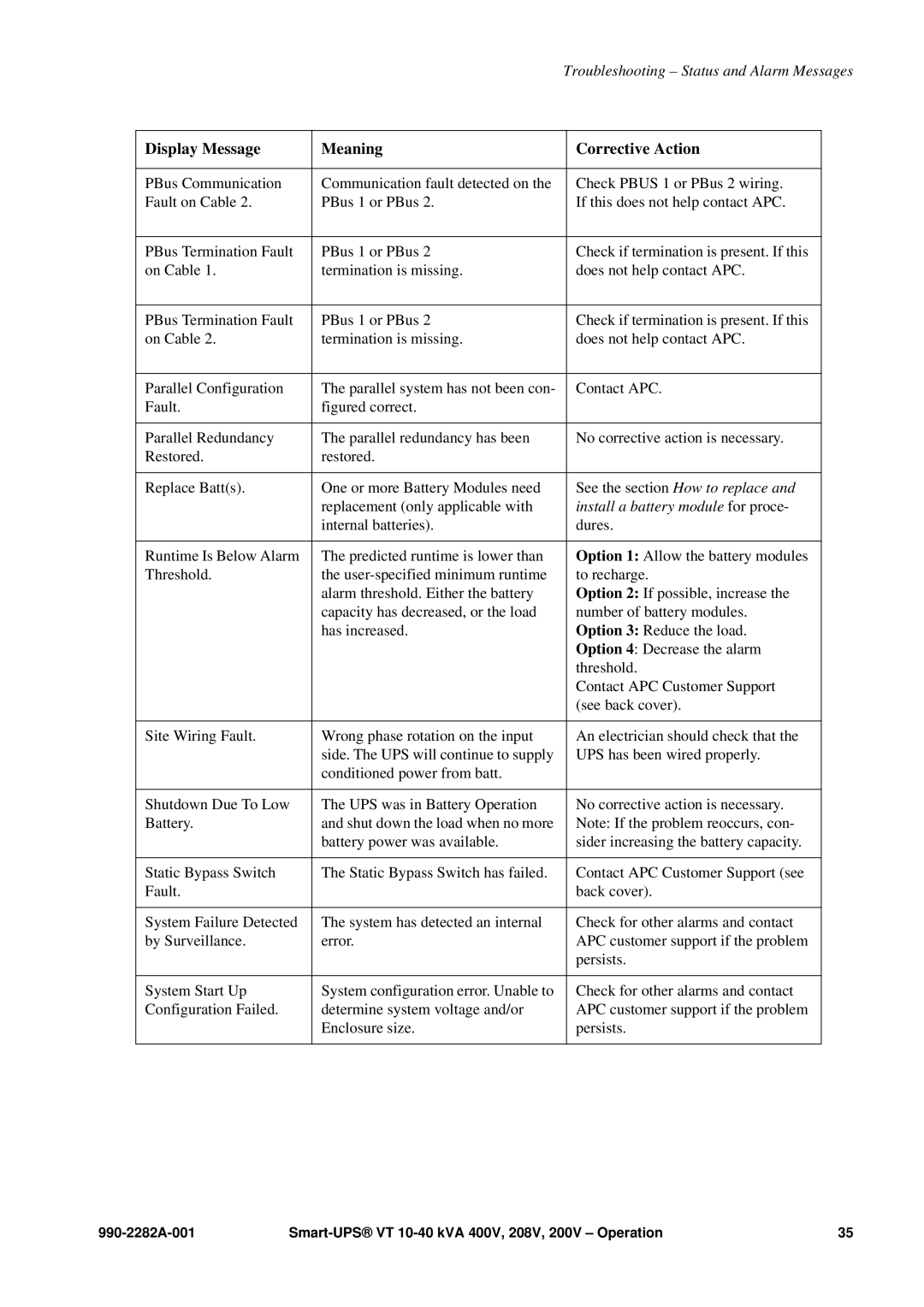|
| Troubleshooting – Status and Alarm Messages | ||
|
|
|
|
|
Display Message | Meaning |
| Corrective Action |
|
|
|
|
|
|
PBus Communication | Communication fault detected on the |
| Check PBUS 1 or PBus 2 wiring. |
|
Fault on Cable 2. | PBus 1 or PBus 2. |
| If this does not help contact APC. |
|
|
|
|
|
|
PBus Termination Fault | PBus 1 or PBus 2 |
| Check if termination is present. If this |
|
on Cable 1. | termination is missing. |
| does not help contact APC. |
|
|
|
|
|
|
PBus Termination Fault | PBus 1 or PBus 2 |
| Check if termination is present. If this |
|
on Cable 2. | termination is missing. |
| does not help contact APC. |
|
|
|
|
|
|
Parallel Configuration | The parallel system has not been con- |
| Contact APC. |
|
Fault. | figured correct. |
|
|
|
|
|
|
|
|
Parallel Redundancy | The parallel redundancy has been |
| No corrective action is necessary. |
|
Restored. | restored. |
|
|
|
|
|
|
|
|
Replace Batt(s). | One or more Battery Modules need |
| See the section How to replace and |
|
| replacement (only applicable with |
| install a battery module for proce- |
|
| internal batteries). |
| dures. |
|
|
|
|
|
|
Runtime Is Below Alarm | The predicted runtime is lower than |
| Option 1: Allow the battery modules |
|
Threshold. | the |
| to recharge. |
|
| alarm threshold. Either the battery |
| Option 2: If possible, increase the |
|
| capacity has decreased, or the load |
| number of battery modules. |
|
| has increased. |
| Option 3: Reduce the load. |
|
|
|
| Option 4: Decrease the alarm |
|
|
|
| threshold. |
|
|
|
| Contact APC Customer Support |
|
|
|
| (see back cover). |
|
|
|
|
|
|
Site Wiring Fault. | Wrong phase rotation on the input |
| An electrician should check that the |
|
| side. The UPS will continue to supply |
| UPS has been wired properly. |
|
| conditioned power from batt. |
|
|
|
|
|
|
|
|
Shutdown Due To Low | The UPS was in Battery Operation |
| No corrective action is necessary. |
|
Battery. | and shut down the load when no more |
| Note: If the problem reoccurs, con- |
|
| battery power was available. |
| sider increasing the battery capacity. |
|
|
|
|
|
|
Static Bypass Switch | The Static Bypass Switch has failed. |
| Contact APC Customer Support (see |
|
Fault. |
|
| back cover). |
|
|
|
|
|
|
System Failure Detected | The system has detected an internal |
| Check for other alarms and contact |
|
by Surveillance. | error. |
| APC customer support if the problem |
|
|
|
| persists. |
|
|
|
|
|
|
System Start Up | System configuration error. Unable to |
| Check for other alarms and contact |
|
Configuration Failed. | determine system voltage and/or |
| APC customer support if the problem |
|
| Enclosure size. |
| persists. |
|
|
|
|
|
|
35 |