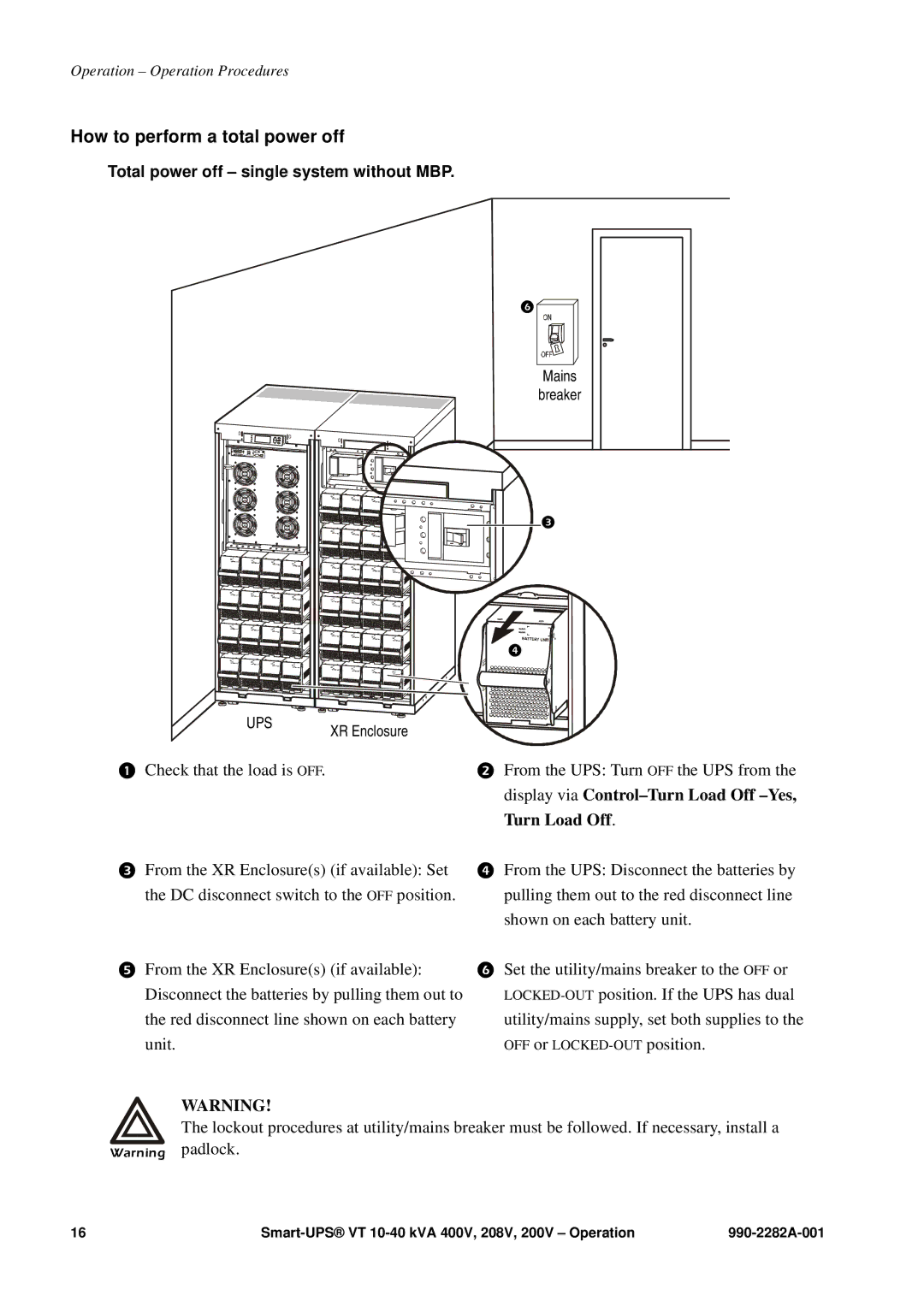Operation – Operation Procedures
How to perform a total power off
Total power off – single system without MBP.
Mains
breaker
| |
UPS | XR Enclosure |
| |
Check that the load is OFF. | From the UPS: Turn OFF the UPS from the |
| display via |
| Turn Load Off. |
From the XR Enclosure(s) (if available): Set the DC disconnect switch to the OFF position.
From the XR Enclosure(s) (if available): Disconnect the batteries by pulling them out to the red disconnect line shown on each battery unit.
From the UPS: Disconnect the batteries by pulling them out to the red disconnect line shown on each battery unit.
Set the utility/mains breaker to the OFF or
OFF or LOCKED-OUT position.
WARNING!
![]()
![]() The lockout procedures at utility/mains breaker must be followed. If necessary, install a Warning padlock.
The lockout procedures at utility/mains breaker must be followed. If necessary, install a Warning padlock.
16 |