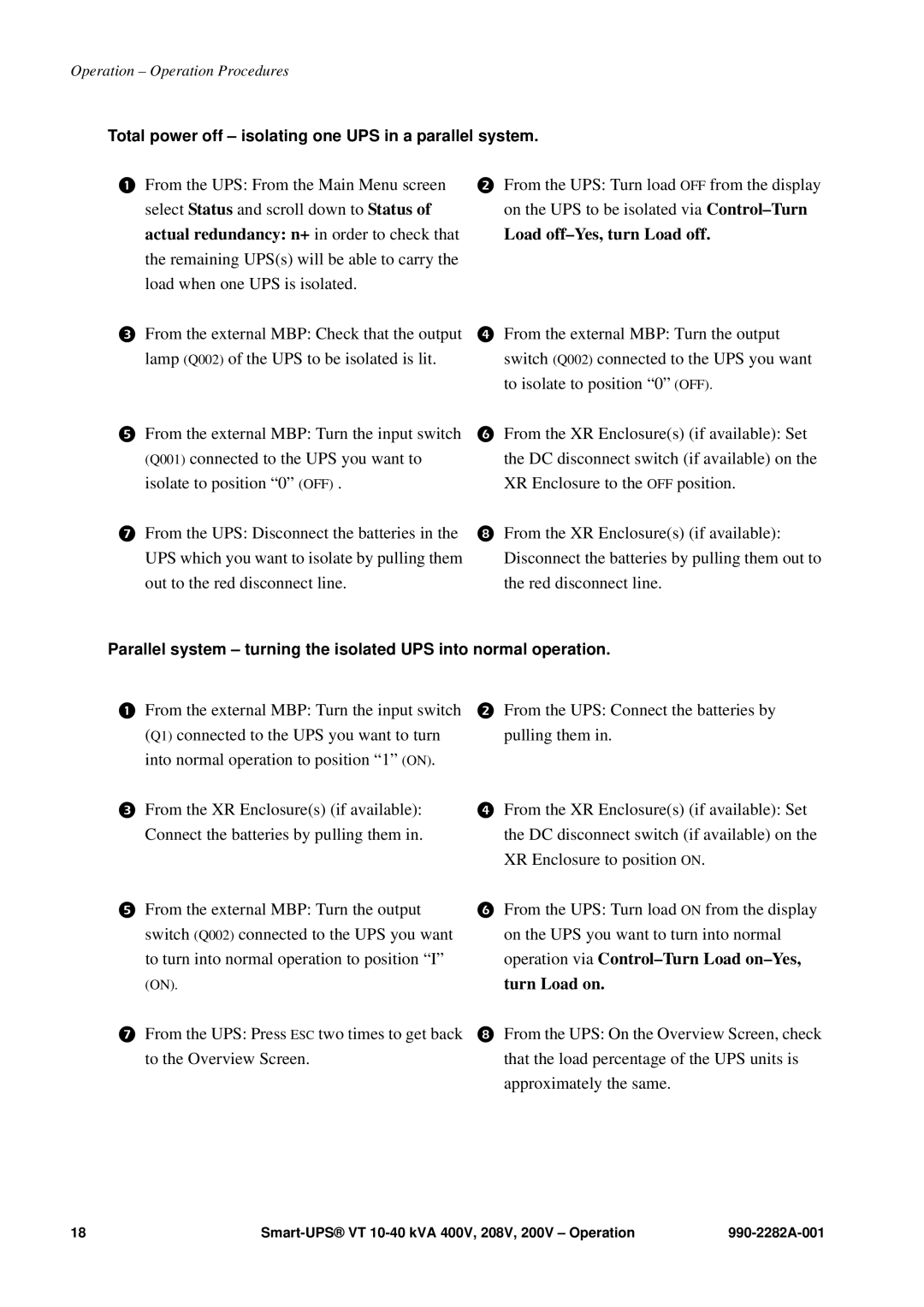Operation – Operation Procedures
Total power off – isolating one UPS in a parallel system.
From the UPS: From the Main Menu screen | From the UPS: Turn load OFF from the display |
select Status and scroll down to Status of | on the UPS to be isolated via |
actual redundancy: n+ in order to check that | Load |
the remaining UPS(s) will be able to carry the |
|
load when one UPS is isolated. |
|
From the external MBP: Check that the output lamp (Q002) of the UPS to be isolated is lit.
From the external MBP: Turn the input switch (Q001) connected to the UPS you want to isolate to position “0” (OFF) .
From the UPS: Disconnect the batteries in the UPS which you want to isolate by pulling them out to the red disconnect line.
From the external MBP: Turn the output switch (Q002) connected to the UPS you want to isolate to position “0” (OFF).
From the XR Enclosure(s) (if available): Set the DC disconnect switch (if available) on the XR Enclosure to the OFF position.
From the XR Enclosure(s) (if available): Disconnect the batteries by pulling them out to the red disconnect line.
Parallel system – turning the isolated UPS into normal operation.
From the external MBP: Turn the input switch (Q1) connected to the UPS you want to turn into normal operation to position “1” (ON).
From the XR Enclosure(s) (if available): Connect the batteries by pulling them in.
From the external MBP: Turn the output
switch (Q002) connected to the UPS you want to turn into normal operation to position “I”
(ON).
From the UPS: Press ESC two times to get back to the Overview Screen.
From the UPS: Connect the batteries by pulling them in.
From the XR Enclosure(s) (if available): Set the DC disconnect switch (if available) on the XR Enclosure to position ON.
From the UPS: Turn load ON from the display on the UPS you want to turn into normal operation via
From the UPS: On the Overview Screen, check that the load percentage of the UPS units is approximately the same.
18 |