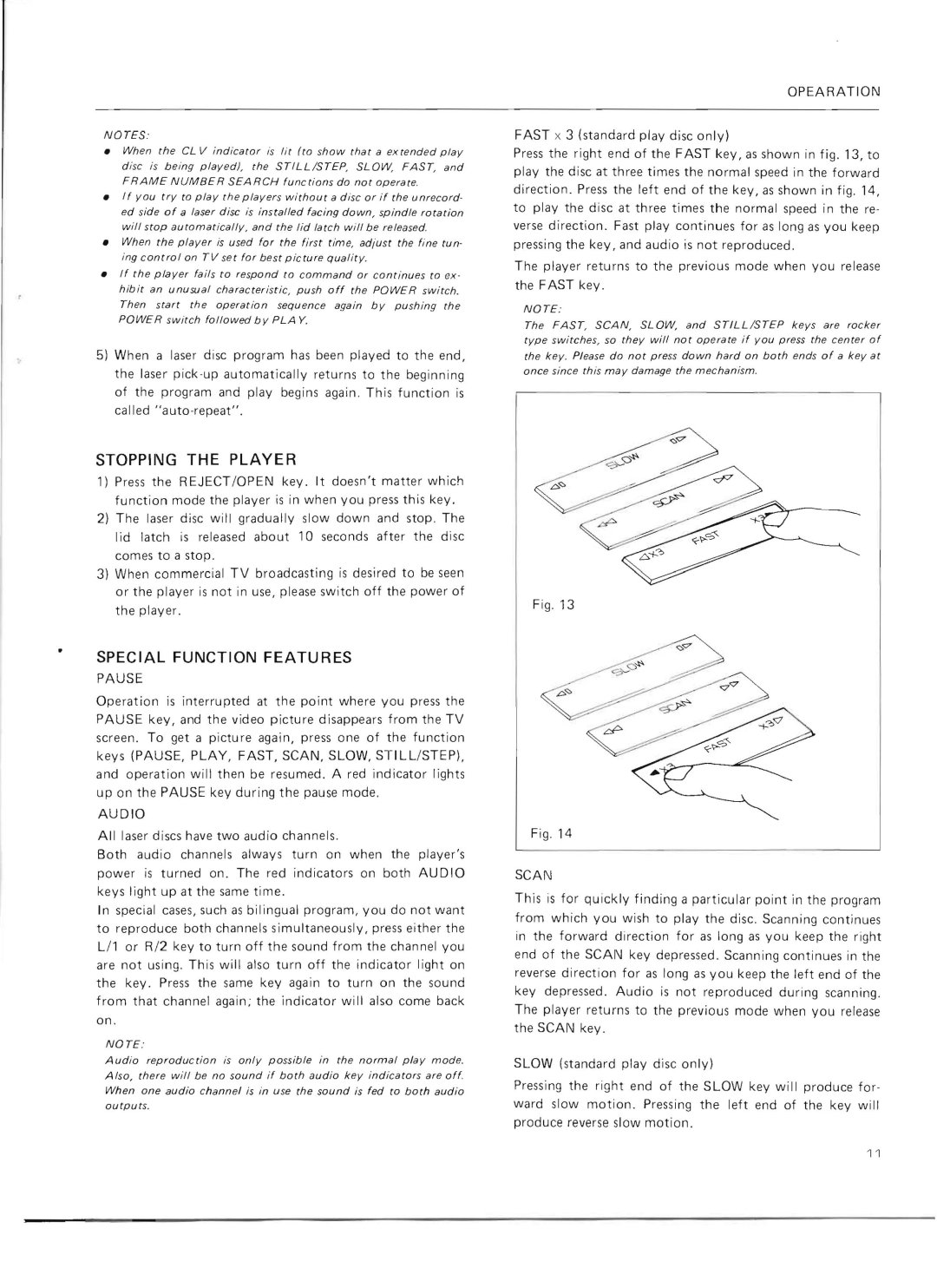OPEARATION
NOTES:
•When the CL V indicator is lit (to show that a extended play d isc is being played), the STILL/STEP, SLOW, FAST, and FRAME NUMBER SEARCH functions do not operate.
•If you try to play the players without a disc or if the unrecord· ed side of a laser disc is installed facing down, spindle rotation will stop automatically, and the lid la tch will be released.
•When the player is used for the first time, adiust the fine tun· ing control on TV set for best picture quality.
•If the player fails to respond to command or continues to ex· hibit an unusual cha racteristic, push off the PO WE R switch. Then start the operation sequence again by pushing the POWER switch followed by PLA Y.
5)When a laser disc program has been played to the end, the laser pick·up automatically returns to the beginning of the program and play begins again. This function is called "auto·repeat".
STOPPING THE PLAYER
1)Press the REJECT/OPEN key. It doesn't matter which function mode the player is in when you press this key.
2)The laser disc will gradually slow down and stop. The
Iid latch is released about 10 seconds after the disc comes to a stop.
3)When commercial TV broadcasting is desired to be seen or the player is not in use, please switch off the power of the player.
SPECIAL FUNCTION FEATURES
PAUSE
Operation is interrupted at the point where you press the PAUSE key, and the video picture disappears from the TV screen. To get a picture again, press one of the function keys (PAUSE, PLAY, FAST, SCAN, SLOW, STILL/STEP), and operation will then be resumed. A red indicator lights up on the PAUSE key during the pause mode.
AUDIO
All laser discs have two audio channels.
Both audio channels always turn on when the player's power is turned on . The red indicators on both AUDIO keys light up at the same time.
In special cases, such as bilingual program, you do not want to reproduce both channels simultaneously, press either the Li1 or R/ 2 key to turn off the sound from the channel you are not using. This will also turn off the indicator light on the key. Press the same key again to turn on the sound from that channel again; the indicator will also come back on.
NOTE:
Audio reproduction is only possible in the normal play mode. Also, there w ill be no sound if both audio key indicators are off. When one audio channel is in use the sound is fed to both audio outputs.
FAST X 3 (standard play disc only)
Press the right end of the FAST key, as shown in fig. 13, to play the disc at three times the normal speed in the forward direction. Press the left end of the key, as shown in fig. 14, to play the disc at three times the normal speed in the reo verse direction. Fast play continues for as long as you keep pressing the key, and audio is not reproduced.
The player returns to the previous mode when you release the FAST key.
NOTE:
The FAST, SCAN, SLOW, and STILL /S TEP keys are rocker type switches, so they will not operate if you press the center of the key. Please do not press down hard on both ends of a key at once since this may damage the mechanism.
Fig. 13
Fig. 14
SCAN
This is for quickly finding a particular point in the program from which you wish to play the disc. Scanning continues in the forward direction for as long as you keep the right end of the SCAN key depressed. Scanning continues in the reverse direction for as long as you keep the left end of the key depressed. Audio is not reproduced during scanning. The player returns to the previous mode when you release the SCAI\J key .
SLOW (standard play disc only)
Pressing the right end of the SLOW key will produce for· ward slow motion. Pressing the left end of the key will produce reverse slow motion .
11