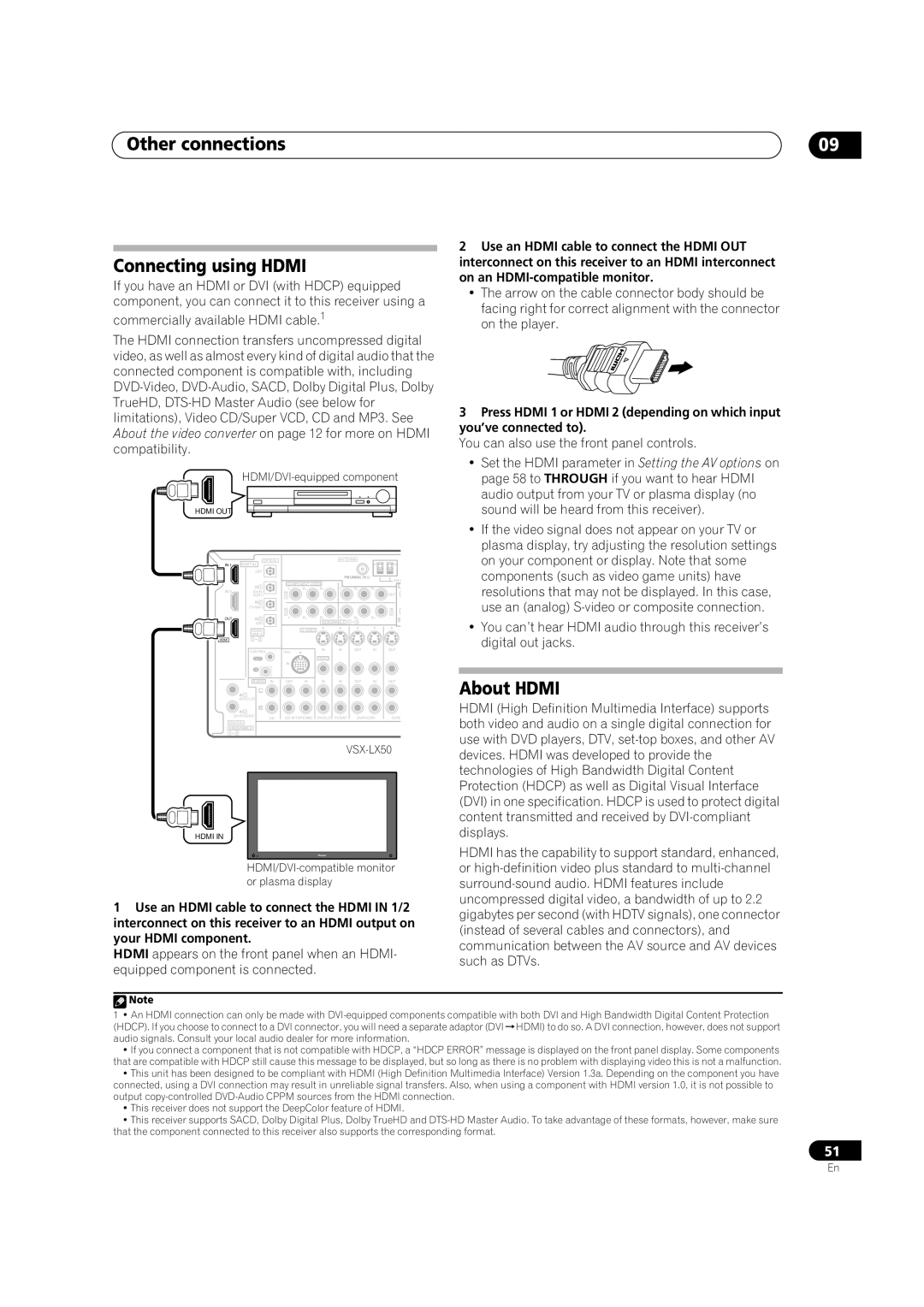Other connections
Connecting using HDMI
If you have an HDMI or DVI (with HDCP) equipped component, you can connect it to this receiver using a
commercially available HDMI cable.1
The HDMI connection transfers uncompressed digital video, as well as almost every kind of digital audio that the connected component is compatible with, including
09
2Use an HDMI cable to connect the HDMI OUT interconnect on this receiver to an HDMI interconnect on an
•The arrow on the cable connector body should be facing right for correct alignment with the connector on the player.
3Press HDMI 1 or HDMI 2 (depending on which input you’ve connected to).
You can also use the front panel controls.
HDMI/DVI-equipped component
HDMI OUT
|
| OPTICAL |
|
|
| ANTENNA |
|
| |||
IN 1 | DIGITAL |
|
|
|
|
|
|
|
|
| |
|
| OUT |
|
|
|
|
|
|
|
|
|
|
|
|
| COMPONENT VIDEO |
|
|
|
| AM L | ||
|
| IN 1 |
|
|
|
|
| L | |||
IN 2 |
|
| Y | PB | PR | Y |
| PB | PR | ||
(DVR/ |
| IN |
|
|
|
|
|
| OUT | ||
| VCR1) |
| 1 |
|
|
|
|
|
| ||
|
| IN 2 |
|
|
|
|
|
|
|
|
|
| (TV/SAT) |
| IN |
|
|
|
|
|
| IN | |
|
|
|
|
|
|
|
|
|
| ||
|
|
|
| 2 |
|
|
|
|
|
| 3 |
OUT |
| IN 3 |
| Y | PB | PR | Y |
| PB | PR | R |
|
| (CD) |
|
|
| ASSIGNABLE | 1 | 3 |
|
| |
| ASSIG- |
|
|
|
|
|
|
|
| ||
| NABLE |
|
|
|
|
|
|
|
|
| |
HDMI | 1 | 3 |
|
|
|
|
|
|
|
|
|
| CONTROL |
| iPod |
| IN | IN |
| OUT | IN | OUT | |
|
|
|
|
|
|
|
|
| |||
|
| OUT |
|
|
| VIDEO |
|
|
|
|
|
|
|
|
| IN |
|
|
|
|
|
|
|
|
| IN |
|
|
|
|
|
|
|
|
|
| AUDIO | IN | OUT | IN | IN | IN |
| OUT | IN | OUT | |
| IN 1 | L |
|
|
|
|
|
|
|
|
|
|
|
|
|
|
|
|
|
|
|
| |
| (DVD/LD) |
|
|
|
|
|
|
|
|
| |
IN 2 | R |
|
|
|
|
|
|
| |
(DVR/VCR2) | CD | DVR/VCR1 | DVR/ | |
|
COAXIAL
ASSIGNABLE
1 ![]()
![]()
![]() 2
2
HDMI IN
1Use an HDMI cable to connect the HDMI IN 1/2 interconnect on this receiver to an HDMI output on your HDMI component.
HDMI appears on the front panel when an HDMI- equipped component is connected.
•Set the HDMI parameter in Setting the AV options on page 58 to THROUGH if you want to hear HDMI audio output from your TV or plasma display (no sound will be heard from this receiver).
•If the video signal does not appear on your TV or plasma display, try adjusting the resolution settings on your component or display. Note that some components (such as video game units) have resolutions that may not be displayed. In this case, use an (analog)
•You can’t hear HDMI audio through this receiver’s digital out jacks.
About HDMI
HDMI (High Definition Multimedia Interface) supports both video and audio on a single digital connection for use with DVD players, DTV,
HDMI has the capability to support standard, enhanced, or
![]() Note
Note
1 • An HDMI connection can only be made with
•If you connect a component that is not compatible with HDCP, a “HDCP ERROR” message is displayed on the front panel display. Some components that are compatible with HDCP still cause this message to be displayed, but so long as there is no problem with displaying video this is not a malfunction.
•This unit has been designed to be compliant with HDMI (High Definition Multimedia Interface) Version 1.3a. Depending on the component you have connected, using a DVI connection may result in unreliable signal transfers. Also, when using a component with HDMI version 1.0, it is not possible to output
•This receiver does not support the DeepColor feature of HDMI.
•This receiver supports SACD, Dolby Digital Plus, Dolby TrueHD and
51
En