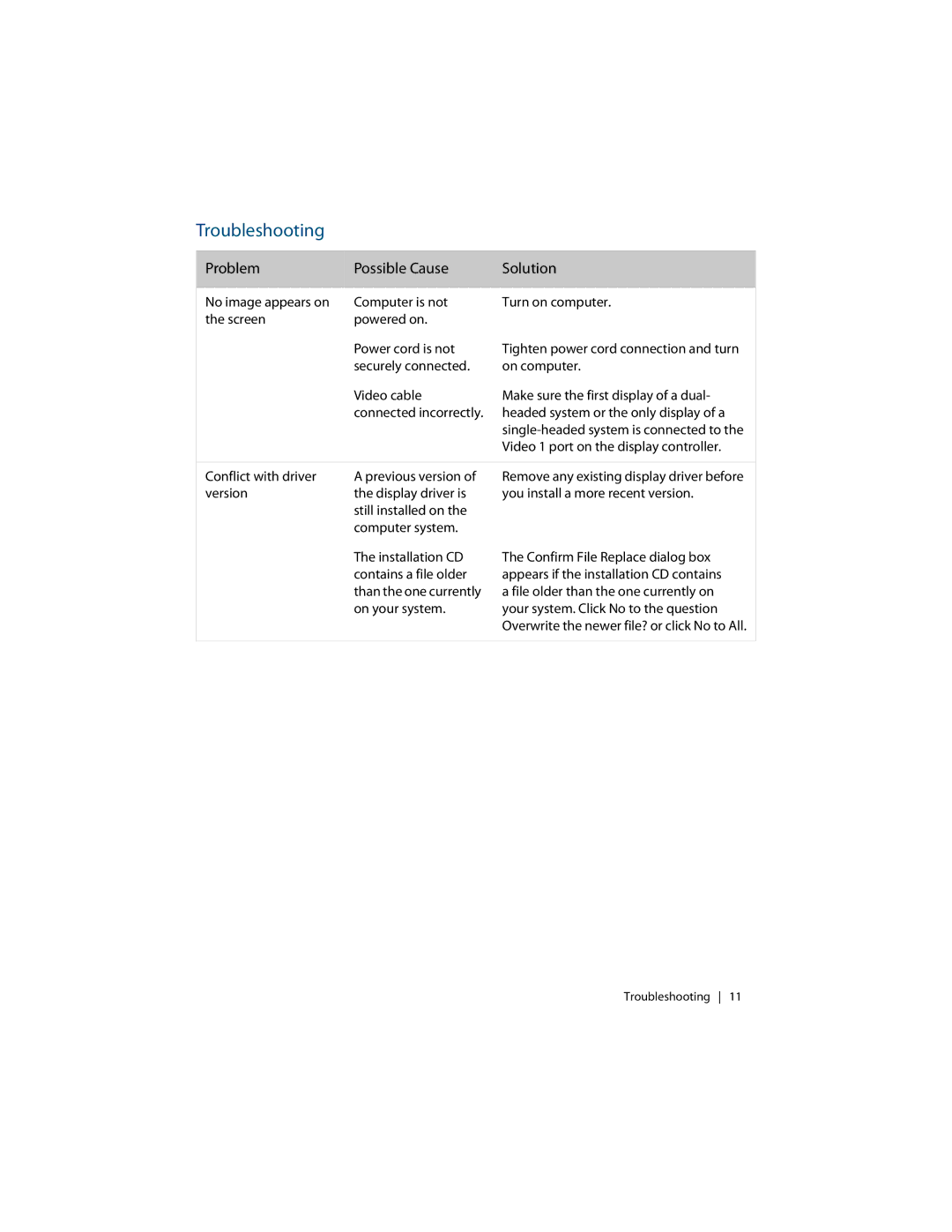E2c Display specifications
The Planar E2c Display is a cutting-edge solution designed to meet the evolving demands of modern visual communications. This display is prominent in various applications, from control rooms and corporate environments to education and live events. The E2c stands out with its impressive features, advanced technologies, and robust characteristics.One of the most notable aspects of the Planar E2c Display is its 24/7 operational capability. This durability makes it an ideal choice for environments that require continuous usage without compromising on performance. Users can rely on the display to deliver consistent image quality and reliability, making it suitable for mission-critical applications.
The E2c features a thin bezel design that minimizes distraction and maximizes visual continuity when multiple displays are tiled together. This is crucial for creating an immersive experience in video walls, enhancing the viewer's perception without interruptions. The display’s modular architecture allows for flexible configurations, enabling users to scale from small to large video walls, depending on their specific needs.
In terms of resolution, the Planar E2c boasts high-quality imaging capabilities. It supports native resolutions that ensure sharp and vibrant visuals, critical for applications that demand high clarity and detail. The display technology is based on LED, which not only enhances contrast and color accuracy but also contributes to lower power consumption and less heat generation, aligning with energy efficiency goals.
Another significant feature of the E2c Display is its advanced color calibration capabilities. With built-in tools for calibration, users can achieve consistent color performance across the display or a tiled configuration, ensuring that all visual elements remain uniform and professional-looking. This feature is particularly beneficial in environments where precise color reproduction is essential, such as in design or medical imaging.
Furthermore, the Planar E2c provides flexible input options, accommodating various connectivity needs. It supports multiple video formats and resolutions, allowing users to easily integrate it into existing systems. The display is also equipped with various mounting and installation options, enabling straightforward setup in a range of environments.
Overall, the Planar E2c Display combines robust performance, exceptional visual quality, and flexibility, making it an ideal solution for organizations seeking to enhance their visual communication strategies. Whether used in control rooms, corporate settings, or large venues, the E2c stands as a testament to innovation in display technology.