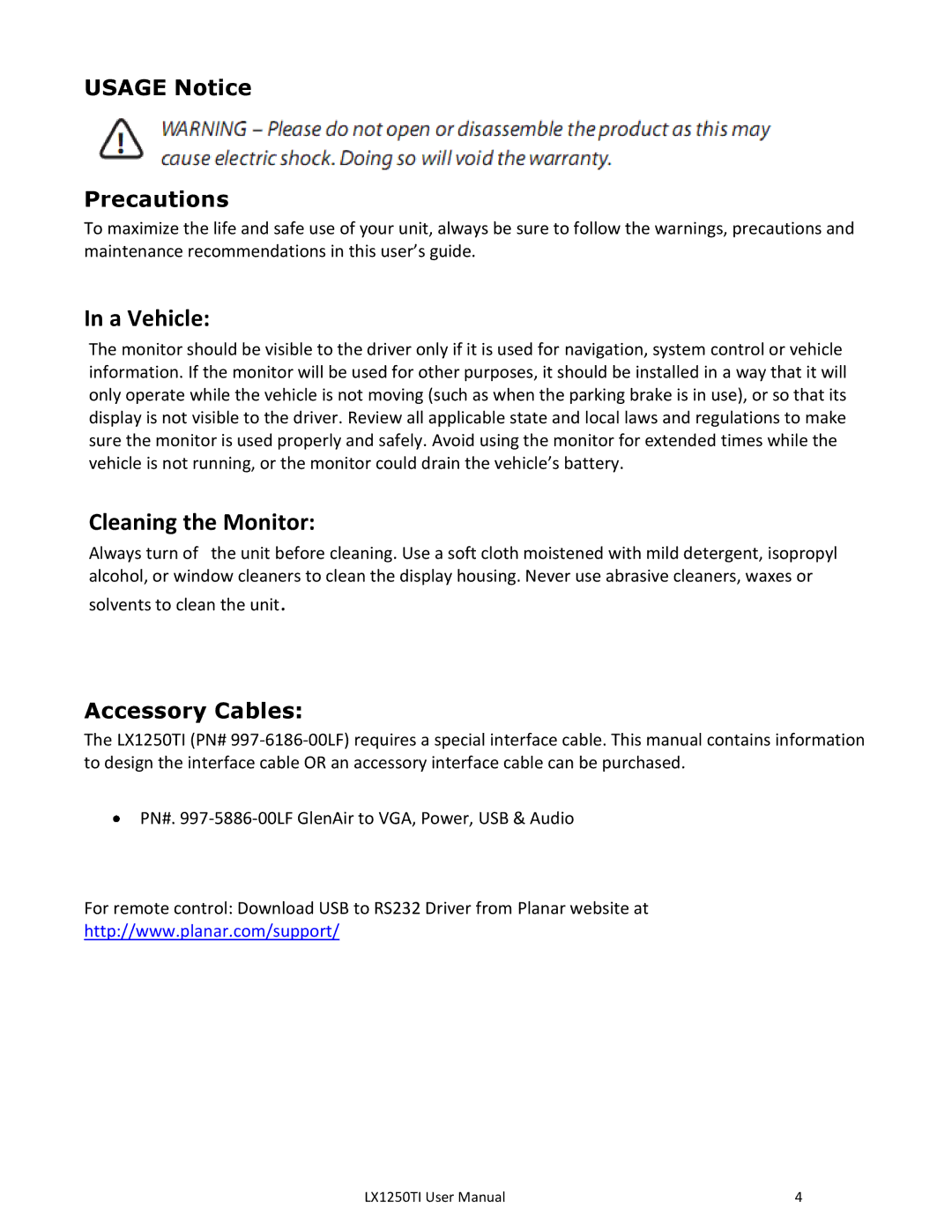USAGE Notice
Precautions
To maximize the life and safe use of your unit, always be sure to follow the warnings, precautions and maintenance recommendations in this user’s guide.
In a Vehicle:
The monitor should be visible to the driver only if it is used for navigation, system control or vehicle information. If the monitor will be used for other purposes, it should be installed in a way that it will only operate while the vehicle is not moving (such as when the parking brake is in use), or so that its display is not visible to the driver. Review all applicable state and local laws and regulations to make sure the monitor is used properly and safely. Avoid using the monitor for extended times while the vehicle is not running, or the monitor could drain the vehicle’s battery.
Cleaning the Monitor:
Always turn of the unit before cleaning. Use a soft cloth moistened with mild detergent, isopropyl alcohol, or window cleaners to clean the display housing. Never use abrasive cleaners, waxes or
solvents to clean the unit.
Accessory Cables:
The LX1250TI (PN#
PN#.
For remote control: Download USB to RS232 Driver from Planar website at
http://www.planar.com/support/
LX1250TI User Manual | 4 |