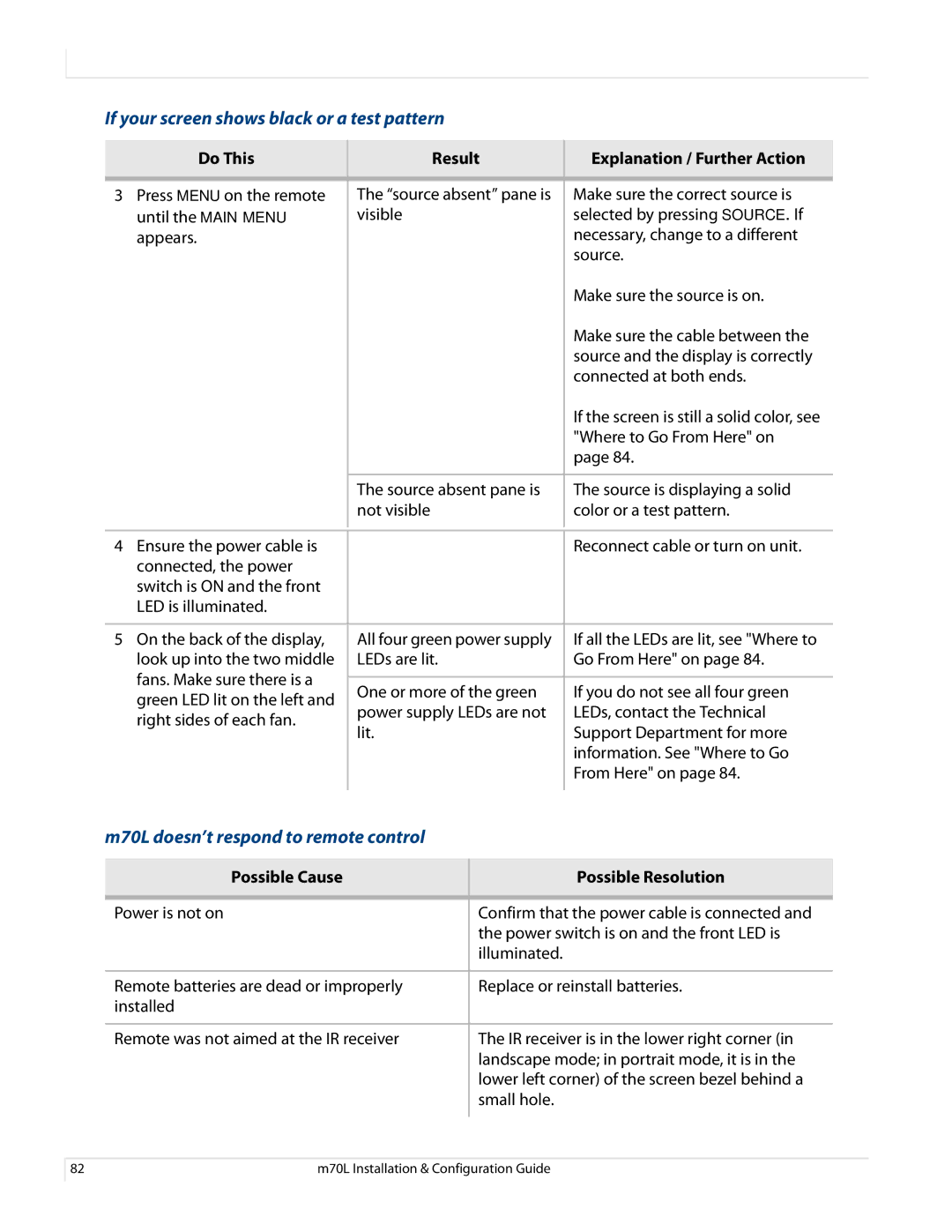M70L specifications
The Planar M70L is a cutting-edge solution in the realm of large format displays, designed to meet the demands of diverse applications, from digital signage to corporate environments. This model stands out due to its impressive features, advanced technologies, and robust characteristics that cater to the needs of both businesses and consumers.One of the primary features of the Planar M70L is its 70-inch ultra-high-definition (UHD) resolution. With a native resolution of 3840 x 2160 pixels, it provides stunning clarity and detail, making it perfect for showcasing content that requires visual precision. This high level of resolution ensures that images and videos appear vibrant and lifelike, capturing the attention of viewers effectively.
The Planar M70L employs advanced LED backlighting technology, which not only enhances brightness but also contributes to energy efficiency. This is crucial for environments where displays are operational for extended periods. The screen's wide viewing angles ensure that content remains consistent in color and clarity, regardless of the viewer's position. This feature is particularly beneficial in scenarios where groups of people view the display simultaneously.
In terms of connectivity, the M70L is equipped with multiple input options, including HDMI, DisplayPort, and USB interfaces. This versatility allows for seamless integration with various devices, ranging from laptops to media players, simplifying the content delivery process. Additionally, the display supports a range of content management systems, making it easier to control what is displayed and when.
One distinguishing characteristic of the Planar M70L is its user-friendly design, which ensures easy installation and maintenance. The display is lightweight, allowing for simple wall mounting or placement on stands. Its thin bezels create a modern aesthetic, making it suitable for various settings, such as retail, educational institutions, and corporate offices.
Furthermore, the Planar M70L is designed for 24/7 operation, ensuring reliability in demanding environments. This makes it ideal for applications that require continuous display, such as control rooms and public information displays.
With its combination of high-performance features, advanced technology, and user-centric design, the Planar M70L represents an exceptional choice for those looking to invest in a large format display that delivers on quality and functionality.