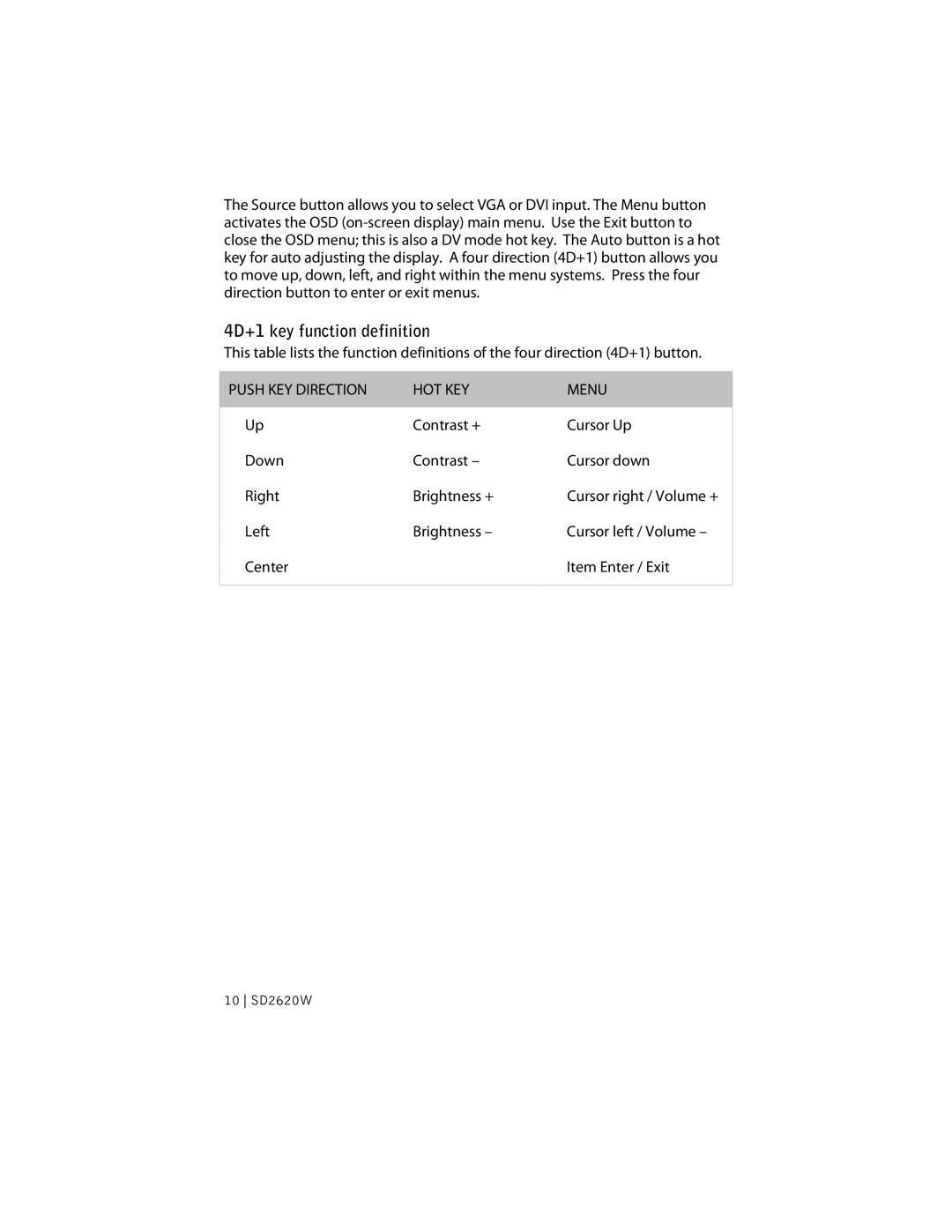The Source button allows you to select VGA or DVI input. The Menu button activates the OSD
4D+1 key function definition
This table lists the function definitions of the four direction (4D+1) button.
PUSH KEY DIRECTION | HOT KEY | MENU |
|
|
|
Up | Contrast + | Cursor Up |
Down | Contrast – | Cursor down |
Right | Brightness + | Cursor right / Volume + |
Left | Brightness – | Cursor left / Volume – |
Center |
| Item Enter / Exit |
|
|
|
10 SD2620W