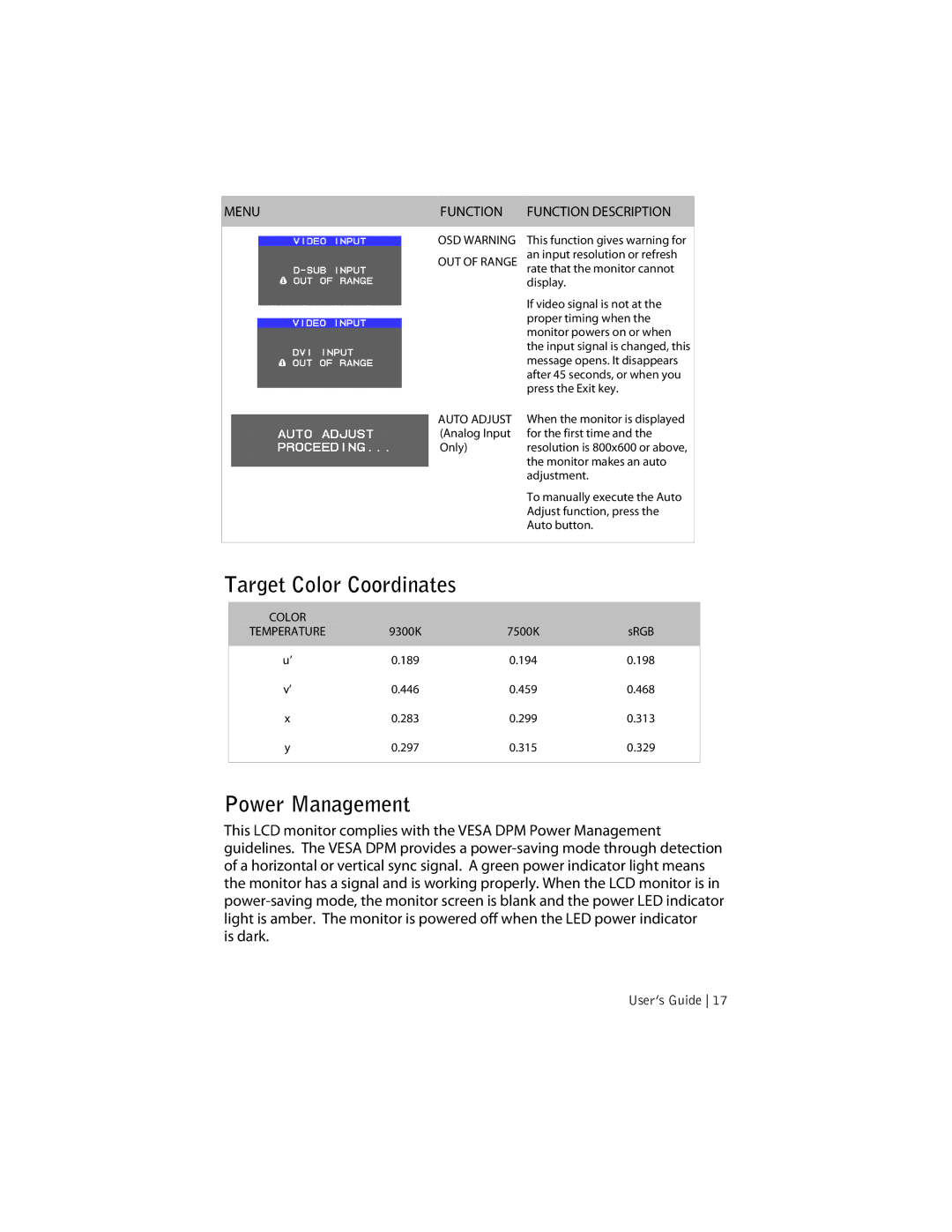MENU |
|
| FUNCTION |
|
| FUNCTION DESCRIPTION |
|
|
|
|
|
| |||
|
|
|
|
|
|
|
|
|
| OSD WARNING |
| This function gives warning for | |||
|
| OUT OF RANGE |
| an input resolution or refresh | |||
|
|
| rate that the monitor cannot | ||||
|
|
|
|
|
| display. | |
|
|
|
|
|
| If video signal is not at the | |
|
|
|
|
|
| proper timing when the | |
|
|
|
|
|
| monitor powers on or when | |
|
|
|
|
|
| the input signal is changed, this | |
|
|
|
|
|
| message opens. It disappears | |
|
|
|
|
|
| after 45 seconds, or when you | |
|
|
|
|
|
| press the Exit key. | |
|
| AUTO ADJUST |
| When the monitor is displayed | |||
|
| (Analog Input |
| for the first time and the | |||
|
| Only) |
| resolution is 800x600 or above, | |||
|
|
|
|
|
| the monitor makes an auto | |
|
|
|
|
|
| adjustment. | |
|
|
|
|
|
| To manually execute the Auto | |
|
|
|
|
|
| Adjust function, press the | |
|
|
|
|
|
| Auto button. | |
|
|
|
|
|
|
|
|
Target Color Coordinates
COLOR |
|
|
|
TEMPERATURE | 9300K | 7500K | sRGB |
|
|
|
|
u’ | 0.189 | 0.194 | 0.198 |
v’ | 0.446 | 0.459 | 0.468 |
x | 0.283 | 0.299 | 0.313 |
y | 0.297 | 0.315 | 0.329 |
|
|
|
|
Power Management
This LCD monitor complies with the VESA DPM Power Management guidelines. The VESA DPM provides a
is dark.