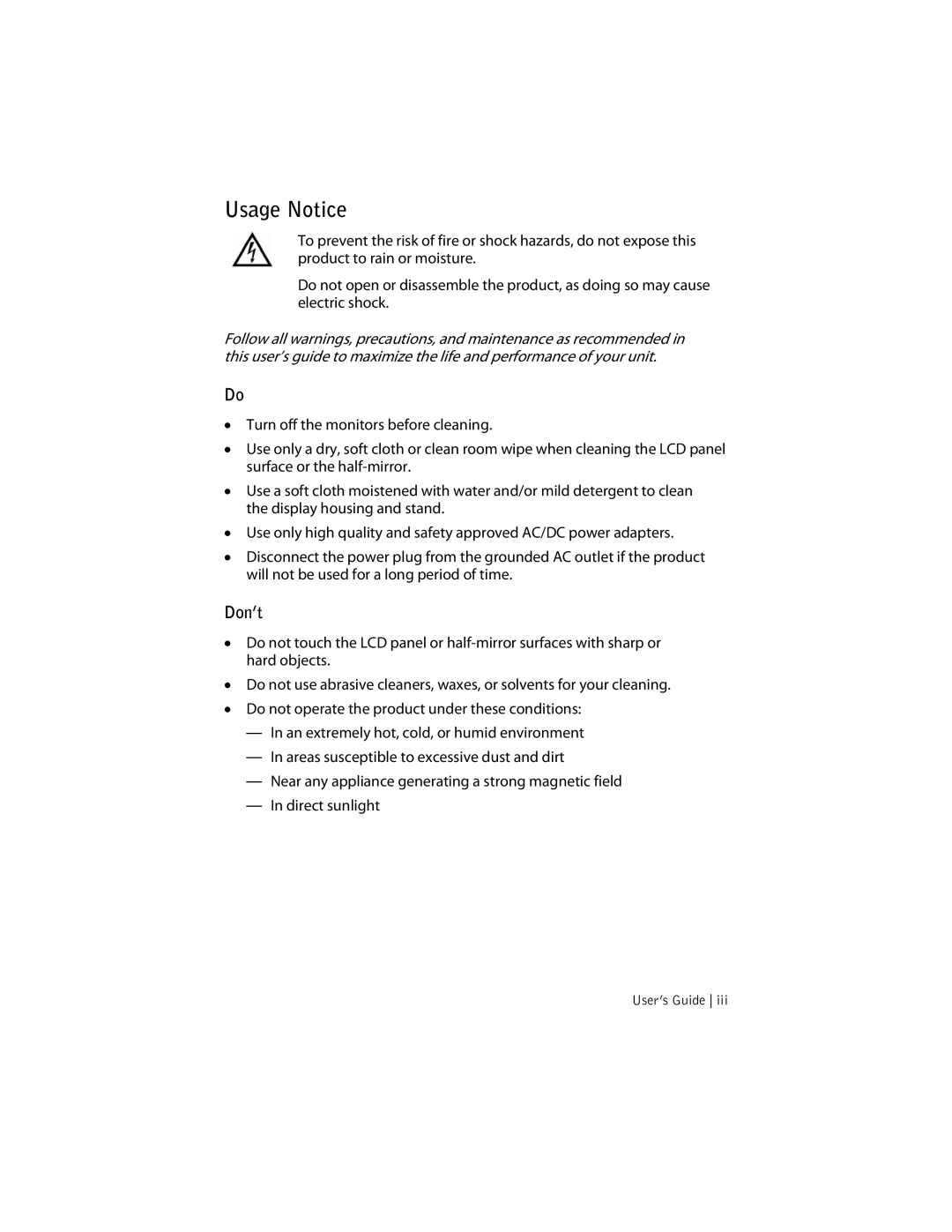Usage Notice
To prevent the risk of fire or shock hazards, do not expose this product to rain or moisture.
Do not open or disassemble the product, as doing so may cause electric shock.
Follow all warnings, precautions, and maintenance as recommended in this user’s guide to maximize the life and performance of your unit.
Do
•Turn off the monitors before cleaning.
•Use only a dry, soft cloth or clean room wipe when cleaning the LCD panel surface or the
•Use a soft cloth moistened with water and/or mild detergent to clean the display housing and stand.
•Use only high quality and safety approved AC/DC power adapters.
•Disconnect the power plug from the grounded AC outlet if the product will not be used for a long period of time.
Don’t
•Do not touch the LCD panel or
•Do not use abrasive cleaners, waxes, or solvents for your cleaning.
•Do not operate the product under these conditions:
—In an extremely hot, cold, or humid environment
—In areas susceptible to excessive dust and dirt
—Near any appliance generating a strong magnetic field
—In direct sunlight
User’s Guide iii