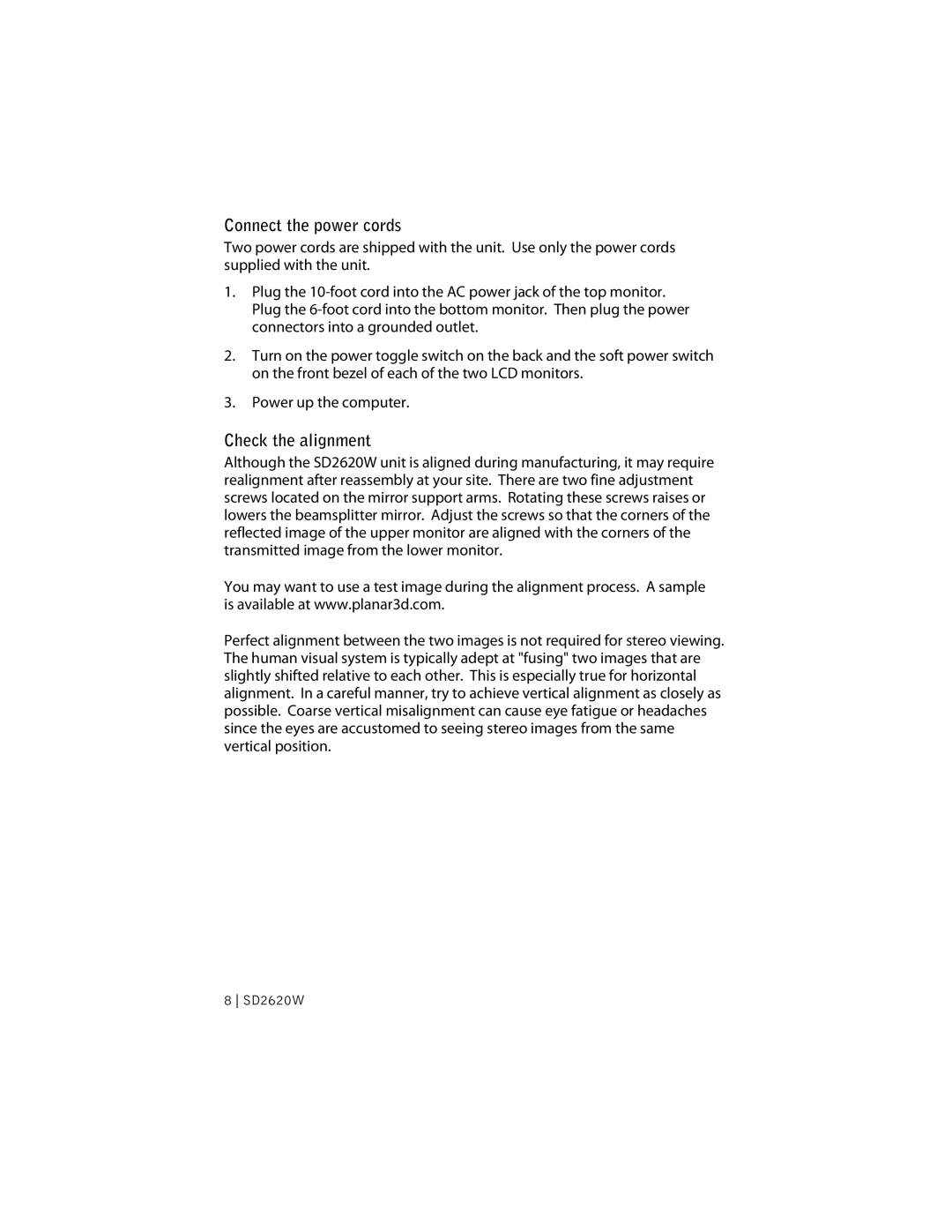Connect the power cords
Two power cords are shipped with the unit. Use only the power cords supplied with the unit.
1.Plug the
2.Turn on the power toggle switch on the back and the soft power switch on the front bezel of each of the two LCD monitors.
3.Power up the computer.
Check the alignment
Although the SD2620W unit is aligned during manufacturing, it may require realignment after reassembly at your site. There are two fine adjustment screws located on the mirror support arms. Rotating these screws raises or lowers the beamsplitter mirror. Adjust the screws so that the corners of the reflected image of the upper monitor are aligned with the corners of the transmitted image from the lower monitor.
You may want to use a test image during the alignment process. A sample is available at www.planar3d.com.
Perfect alignment between the two images is not required for stereo viewing. The human visual system is typically adept at "fusing" two images that are slightly shifted relative to each other. This is especially true for horizontal alignment. In a careful manner, try to achieve vertical alignment as closely as possible. Coarse vertical misalignment can cause eye fatigue or headaches since the eyes are accustomed to seeing stereo images from the same vertical position.
8 SD2620W