3.6.10.2 UPnP
UPnP (Universal Plug and Play) is a distributed, open networking standard that uses TCP/IP for simple
How do I know if I'm using UPnP?
UPnP hardware is identified as an icon in the Network Connections folder (in Windows XP & Windows ME). Each
Click “Enable” to enable UPnP function and select the WAN Interface. Click “Apply Changes” to apply your setting.
Note: Please Commit/Reboot if you want to make this settings effective immediately
69