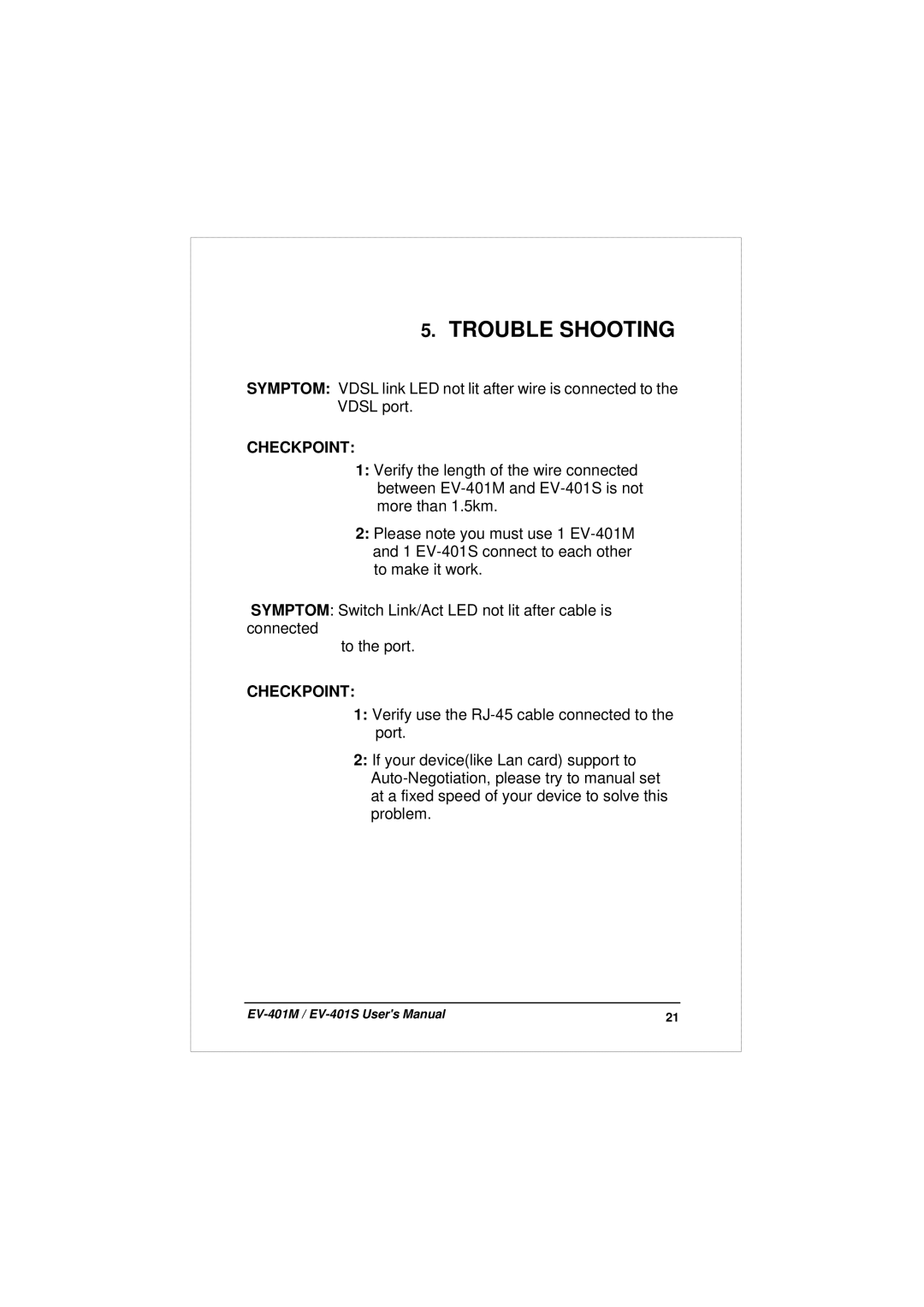5.TROUBLE SHOOTING
SYMPTOM: VDSL link LED not lit after wire is connected to the VDSL port.
CHECKPOINT:
1:Verify the length of the wire connected between
2:Please note you must use 1
SYMPTOM: Switch Link/Act LED not lit after cable is connected
to the port.
CHECKPOINT:
1:Verify use the
2:If your device(like Lan card) support to
21 |